Bang & Olufsen BeoVision Avant (1995-2005) - User Guide User Manual
Page 15
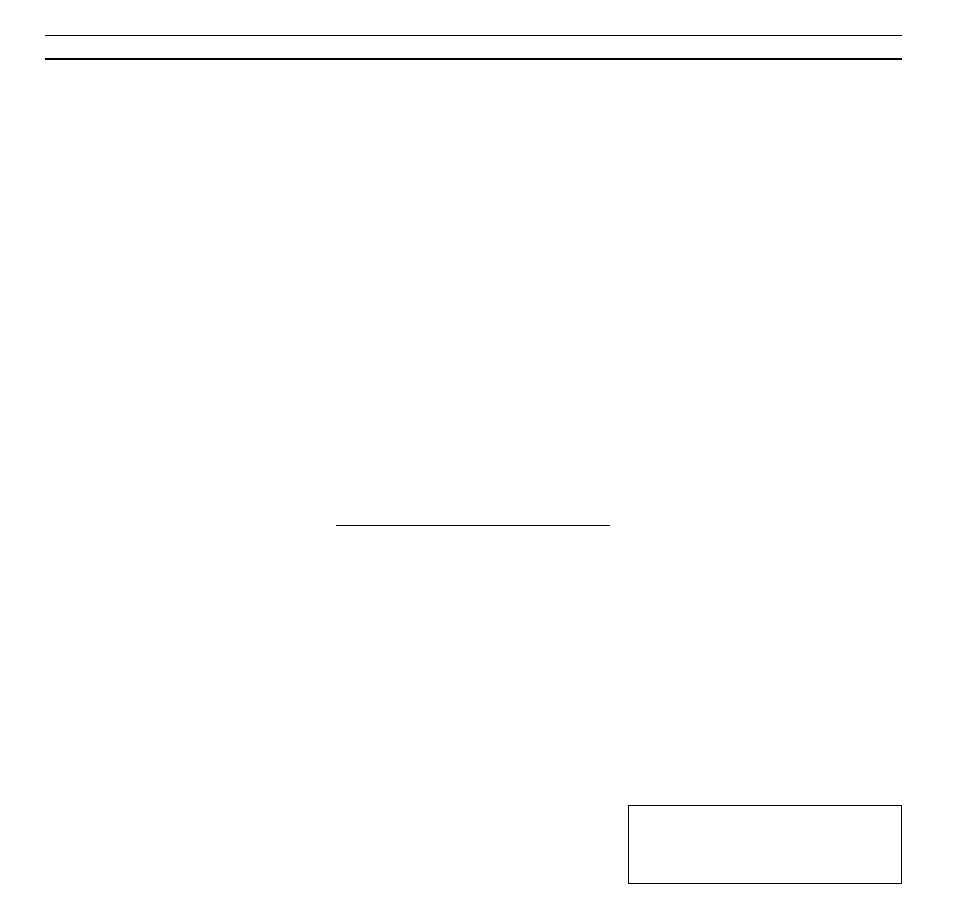
15
What’s on the primary Sat tuning menu…
Freq (frequency)... Searching stops at the first
station producing an acceptable signal. If this is
not the station you want, press
▲
or
▼
again to
continue searching.
Alternatively, key in the exact frequency number
using the number keys.
Pol (polarity)... Press
▲
or
▼
to change for the
best picture quality. Pol can be set to:
Vert...
for vertical polarization
Hor...
for horizontal polarization
00 – 63...
for numerical indication of polariza-
tion (relevant only if polarity is set to
Skew in the ODU setup menu*).
(Pos (dish position))... Only available if your ODU
(outdoor unit) setup includes a motor controlled
dish. Pos indicates a dish position numerically.
(LNB (Low Noise Block Converter))… Only
available if you have registered more than one
LNB in the ODU setup menu.* The following
options are available: Astra, 1West, Hot Bird,
Uni-LNB, Telecom, SMATV, Custom and None. The
LNB options, you choose, will appear in the first
Sat tuning menu.
*Note: For further information, about the ODU
(Out Door Unit) setup menu, please refer to the
ODU Setting-up guide.
Pr (program number)... The program numbers
(1-119) are available.
Name (program naming)...You can name the
station if you want to.
The name may contain up to ten characters,
including the letters A-Z, numbers and full stop.
When the item is lit up in red, you can start
‘writing’:
Press
▲
or
▼
to reveal a character. Press 0 to
switch from upper to lower case, or vice versa.
Press
tt
to move to the next character position.
Continue ‘writing’ the name using this method.
Note: If you have tuned in a satellite radio station,
you may indicate this in the name (e.g R for radio)
to distinguish between satellite radio and TV
stations.
Then press GO or move on to More... When
you have entered the information you want, press
GO to store your Satellite station or…
More… You may find it necessary to fine tune,
determine availability of decoders and satellite
broadcast system, and choose a type of sound.
When More is lit up call up the second Sat tuning
menu.
What’s on the second Sat tuning menu…
Fine (fine tuning)... Fine tune to find the best
possible picture quality.
Decoder... A decoder should be connected for
the reception of coded satellite stations.
To activate the decoder automatically for a
particular program number, set the item Decoder
to one of the following On options when tuning
in to a coded Satellite station:
ON/AV...
(decoder on) where both audio and
video signals are coded
ON/V...
(decoder on) where only video
signals are coded
OFF...
(decoder off) for no decoder.
Select ON/AV for most coded stations to get both
sound and picture. If only the video signal is
coded, select ON/V to get both sound and picture
right for program. If you select ON/AV, the sound
may be lost when the signal is decoded.
Note: Options 1/AV or 1/V for decoder 1, 2/AV or
2/V for decoder 2 are available or OFF for no
decoder, if an extra decoder is connected to the
AV socket and the correct information, Decoder-2,
is entered into the AV Source menu (see page 50,
Extra video equipment).
System (satellite broadcast system)... You can
switch between the following systems, PAL, MAC,
BB (BaseBand), PAL OBW (Optional bandwidth),
MAC OBW, or BB OBW. Note, if you set System up
to any of the MAC or BB options, it will not be
possible to select or set options for Sound, unless
you have selected ON/V for the Decoder item on
this second tuning menu.
>> See the following page for the continued
description of the items in the menus including
the items in the Sound tuning menu…
>> See the following page for information of how
to remove a Sat station!
Please note…
The BeoVision Avant Satellite module is
preprogrammed with stations from some of
the Satellites currently broadcasting.
