Factorytalk historian security – Rockwell Automation FactoryTalk Historian SE ActiveView 3.2 User Guide User Manual
Page 46
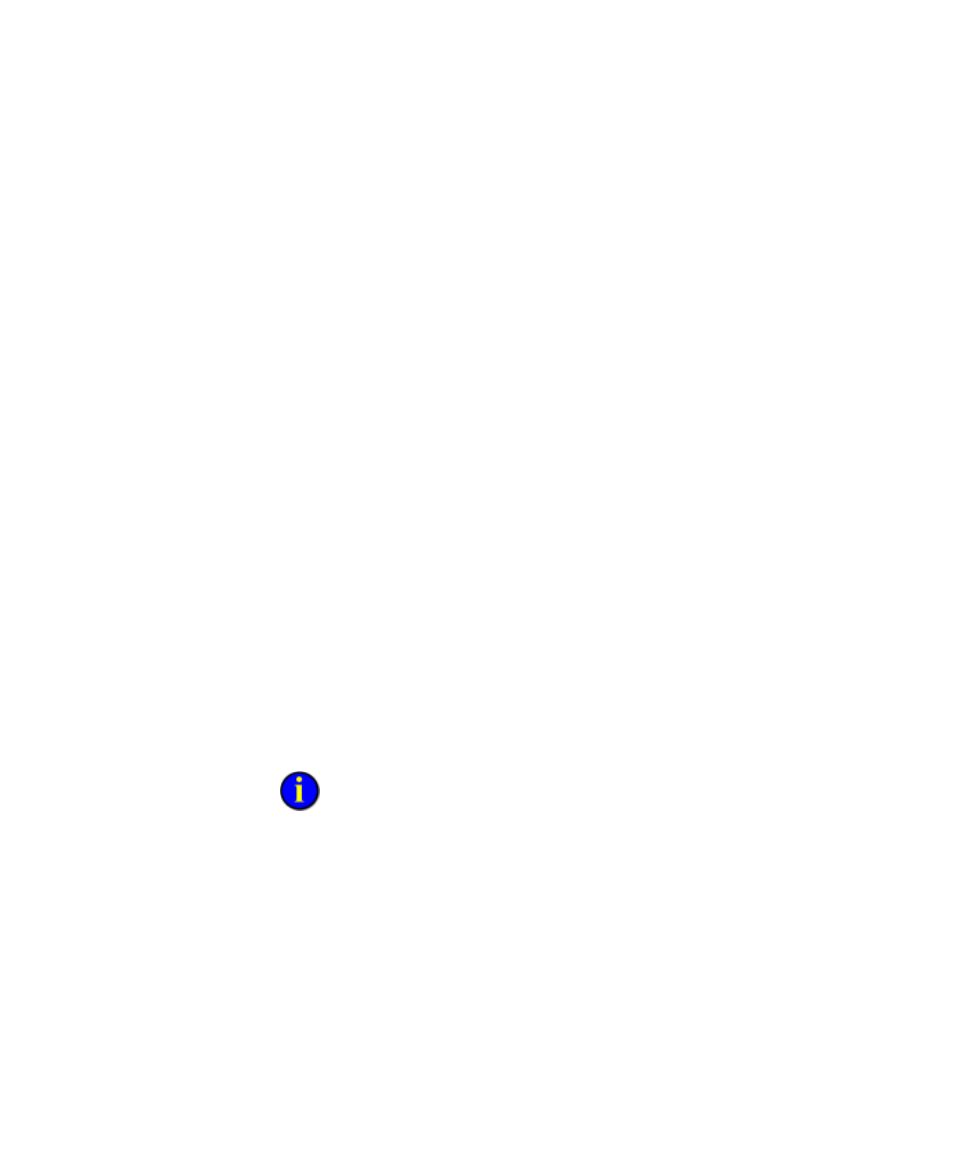
●
●
●
●
●
FactoryTalk Historian ActiveView User Guide
38
operating systems. DEP prevents malicious code attacks. FactoryTalk
Historian ActiveView works correctly when DEP is enabled.
FactoryTalk Historian Security
FactoryTalk Historian ActiveView is designed to support whatever
FactoryTalk Historian Security is configured on the FactoryTalk Historian
server.
1. When FactoryTalk Historian ActiveView attempts to connect to a
FactoryTalk Historian server, the application first attempts to pass
your FactoryTalk Security/Windows log in credentials. The PI SDK
will try to use them directly or find a Trust for the user, domain,
application or machine (per Trust configurations).
2. If all attempts to login to the FactoryTalk Historian server using
FactoryTalk Security/Windows credentials or other machine-related
information fail, then you must have a FactoryTalk Historian ME
native security user account (not FactoryTalk Security/Windows
security-based). In this case, the PI SDK attempts to use the native
FactoryTalk Historian ME user account configured for the Server.
3. If the default native FactoryTalk Historian ME user account does not
require a password, then you are automatically logged in. If the default
account does require a password, a login dialog box appears, which
expects the native FactoryTalk Historian ME user account and
password.
For more detailed information on FactoryTalk Historian server security, see
the
FactoryTalk Historian SE Installation and Configuration Guide
available in the
Redist > Docs folder on the FactoryTalk Historian SE installation DVD.
