Chapter 2 – Rockwell Automation FactoryTalk Historian SE ActiveView 3.2 User Guide User Manual
Page 13
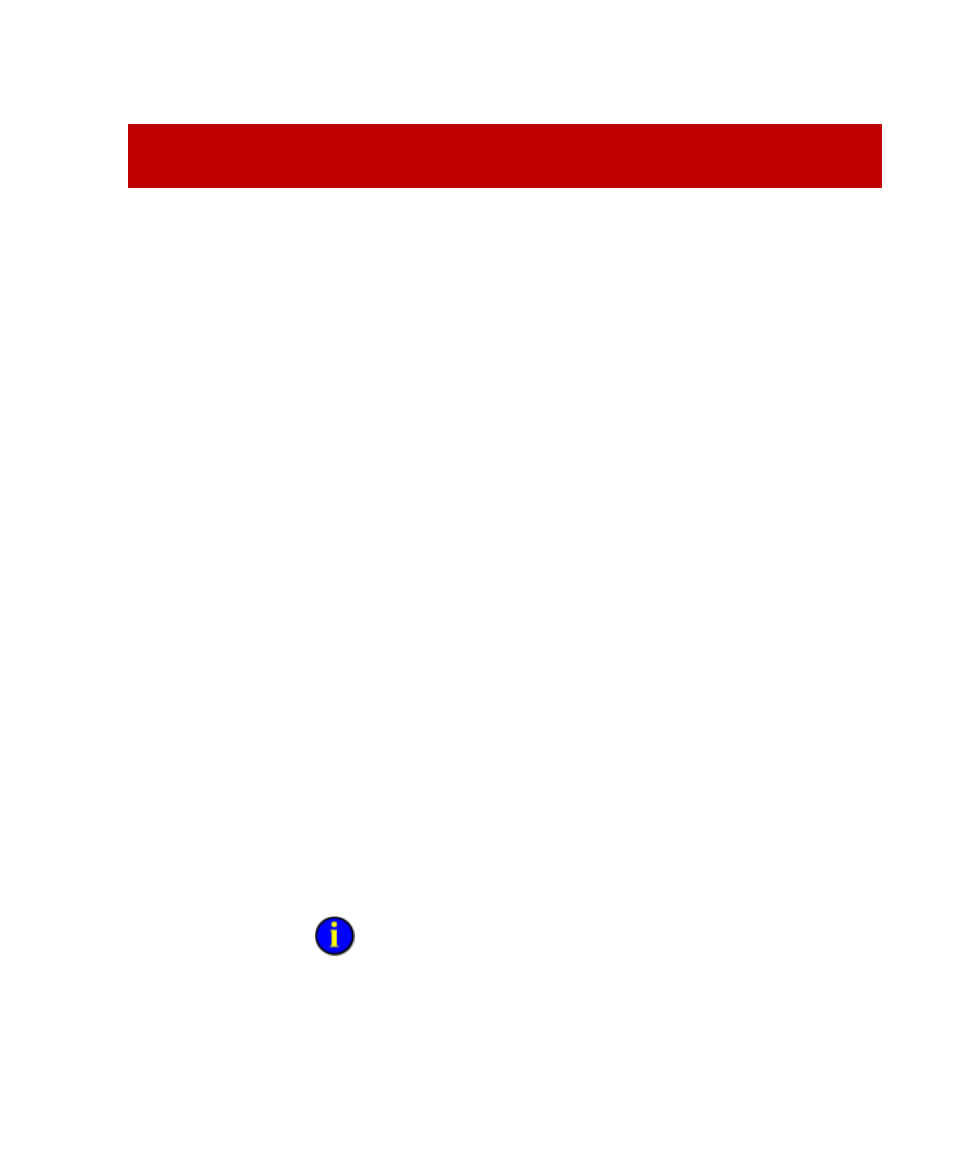
Chapter 2
5
For End Users: Viewing FactoryTalk
Historian Data with FactoryTalk
Historian ActiveView
FactoryTalk Historian ActiveView allows you to browse displays of live
data from the Historian Server on the Internet or on a corporate intranet or
from within a hosting application.
When you view a Display Document in Internet Explorer, for example, the
display automatically updates every few seconds with new data that
reaches the Historian Server. Dynamic symbols such as trends, bars, or
values update just as they would in FactoryTalk Historian ProcessBook.
You can obtain specific data values from a trend, change the size of a
trend, or adjust the time period being displayed in a trend.
The steps involved in viewing a Display Document on a Web page with
FactoryTalk Historian ActiveView are:
1. Browse to an Internet or corporate intranet Web page that refers to a
Display Document. The Web page downloads to your PC unless it is
already cached there.
2. The browser loads the FactoryTalk Historian ActiveView Control,
which starts the FactoryTalk Historian ActiveView executable in the
background. FactoryTalk Historian ActiveView presents the Display
Document on the HTML Web page on your screen.
If you need a password to connect to the Historian Server, a dialog box
for logging on appears at this point.
