Intelligent online updates, Enabling intelligent online updates, Figure 55 starting the intelligent update manager – Rockwell Automation T8082 Trusted Toolset Suite User Manual
Page 73: Trusted, Toolset suite t8082
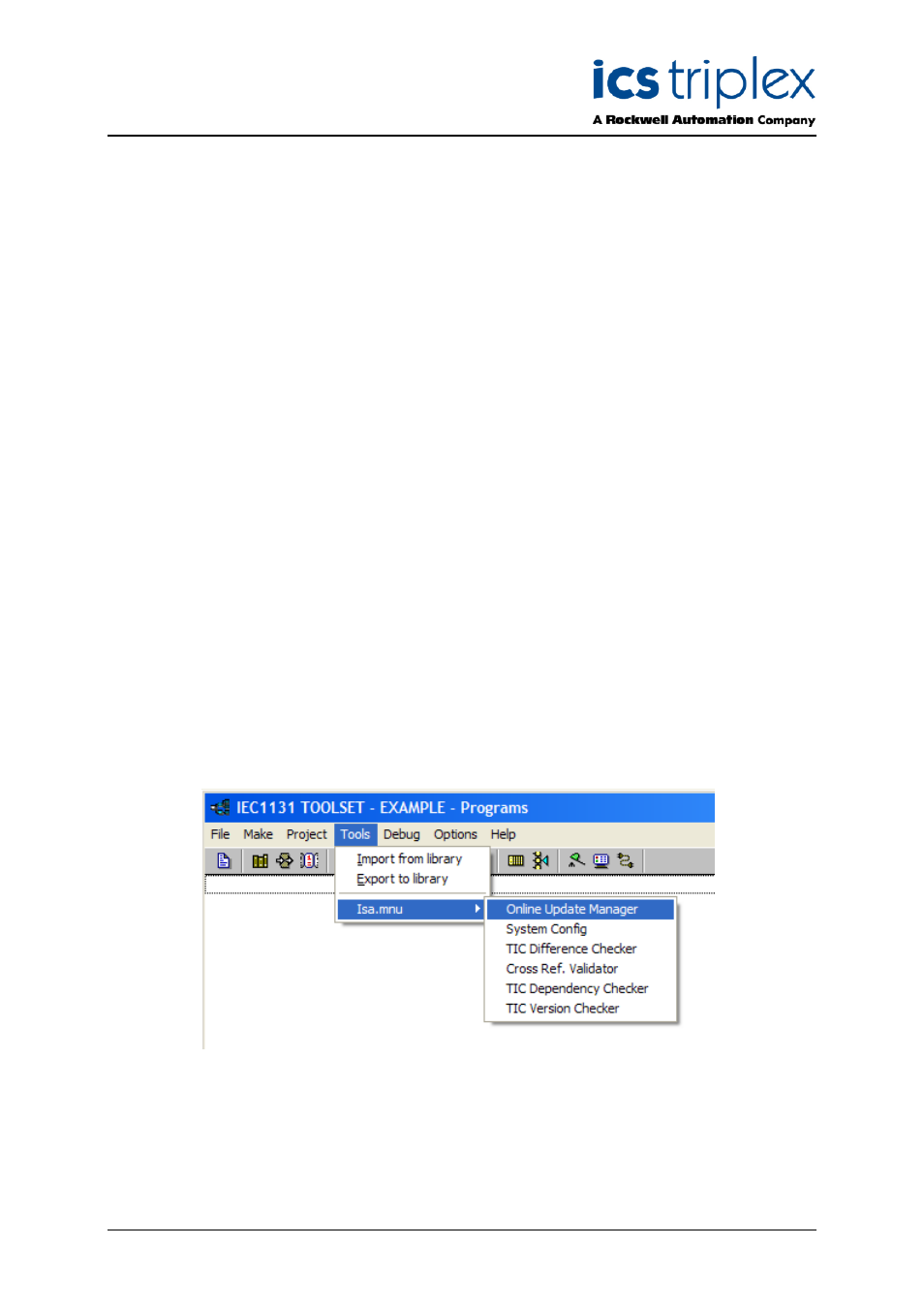
Trusted
TM
Toolset Suite T8082
Issue 14 Feb 10
PD-T8082
73
7. Intelligent Online Updates
An on-line update involves changing an application on the Toolset which is currently running on a
system, loading those changes into the system, then having the system switch to the changed
application without interruption to the process that the application is controlling.
The Trusted
TM
system supports two types of on-line updates: ‘Normal’ and ‘Intelligent’. Normal
updates are available in all released versions of the Trusted
TM
system. Intelligent Updates are only
supported in release 3.4 and above. Both on-line update features enable the user to modify the
application while the process is running. While both types of on-line updates perform essentially the
same function, Intelligent Updates allow the application to be modified in a number of ways that Normal
Updates would not allow.
‘Normal’ updates allow changes to an application as long as the data memory space doesn’t change
between the applications (the ‘CRC’ for the application must not change). This means that there can
be no added or deleted variables, or added or deleted function blocks called within programs, among
other changes which affect the data space (see the Toolset User Guide section A.15.6). This means
that spare variables, function blocks, programs etc. must be declared in advance, and ‘MNTV’ settings
in the Toolset ISA.INI file must be set to specify the number of spare variables of each type (details are
given in the Toolset User Guide as above).
‘Intelligent’ updates allow the data memory space to change, allowing more changes to be made. The
toolset has an extension called the Intelligent Online Update Manager. This compares the running and
new applications and attempts to match up data points and values between the two compilations. This
allows updates in more cases but cannot deal with all possible changes.
Intelligent updates are not enabled by default. It is important to enable them before commissioning a
system. The following section explains how to enable and use them.
7.1. Enabling Intelligent Online Updates
The Intelligent Update Manager is accessed from the Programs window. Select Tools – Isa.mnu –
Online Update Manager as shown in Figure 55 below.
Figure 55 Starting the Intelligent Update Manager
