Rockwell Automation 2500 IntelliCENTER Software User Manual
Page 50
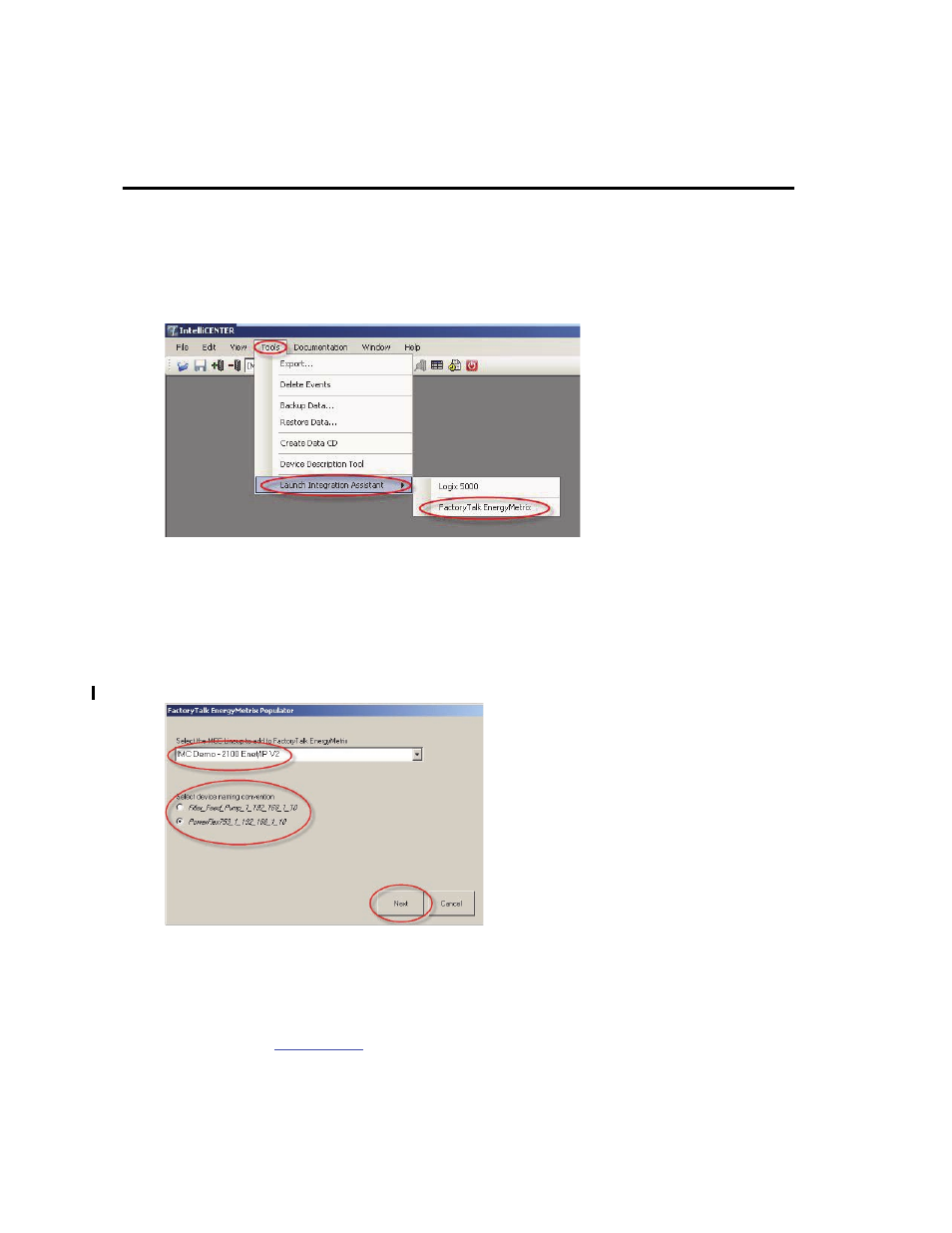
50 IntelliCENTER Software
Publication MCC-UM001E-EN-P - March 2014
Option 2: Use Network Path
1. Choose Tools > Launch Integration Assistant > FactoryTalk EnergyMetrix to launch the IntelliCENTER Integration
Assistant.
2. From the pull-down menu, select the MCC lineup you are using to populate the FactoryTalk EnergyMetrix server.
3. Choose a naming convention and click Next.
You must choose one of the device naming conventions:
• NameplateText_NetworkNumber_IPAddress - the unit nameplates are used to determine the device names in I/O tree
• DeviceType_NetworkNumber_IPAddress - the device type is used instead
4. Identify the network path used on the server and type it into ‘Network: 1’ address instead of using RSWho.
This way the user can enter the network path in directly.
For more information on how to determine the network path please see Chapter 4 of the FactoryTalk EnergyMetrix User
Manual, publication
. The sub-heading of the section is ‘Device Communication Setup’.
