Rockwell Automation 2500 IntelliCENTER Software User Manual
Page 47
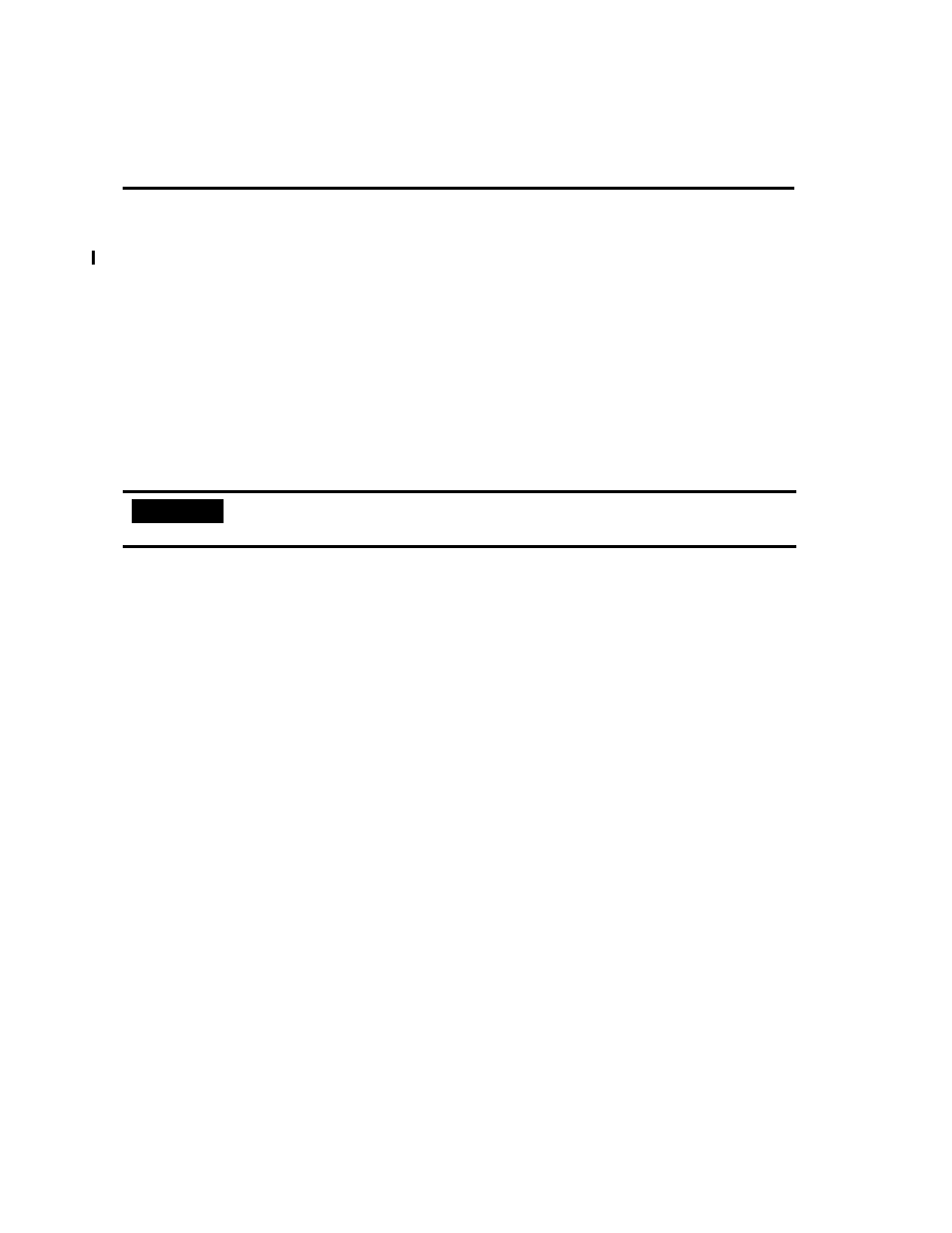
IntelliCENTER Software 47
Publication MCC-UM001E-EN-P - March 2014
Running Integration Assistant from the Client
You have to select the path that the server uses to access the devices. This can be done in two ways:
• By using the RSLinx Classic Backup Restore Utility
• By using the Network Path
Option 1: Use the RSLinx Classic Backup Restore Utility
Follow these steps to populate the server from the client by using the RSLinx Classic Backup Restore Utility.
1. On the server computer, choose Start > Programs > Rockwell Software > RSLinx > RSLinx Classic Backup Restore
Utility.
2. Click Backup.
The RSLinx Classic Backup Restore Utility saves the current RSLinx configuration of the server machine as an .rsx file.
3. Transfer the .rsx configuration file to the client computer.
4. Choose Start > Programs > Rockwell Software > RSLinx > RSLinx Classic Backup Restore Utility.
5. Click Restore.
6. After successfully running the RSLinx Classic Backup Restore utility you must browse the networks by using RSWho in
RSLinx software.
7. Start IntelliCENTER software.
IMPORTANT
For this to work properly, the client computer should be able to access the same devices on the same networks as the server.
