Rockwell Automation GV3000/SE AC Drive Ver. 6.06 Hdwe Ref., Installation, and Troubleshooting Manual User Manual
Page 118
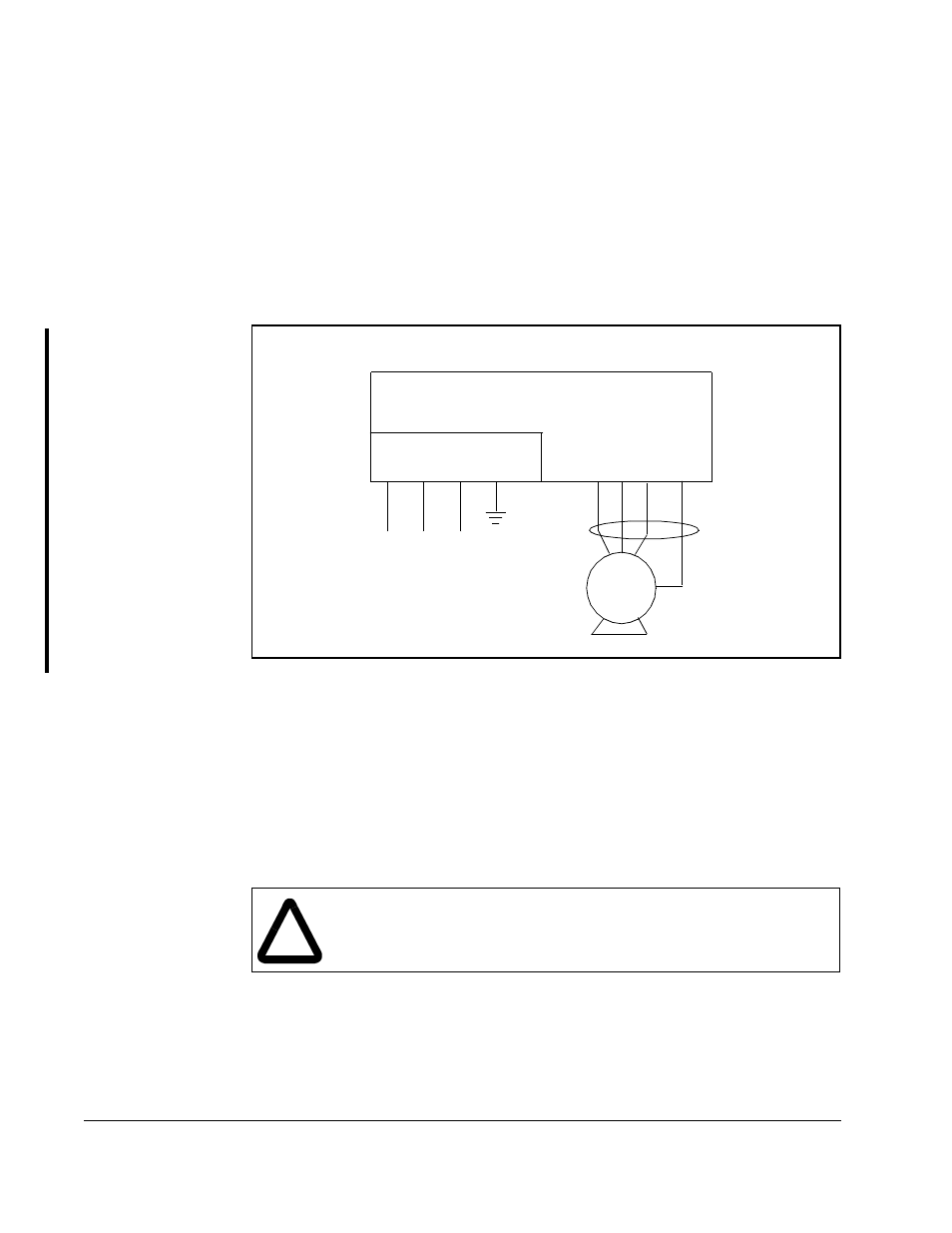
C-10
GV3000/SE AC Drive Hardware Reference, Version 6.06
C.4.1.2 Connecting Built-in AC Mains Filters in GV3000/SE Drives M/N 50T41xx and
75T41xx
The power leads that connect the output terminals of the AC Mains Filter to the drive’s
AC input terminals are prewired and installed at the factory. See figure C.6.
When the drive is connected to three-phase AC input power, the three output leads
from the filter should be connected to the drive’s AC input power terminals as shown in
figure C.6.
Continue with section C.4.2.
C.4.1.3 Connecting AC Mains Filter M/N 2DF4125
The power leads that connect the output terminals of the AC Mains Filter to the drive’s
AC input terminals are user-supplied. See figure C.7.
•
Cut the power leads to the proper length and connect them to the drive’s AC input
power terminals (1L1, 1L2, 1L3). Connect the green/yellow ground lead to the
drive’s ground terminal. The leads should be kept as short as possible and should
be fastened together in a triangular shape using tie wraps.
•
When the drive is connected to three-phase AC input power, the three output leads
from the filter should be connected to the drive’s AC input power terminals as shown
in figure C.7.
Continue with section C.4.2.
Figure C.6 – Typical Three-Phase Connections for Built-in AC Mains Filters in GV3000/SE Drives
M/N 50T41xx and 75T41xx
GV3000/SE
AC Mains Filter
161 162
163
GND
U
V
W
GND
FILTER'S AC
INPUT POWER
MOTOR
!
ATTENTION:Do not route power wiring near signal and control wiring.
This can cause interference with drive operation. Failure to observe this
precaution could result in damage to, or destruction of, the equipment
