About this publication, Summary of changes – Rockwell Automation 6186M-xxxx Industrial Performance Monitors Installation Instructions User Manual
Page 3
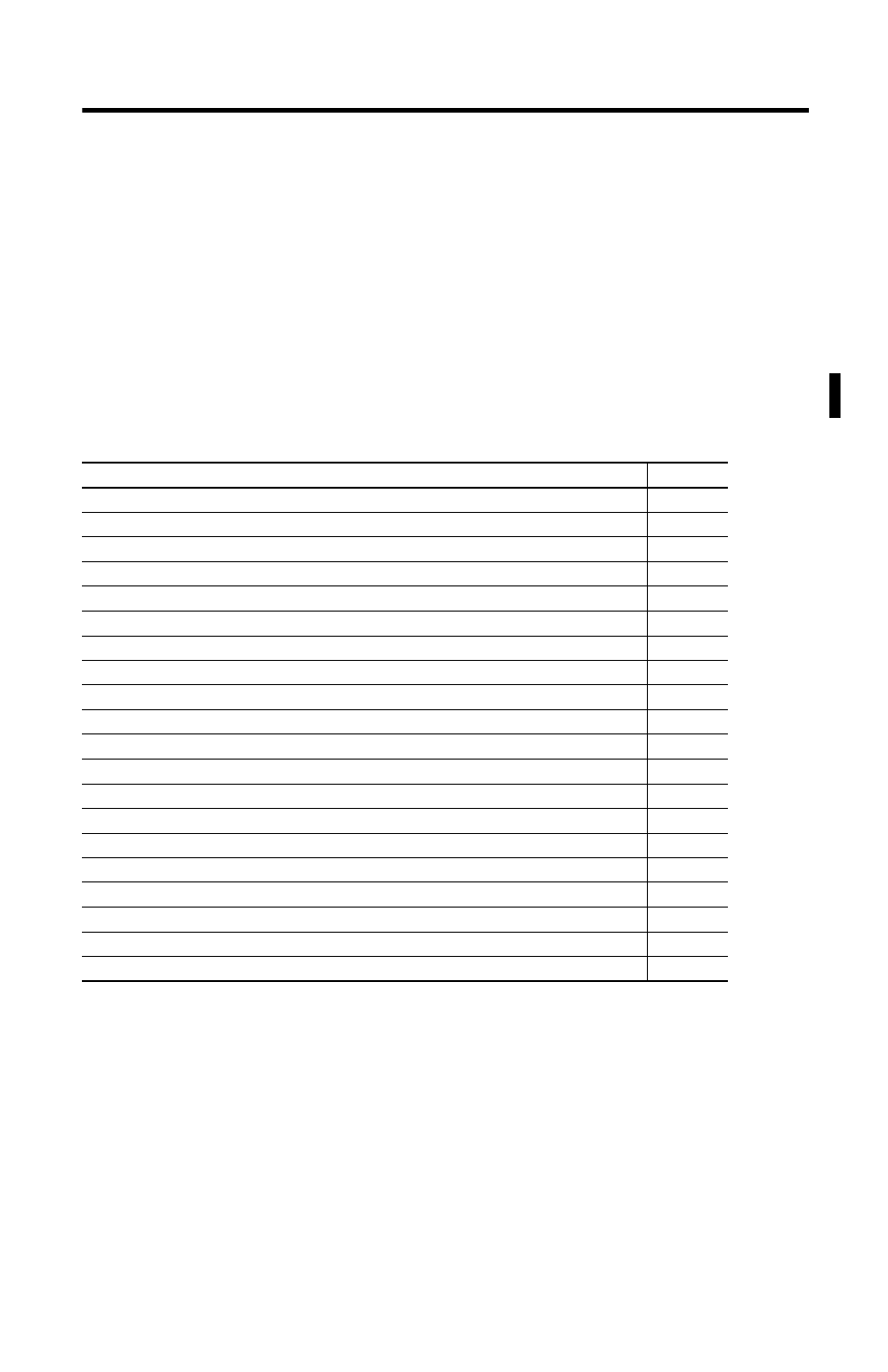
Industrial Performance Monitors 3
Rockwell Automation Publication 6186M-IN002C-EN-P - December 2011
About This Publication
This document provides instructions on how to install your monitor. Monitors can be installed
in a panel, rack, bench, or tabletop and are VESA mount-ready. This document does not provide
information on monitor configuration or setup.
Summary of Changes
This manual contains new and updated information. Changes throughout this revision are
marked by change bars, as shown to the right of this paragraph.
The information below summarizes the changes since the last release.
Topic
Page
Added “(USB Port-Type A)” to section title
Added USB Port Type A illustration and callout to figure
Added “(USB Port-Type B)” to section title
Added USB Port Type B illustration and callout to figure
Updated website link for CE Mark certification
Moved “Backlight Assembly Disposal” section previously located on page 33
Added table with replacement mounting clips information
Revised instructions for panel-mounting the monitor
Added table with replacement analog cable and video card information
Added “Connecting the Optional Serial RS-232 Touch Screen Interface” section
Added “Connecting the USB and Optional USB Touch Screen Interface” section
Added “Installing the Touch Screen Driver Software” section
Added “Performing a Calibration” section
Added “Power Source Connection” title and paragraph
Added table with replacement AC power adapter and DIN-rail mounting accessory information
Revised “Secure the Cables” paragraph
Revised typical luminance value for 1700M monitor
33
Revised contrast ratios for 1200M and 1500M monitors
33
Revised typical response time for all monitors
33
Revised UL Listed and cUL Listed certifications
