Rockwell Automation 6186M-xxxx Industrial Performance Monitors Installation Instructions User Manual
Industrial performance monitors, Installation instructions
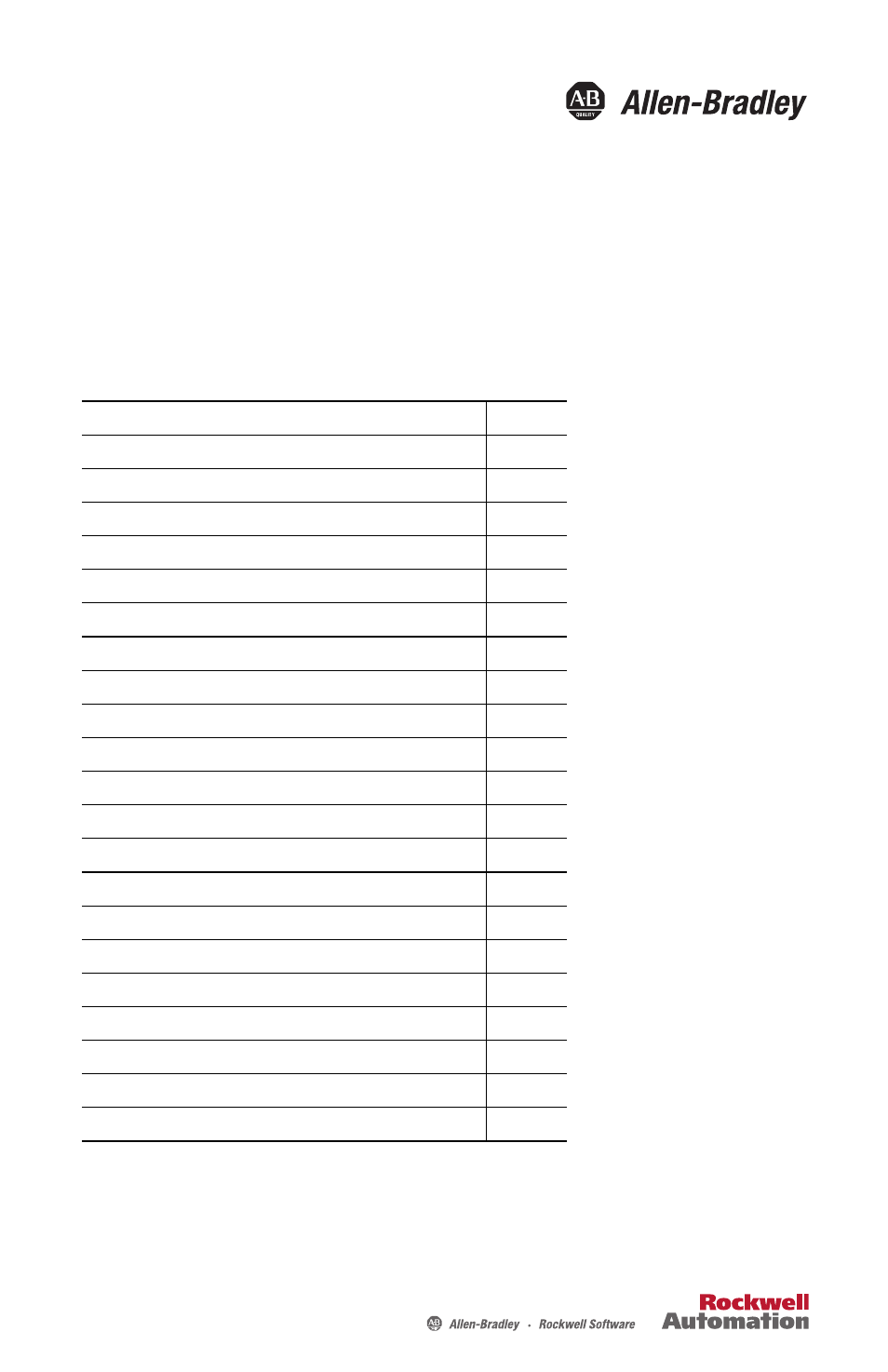
Installation Instructions
Industrial Performance Monitors
Catalog Numbers 6186M-12PN, 6186M-12PT, 6186M-15PN, 6186M-15PT,
6186M-15PNSS, 6186M-15PTSS, 6186M-17PN, 6186M-17PT, 6186M-17PNSS,
6186M-17PTSS, 6186M-19PN, 6186M-19PT, 6186M-19PNSS, 6186M-19PTSS
Topic
Page
Control Drawing - Class I Division 2 and Zone 2 (USB Port-Type A)
Control Drawing - Class I Division 2 and Zone 2 (USB Port-Type B)
European Union Directive Compliance
Environment and Enclosure Information
Table of contents
Document Outline
- Industrial Performance Monitors
- Important User Information
- About This Publication
- Summary of Changes
- Hazardous Locations
- Environnements dangereux
- Control Drawing - Class I Division 2 and Zone 2 (USB Port-Type A)
- Control Drawing - Class I Division 2 and Zone 2 (USB Port-Type B)
- Application Information
- European Union Directive Compliance
- Backlight Assembly Disposal
- Environment and Enclosure Information
- Before You Begin
- Parts List
- Required Tools
- Installation Guidelines
- Installing the Monitor
- DIN Rail Mounting of the AC Power Adapter
- Product Dimensions
- Monitor Connections
- Power Source Connection
- Ship or Transport Product
- Specifications
- Additional Resources
