Parts list, Required tools, Installation guidelines – Rockwell Automation 6186M-xxxx Industrial Performance Monitors Installation Instructions User Manual
Page 10
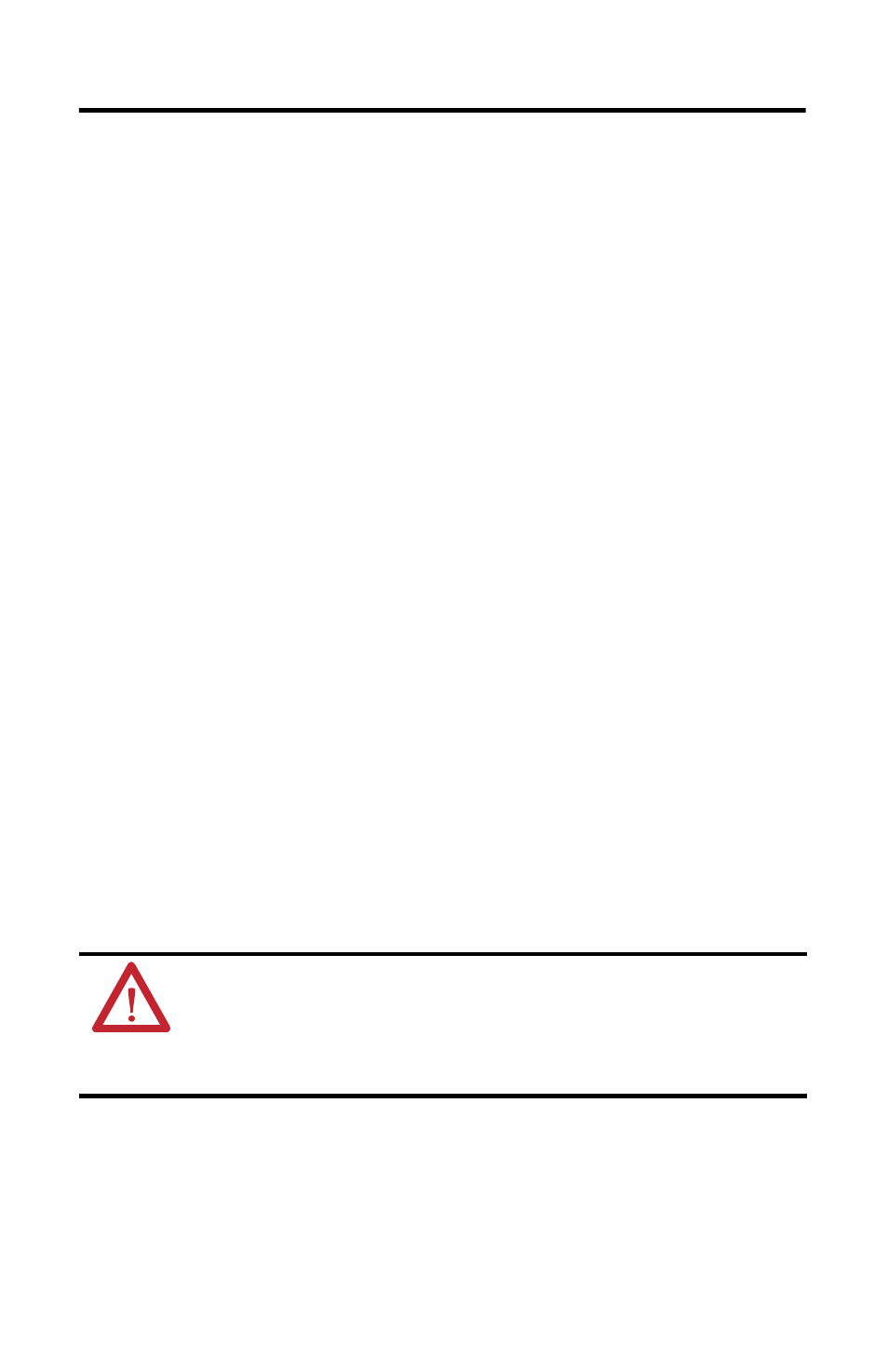
10 Industrial Performance Monitors
Rockwell Automation Publication 6186M-IN002C-EN-P - December 2011
Parts List
The monitors are shipped with these items:
•
Mounting clips and cutout template
•
AC power supply and applicable power cord
•
HD-15 analog video cable
•
DVI cable
•
Touch screen serial cable (only for monitors with touch screen display)
•
USB cable
•
Cable retention tie wraps
•
Installation Instructions
•
Accessories CD (contains the installation files for the monitor drivers and the ScreenSet
monitor setup utility)
Required Tools
These tools are required for installation:
•
Panel cutout tools
•
#2 Phillips torque screwdriver
Installation Guidelines
Follow these guidelines to make sure your product provides safe and reliable service:
•
The installation site must have sufficient power.
•
The enclosure must have sufficient space around air inlets and outlets to provide the
circulation necessary for cooling. Never allow air passages to become obstructed.
ATTENTION: The monitor’s AC adapter must be grounded to maintain an electrically safe
installation. Grounding the monitor itself is not required.
To ground the AC adapter, connect the product to earth ground using the supplied AC cord
ground wire or 0.9mm
2
(18 AWG) or larger external wire. The ground wire should have green
insulation with a yellow stripe for easy identification.
