Installing drivers, Installing drivers -3 – Rockwell Automation 6185-F RAC6185 Industrial Flat Panel Monitors User Manual User Manual
Page 25
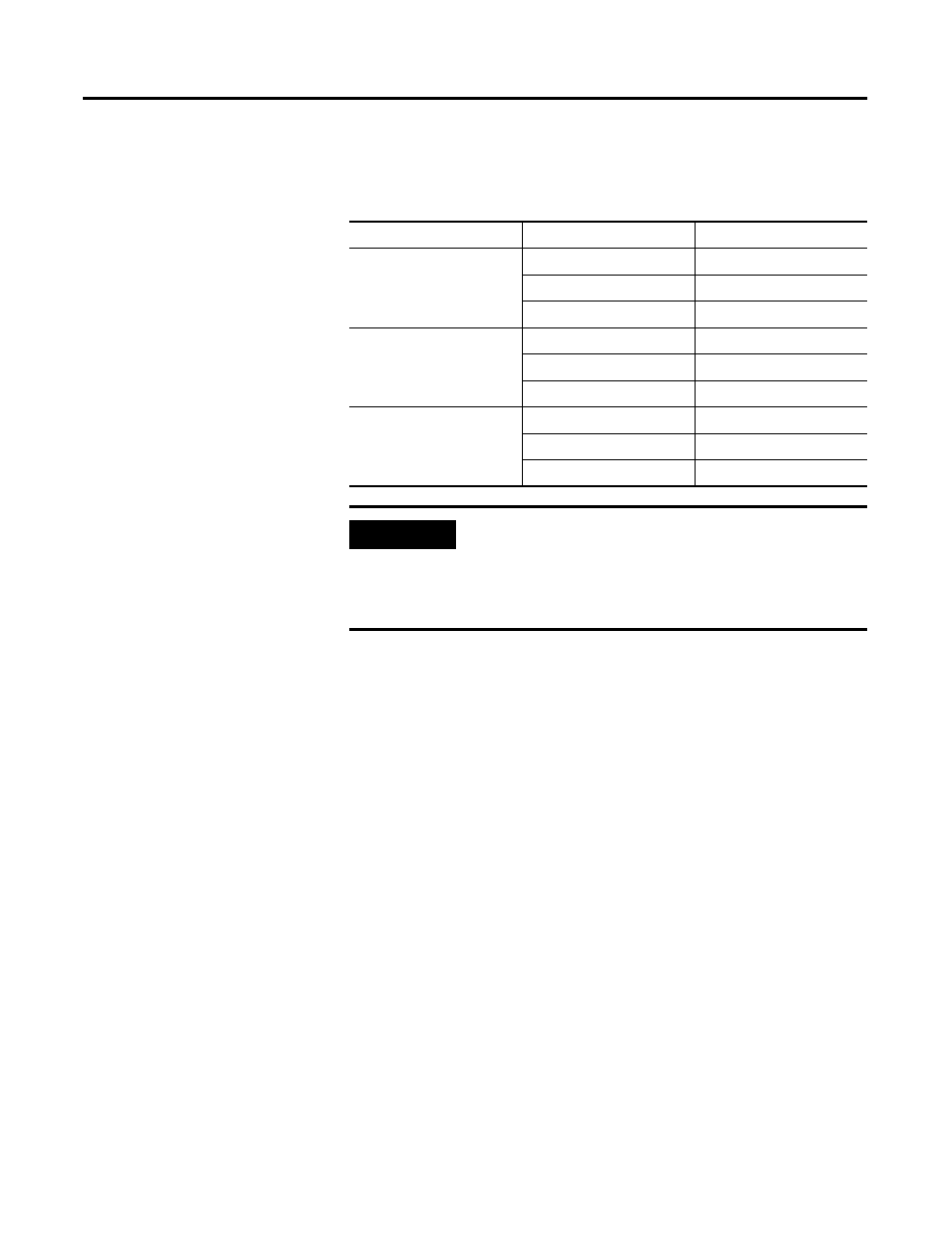
Publication 6185-UM006A-EN-P - July 2002
Configuring the Video Setup 3-3
The following table lists the amount of video memory you need to run in each
video mode:
Installing Drivers
Most operating systems come equipped with video drivers suitable for a wide
variety of monitors. If after properly setting your monitor type and checking
the resolution your 6185-F monitor is not displaying properly, you should
install new drivers.
All of the video drivers for the 6185-F monitors are included on the ScreenSet
Utility CD-ROM that shipped in the box with your monitor. Before beginning
the driver installation procedure, insert this CD-ROM into your workstation’s
CD-ROM drive.
The procedure for installing new video drivers differs depending on if you are
using Windows NT, Windows 95, Windows 98, or Windows 2000. Use
See Table 3.C on page 3-4 as a procedure guideline for installing new video
drivers.
Table 3.B Video Memory Requirements
Resolution
Color Mode
Video Memory
640x480
256 colors (8 bit)
0.4 Mb
High color (16 bit color)
0.7 Mb
True color (24 bit color)
1.0 Mb
800x600
256 colors (8 bit)
0.6 Mb
High color (16 bit color)
1.0 Mb
True color (24 bit color)
1.5 Mb
1024x768
256 colors (8 bit)
0.9 Mb
High color (16 bit color)
1.7 Mb
True color (24 bit color)
2.4 Mb
IMPORTANT
The 6185-F displays up to 256k colors (18-bit color).
Because most workstations only support 8-bit, 16-bit, or
24-bit color, you must operate the monitor in True Color
mode (24-bit color) to use the full color range of the
monitor. The monitor will interpret the colors correctly.
