5 - windows explorer, Overview, Chapter objectives – Rockwell Automation 7000 PowerFlex HMI Offering with Enhanced Functionality User Manual
Page 69: Windows explorer tutorial, Chapter 5, Windows explorer, Chapter
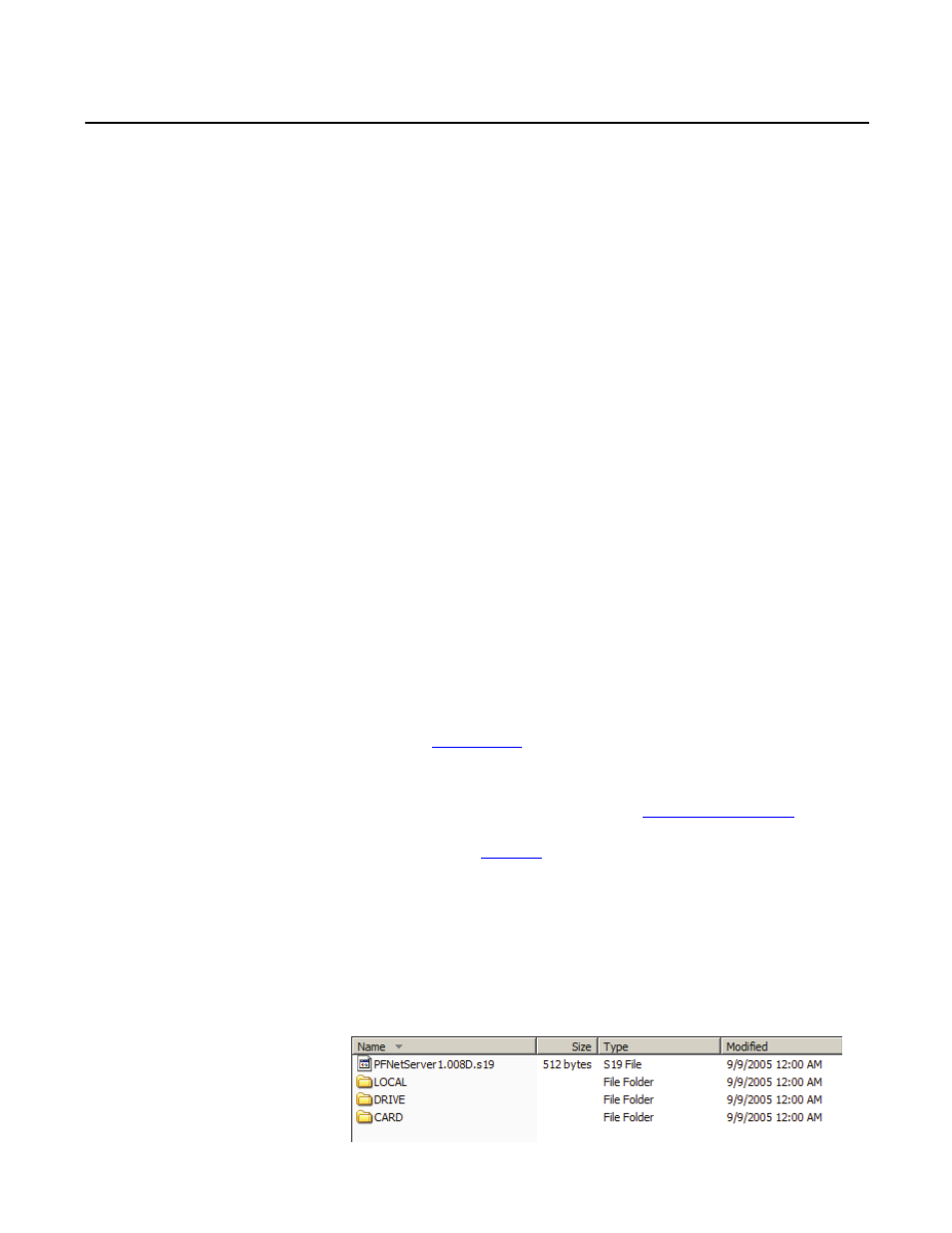
Rockwell Automation Publication 7000-UM201B-EN-P - June 2013
67
Chapter
5
Windows Explorer
Overview
This section demonstrates the use of Windows Explorer™ as it is available on
every Windows based PC. However, other FTP clients however are equally
usable.
Chapter Objectives
This chapter describes how the HMI Interface Board transfers files between the
PC/Terminal and the PowerFlex 7000 Medium Voltage Drive. In this chapter,
you will learn how to:
•
Copy and open files directly from the drive.
•
Use Windows Explorer to access the drive.
Windows Explorer Tutorial
This section demonstrates the capability of using Windows Explorer with the
HMI Interface Board module.
To open Windows Explorer:
1.
Right-click the Start button in Windows.
2.
Click Open Windows Explorer.
3.
Enter
ftp://ip.ip.ip.ip
in the address bar, where ip.ip.ip.ip is the IP address of
the HMI Interface Board module.
Alternatively, Windows Explorer can also be launched from the menu
within the Forge Shell application (see
).
The root directory (
) shows the revision level of the PowerFlex HMI
Interface Board firmware. In this example, it is 1.008D.
There are also three sub-directories:
•
Local – for System use only.
•
Drive – files which are available from the drive
•
Card – files which are stored on the SD Card
Figure 69 - Root Directory
