Rockwell Automation 7000 PowerFlex HMI Offering with Enhanced Functionality User Manual
Page 21
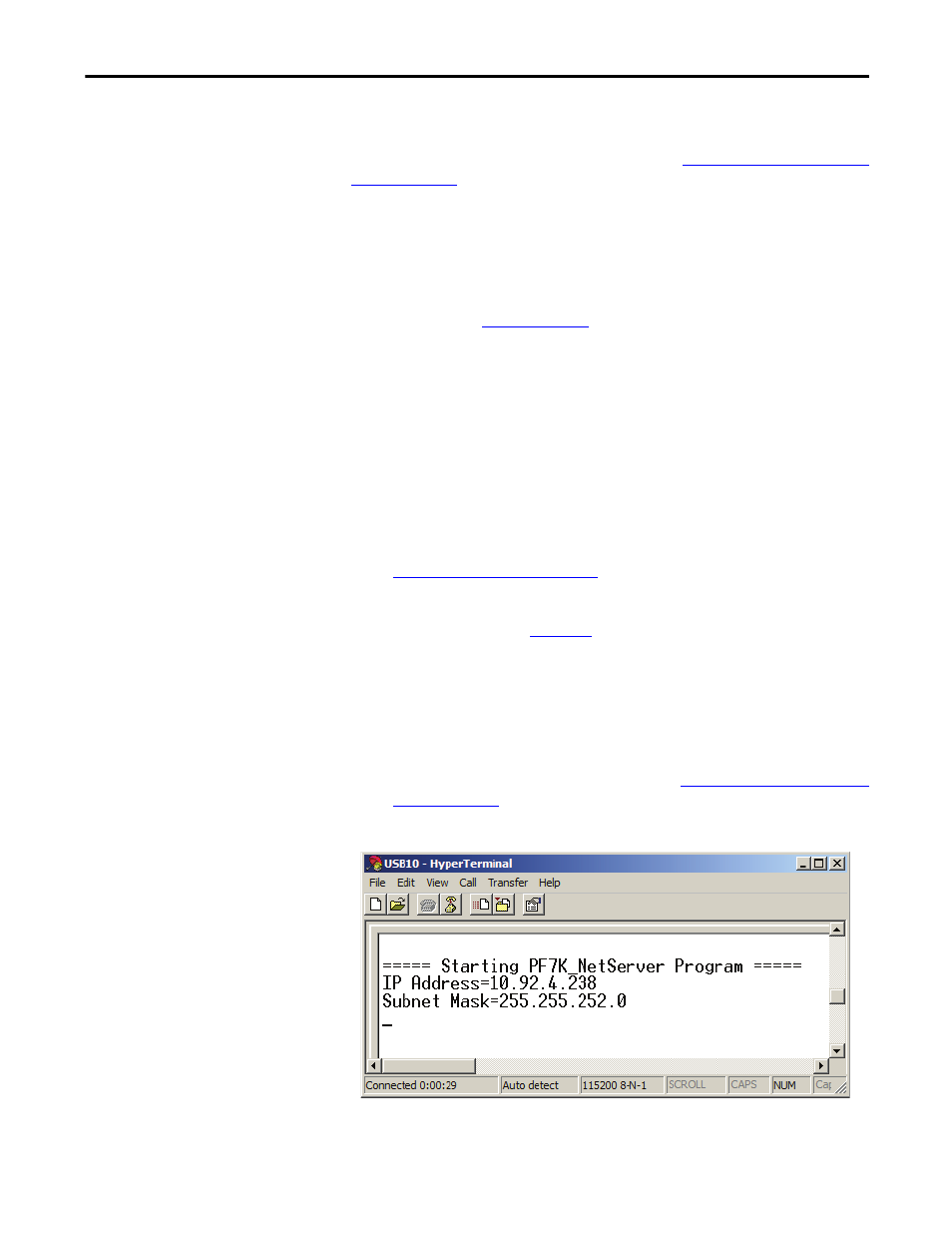
Rockwell Automation Publication 7000-UM201B-EN-P - June 2013
19
PowerFlex HMI Interface Board
Chapter 2
Knowing this IP address, open a web browser and enter the IP address prefixed
with http://. This opens the web page for the HMI Interface Board module from
which the Forge Shell program is launched. Refer to
Using HyperTerminal
If the IP address of an existing module cannot be determined, connect to the
USB port of the HMI Interface Board module.
1.
Use a program such as HyperTerminal™ (usually supplied with the
Windows OS) to connect to the HMI Interface Board using the following
settings:
•
115,200 Baud
•
8-data bits
•
1-Stop bit
•
No parity
2.
Set the HMI Interface Board DIP Switch (SW2), switch 1 to ON. Refer to
DIP Switch Settings on page 81
3.
Press the reset button SW1 on the HMI Interface Board module.
, shows the current configuration of the
HMI Interface Board module.
4.
After obtaining the IP address, place the DIP Switch (SW2) Switch 1,
back to the default position of OFF.
5.
Open a web browser and enter the IP address prefixed with http://
This opens the web page for the HMI Interface Board module from which
the Forge Shell program is launched (refer to
Figure 11 - IP Address via HyperTerminal
TIP
for information on obtaining and installing USB
drivers for Windows XP and Windows 7.
