Using online help, Allen-bradley support, Local product support – Rockwell Automation 2098-IPD-xxx Ultra5000 C Programming using the Motion Library User Manual
Page 11: Technical product assistance
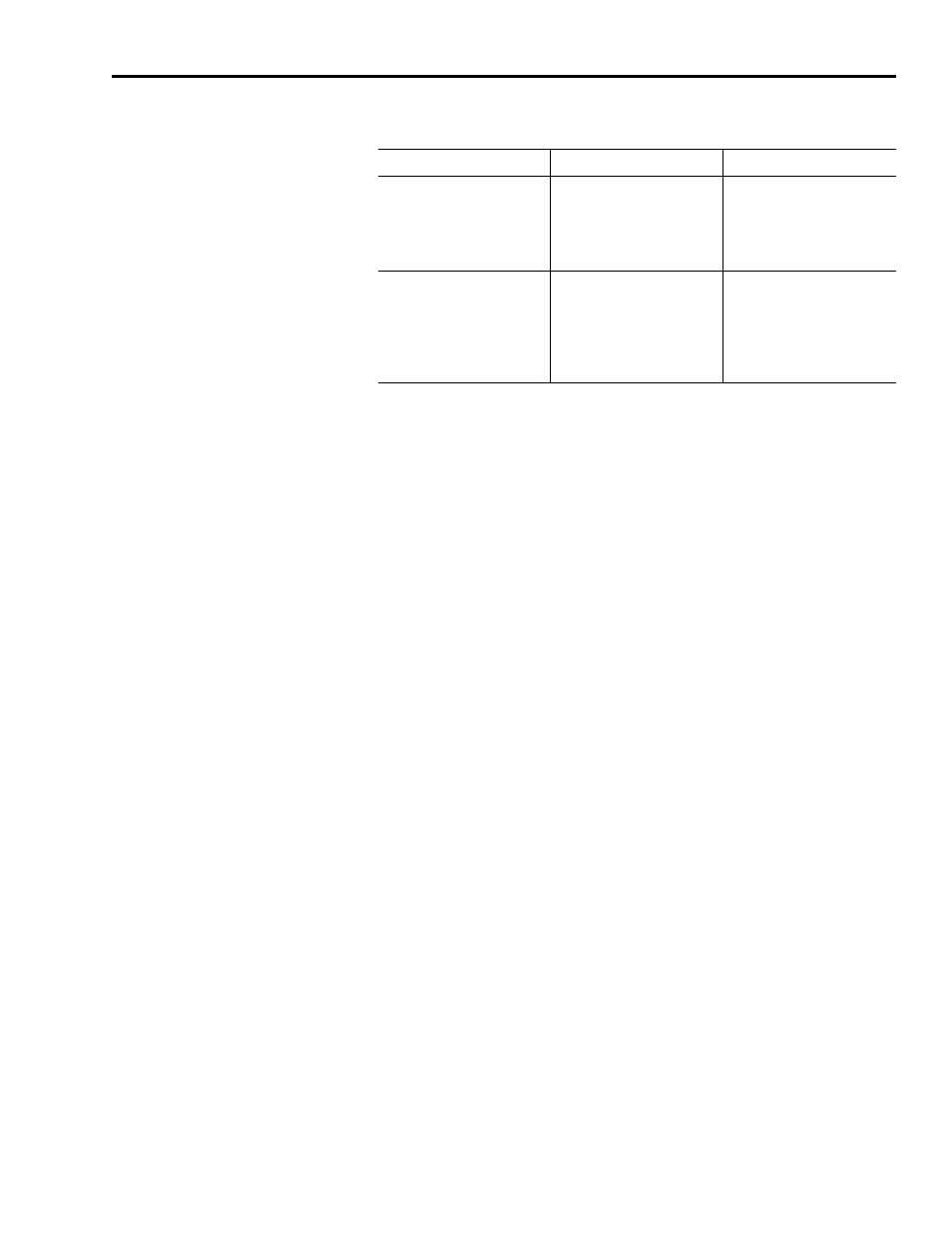
Publication 2098-PM001E-EN-P — July 2002
Preface
P-3
Using Online Help
The following types of online help are available:
Allen-Bradley Support
Allen-Bradley offers support services worldwide, with over 75
sales/support offices, 512 authorized distributors and 260 authorized
systems integrators located throughout the United States alone, plus
Allen-Bradley representatives in every major country in the world.
Local Product Support
Contact your local Allen-Bradley representative for:
• Sales and order support
• Product technical training
• Warranty support
• Support service agreements
Technical Product Assistance
If you need to contact Allen-Bradley for technical assistance, please
review the information in this manual or in the Online Help file first.
Then call your local Allen-Bradley representative. For the quickest
possible response, we recommend that you have the catalog numbers
of your products available when you call.
To use:
Do:
Description:
Ultraware Help
Select Contents and Index
from the Help menu.
Navigate the help file using
the Table of Contents, the
Index and the Search tabs.
Descriptions of all on-screen
objects.
Object property
configuration settings.
How-to information.
Context Sensitive Help
Either:
• Click on a Help
button in the active
window, or
• Select an on-screen
object and press F1.
For help about the selected
object.
