Command line mode, Command line syntax – Rockwell Automation ControlFLASH Firmware Upgrade Kit User Manual User Manual
Page 28
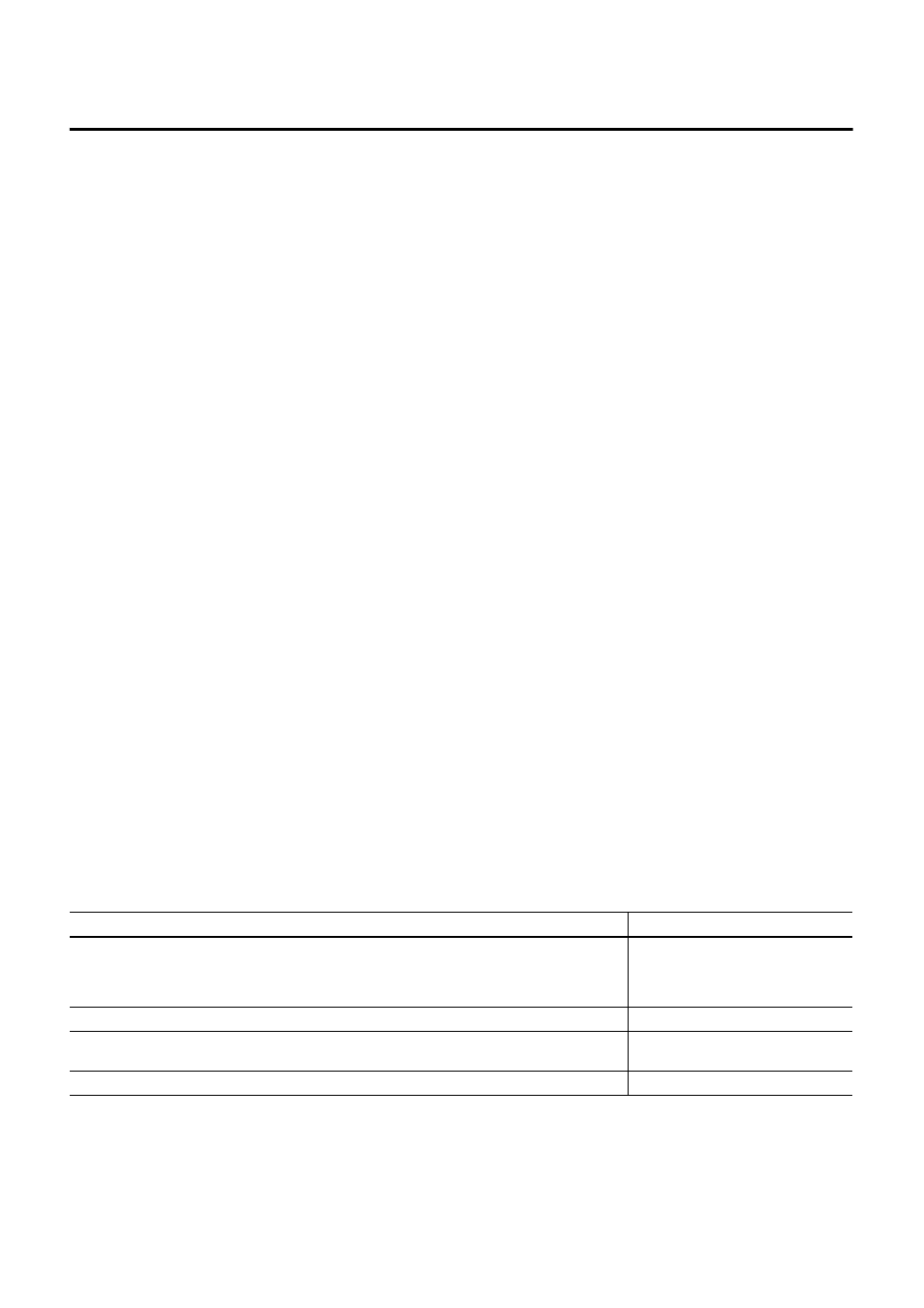
28
Rockwell Automation Publication 1756-UM105E-EN-E - October 2012
Chapter 5 Use the Command Line
Command Line Mode
You can use the command line interface of ControlFLASH for flashing devices
without user intervention. You can write a script file or some other Windows
applications that pass the required parameters to ControlFLASH software. This
can significantly improve the time required to flash large systems because each
individual flash action does not have to be driven through the ControlFLASH
GUI interface.
Consider the following requirements for using the command line.
· Any device that you can flash with ControlFLASH software can be flashed
by using the command line or scripting. You must have the proper
firmware kit installed in ControlFLASH software before you use the
command line or scripting.
· You must use valid catalog numbers when developing your script files.
Otherwise, ControlFLASH does not recognize your modules. The only
way to be sure you have the correct catalog number to include in a script is
to run the GUI version of the ControlFLASH software and write down
the catalog number as it is shown.
· For both the command line and script methods of flashing devices, it is
required that a firmware kit containing the requested firmware revision is
installed on the computer making the call to the ControlFLASH software.
The firmware kits must be installed in the default installation folder for
ControlFLASH: C:\Program Files\ControlFLASH.
· You must have a valid installation of ControlFLASH on the computer
before you can flash by using the command line or scripting versions. You
must also have the kits installed on that machine for the specific modules
and firmware revisions you intend to flash.
Command Line Syntax
The following are the command line usages.
Syntax
Use
ControlFlash.exe -C
If FactoryTalk Services Platform 2.30 or later is installed, the syntax above uses the following format:
ControlFlash.exe -O -C
Displays the full command line syntax.
ControlFlash.exe -F
Points to command lines in a specific script file.
ControlFlash.exe -I
Specifies the instance or port number of the
device supporting multiple assemblies.
ControlFlash.exe -?
Displays the help information.
