Upgrade firmware with controlflash, Introduction, Prepare the networks for upgrades – Rockwell Automation ControlFLASH Firmware Upgrade Kit User Manual User Manual
Page 17: Prepare the device for upgrades, Chapter
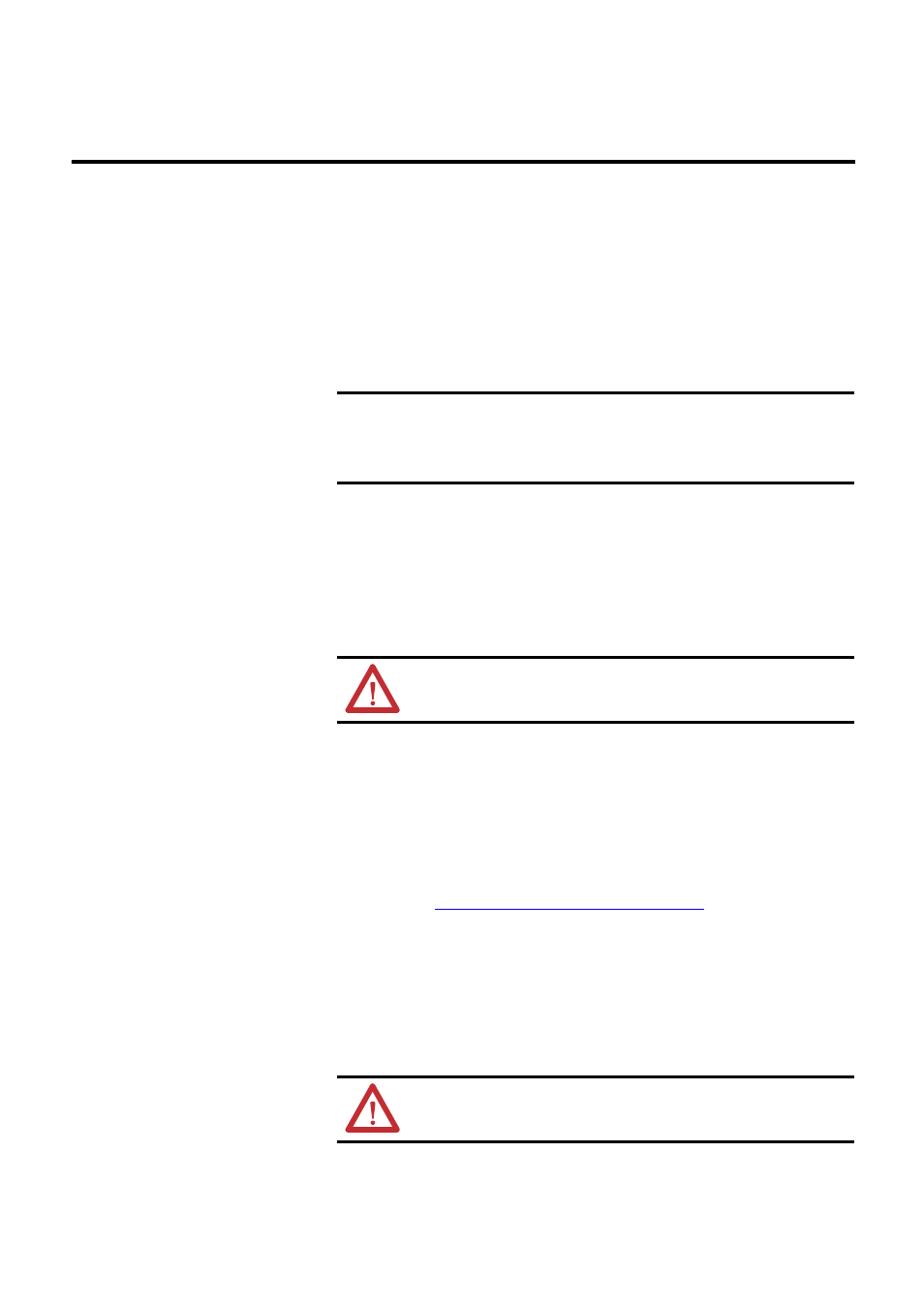
Rockwell Automation Publication 1756-UM105E-EN-E - October 2012
17
Chapter
4
Upgrade Firmware with ControlFLASH
Introduction
This chapter tells you how to upgrade firmware by using the ControlFLASH
software.
Before you begin, make sure that you have prepared your network and device for
updating. If you need help, refer to the back cover of this publication for support
information.
Prepare the Networks for
Upgrades
Follow this procedure to prepare the network for updating.
1.
Choose an appropriate time after all processes can be stopped to remove
the device from service.
2.
Shut down the production line only if the device does not support
removal/insertion under power (RIUP).
To verify that your device supports RIUP, check with the documentation
that comes with your hardware. For Rockwell Automation products you
can visit
o obtain the latest
documentation or contact your local distributor or Rockwell Automation
representative.
3.
Verify that all network devices are properly connected.
Prepare the Device for Upgrades
Follow this procedure to prepare the device for updating.
1.
Back up any current programs or data on the devices that you are updating.
IMPORTANT
The illustrations of the ControlFLASH software dialog boxes shown in this
manual are samples. Because your system configuration is unique, the
dialog boxes you see when running the tool may be different from the ones
you see here.
ATTENTION: You cannot perform the upgrade while running a process. Before
performing the upgrade, choose an appropriate time to remove your device
from service.
ATTENTION: Be sure to back up any data or programs that you have
downloaded to a device. When you upgrade the firmware, all data and
programs are erased.
