Rockwell Automation 1757-FFLD Linking Device Configuration Manual User Manual
Page 112
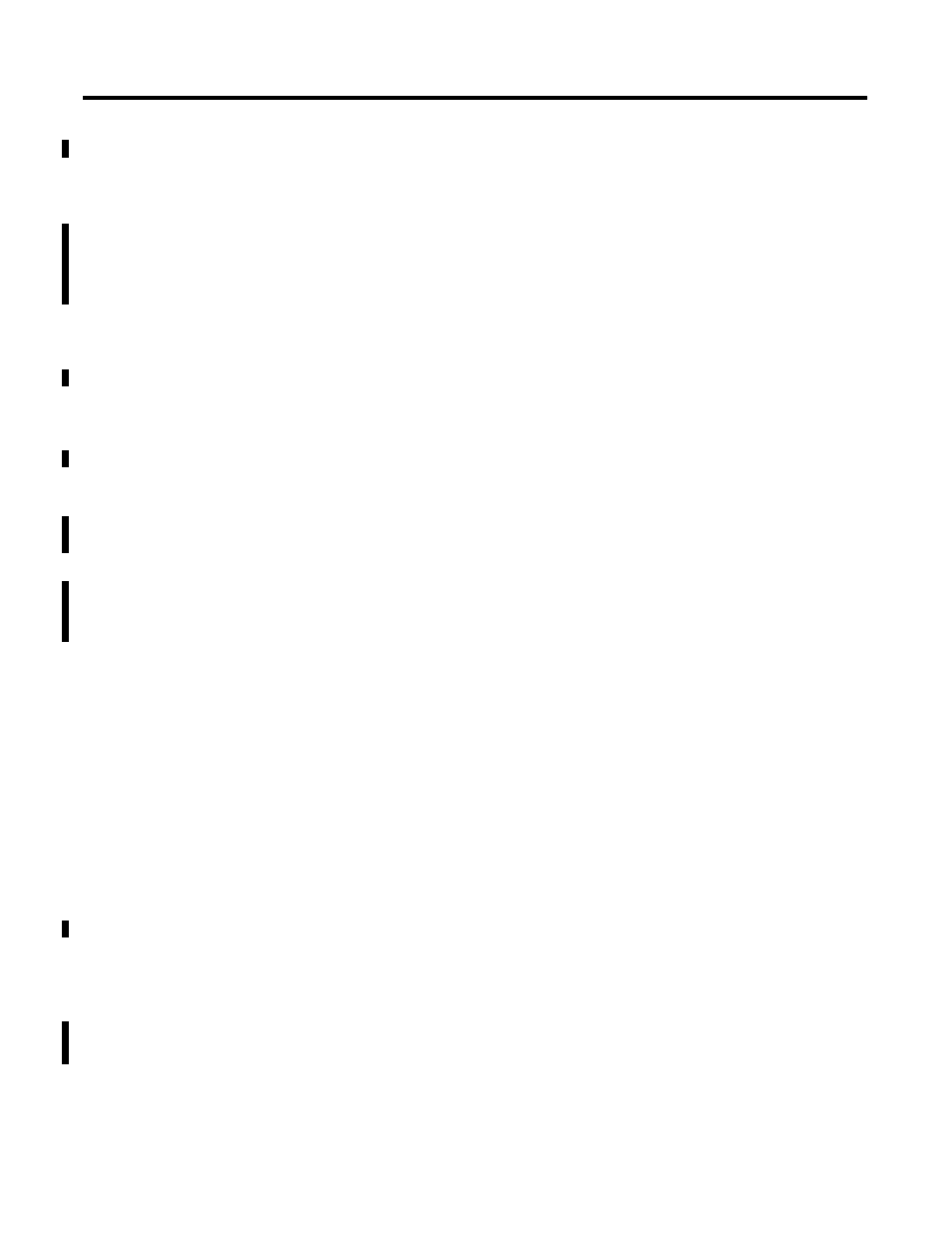
Publication 1757-PM002A-EN-E - June 2006
5-6 Troubleshooting
Can the Linking Device Be “Pinged” From the PC Host?
Yes:
a. Go to step “Does RSLink in the AB_ETHIP driver see the linking
device when RSWho is running?”
Are the Linking Device and the PC Host on the Same Sub-Net?
No:
Linking Device IP address: XXX.YYY.ZZZ.abc
PC Host IP address: XXX.YYY.ZZZ.def
a. In most cases, the linking device and the PC Host must be on the
same sub-nets. That is the XXX.YYY.ZZZ portion of the IP address
must match.
b. If you don’t know or cannot set the IP address of the linking device
using the DHCP/BootP server, call tech Support.
c. Change the IP address of the PC Host to match the sub-net of the
linking device.
Does RSLinx in the AB_ETHIP Driver See the Linking Device When RSWho is
Running?
No:
a. Verify that the AB_ETHIP-1 driver is properly configured.
b. Call Tech Support
Is the RSFieldbus Project Properly Configured?
Don’t know:
a. Refer to Create A New RSFieldbus Project on page 4-14 and
configure a project, or use a known good project file to test the
operation of the linking device on HSE. If this does not work,
contact Tech Support for assistance in building a proper project file.
Yes:
a. Remove power from the linking device.
b. On the top of the linking device, move the jumper to the left-most
contact position then back to the right-most contact position.
c. Close RSFieldBus.
