Network status (net) indicator, Module status (ok) indicator – Rockwell Automation 1789-L10_L30_L60 SoftLogix 5800 System User Manual User Manual
Page 256
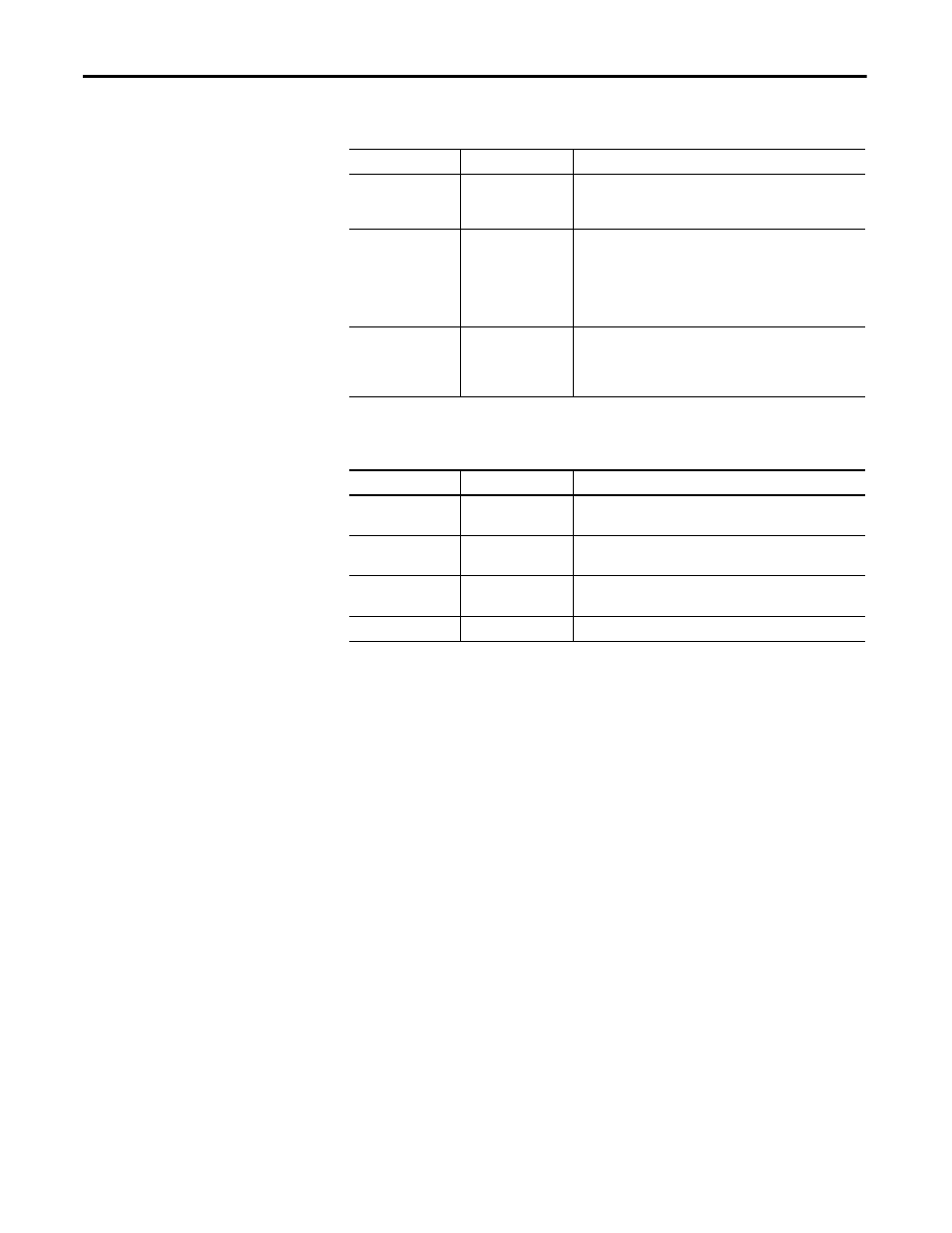
256
Rockwell Automation Publication 1789-UM002J-EN-P - December 2012
Appendix F
Status Indicators
Network Status (NET) Indicator
Module Status (OK) Indicator
NET Indicator
Display
Description
Solid green
CIP connections
established
• The module has an IP address and CIP connections (Class 1 or
Class 3) are established.
• Normal operation. No action required.
Flashing green
No CIP connections
established
• The module has an IP address, but no CIP connections are
established.
• Normal operation if no connections are configured. No action
required.
• If connections are configured, check connection originator for
connection error code.
Flashing red
Lost network
connection
• The module detected that the network connection has been
lost.
• Verify that all Ethernet cables are connected.
• Verify that the Ethernet switch is powered.
OK Indicator
Display
Description
Solid green
OK
• The module is operating correctly.
• Normal operation. No action required.
Flashing green
Standby
• The module is not configured correctly.
• Verify the module’s configuration.
Solid red
Major fault
• An unrecoverable fault has occurred.
• Cycle power to the controller. Correct the fault.
Flashing red
Minor fault
A recoverable fault has occurred. Correct the fault.
