Use outbound events, Chapter 8, Chapter – Rockwell Automation 1789-L10_L30_L60 SoftLogix 5800 System User Manual User Manual
Page 147
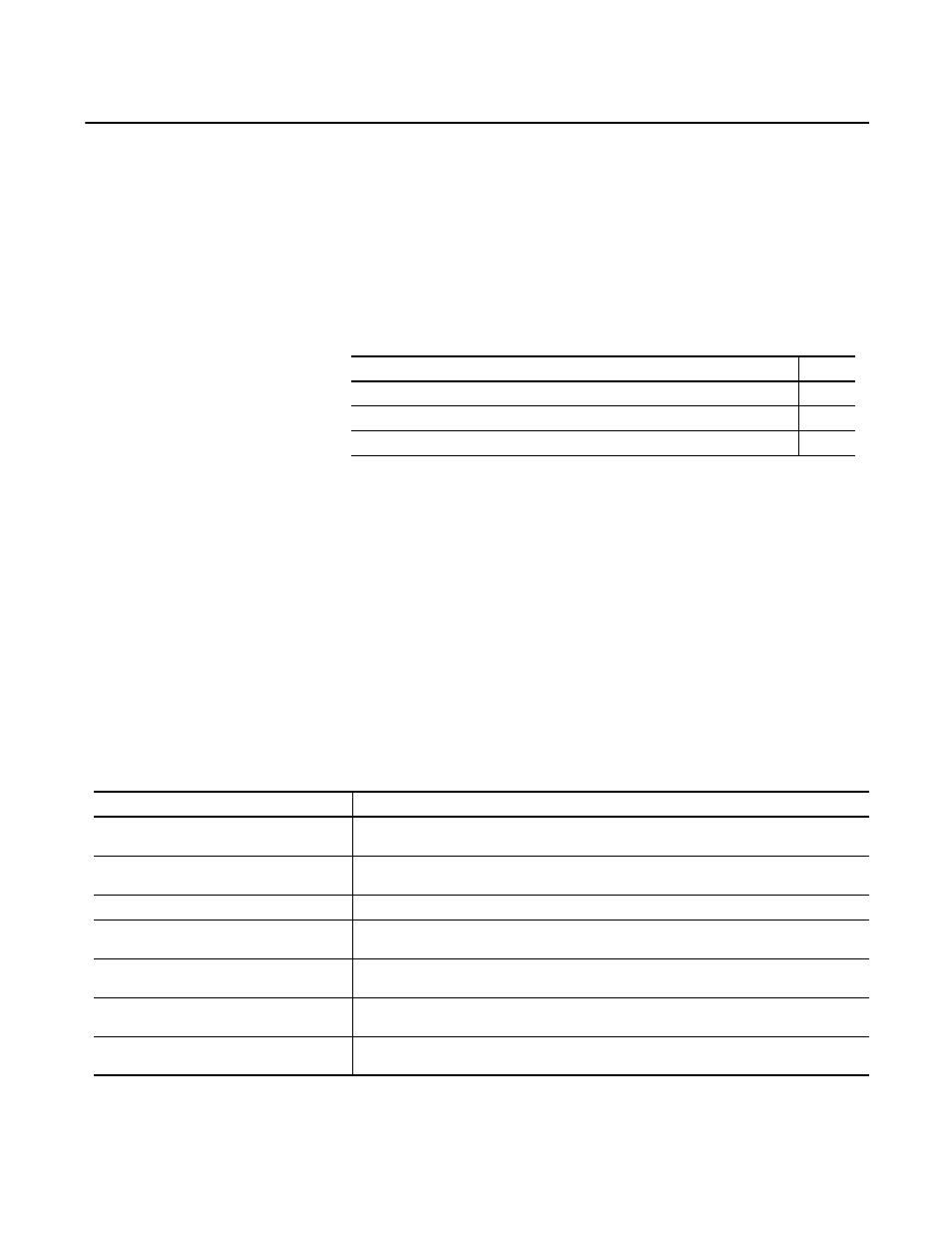
Rockwell Automation Publication 1789-UM002J-EN-P - December 2012
147
Chapter
8
Program Windows Events to Monitor and
Change Controller Execution
This chapter discusses how to program Windows events to control and monitor
execution of the SoftLogix controller. There are different ways to
programmatically use Windows events to monitor and change SoftLogix
controller execution.
Use Outbound Events
Use outbound events in asynchronous external routines to detect a change in the
mode of a controller, allowing the external routine to start and stop asynchronous
code appropriately.
Use the standard Windows ‘wait’ functions to test or wait for these events.
Replace the ‘
xx’ with the 2-digit slot number where the controller resides. For
example, if you want to detect if the controller in slot 4 is in Run mode, check the
SOFTLOGIX_04_RUN event.
Topic
Page
Configure Windows Events to Launch Tasks within the SoftLogix Controller
Programmatically Saving the Controller
Windows Event
Description
SOFTLOGIX_
xx
_STARTUP
This event is set after the controller in slot
xx
completes its power-up sequence. This event is reset when the
controller is removed from the chassis or is shut down by the Windows operating system.
SOFTLOGIX_
xx
_SHUTDOWN
This event is set when the controller in slot
xx
is removed from the chassis or is shut down by the Windows operating
system. This event is reset otherwise.
SOFTLOGIX_
xx
_MODE_CHANGE
This event is set whenever the controller in slot
xx
changes mode. This event is created as an automatic reset event.
SOFTLOGIX_
xx
_PROGRAM
This event is set when the controller in slot
xx
is in Program mode. This event is reset when the controller in slot
xx
is not in Program mode.
SOFTLOGIX_
xx
_RUN
This event is set when the controller in slot
xx
is in Run mode. This event is reset when the controller in slot
xx
is not
in Run mode.
SOFTLOGIX_
xx
_TEST
This event is set when the controller in slot
xx
is in Test mode. This event is reset when the controller in slot
xx
is not
in Test mode.
SOFTLOGIX_
xx
_FAULT
This event is set when the controller in slot
xx
is faulted. This event is reset when the controller in slot
xx
is
not faulted.
