Program virtual motion, Virtual motion overview, Appendix c – Rockwell Automation 1789-L10_L30_L60 SoftLogix 5800 System User Manual User Manual
Page 233: Appendix
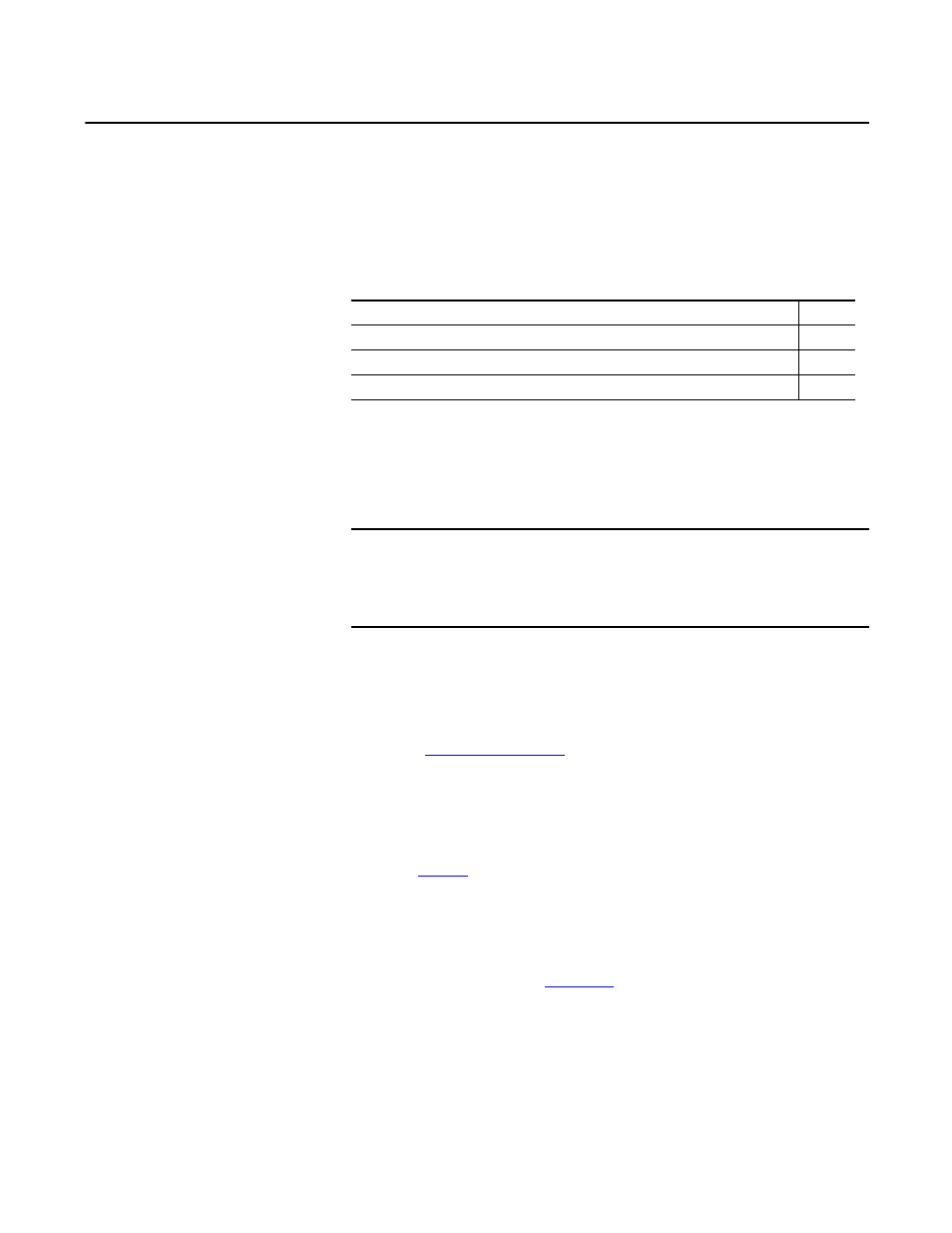
Rockwell Automation Publication 1789-UM002J-EN-P - December 2012
233
Appendix
C
Program Virtual Motion
To set up virtual motion via a virtual axis in a SoftLogix system, you must install
the following items:
• SoftLogix controller in the SoftLogix Chassis Monitor
• RSLogix 5000 software
Virtual Motion Overview
The SoftLogix controller supports virtual motion, allowing axis to be assigned on
a virtual controller. For additional information on configuring a virtual axis, see
the SERCOS and Analog Motion Configuration and Startup User Manual,
publication
The configuration process varies, depending on your application and your
drive selection.
1. Create a controller project by using RSLogix 5000 software.
.
2. Coordinate with system time.
Use CIP Sync to synchronize with a master clock. For more information,
see the Integrated Architecture™ and CIP Sync Configuration Application
Technique, publication
Topic
Page
Considerations When Running a Motion Application in Windows Operating System
IMPORTANT
SoftLogix 5800 controllers and software do not support Integrated Motion on
the EtherNet/IP network.
Windows Vista, Windows 2008, and Windows 7 Server operating system
software do not support any motion modules in a SoftLogix system.
