Rockwell Automation 1789-L10_L30_L60 SoftLogix 5800 System User Manual User Manual
Page 153
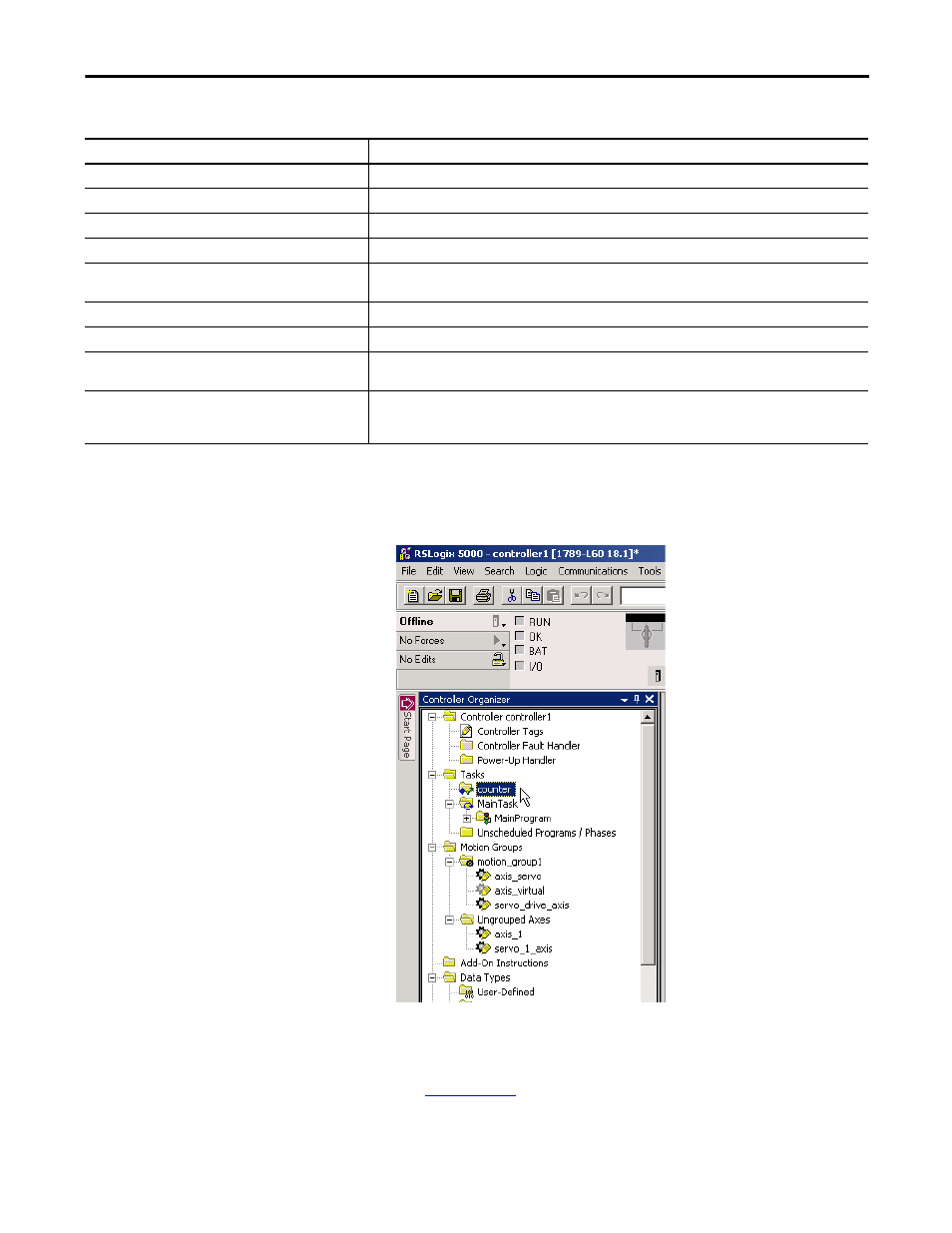
Rockwell Automation Publication 1789-UM002J-EN-P - December 2012
153
Program Windows Events to Monitor and Change Controller Execution
Chapter 8
4. Type the information in the fields specific to the task.
5. Click OK.
The task appears in the Controller Organizer under the Tasks folder. Tasks
are listed in alphabetical order.
For more detailed information on planning specific types of event tasks, see the
Logix5000 Controllers Common Procedures Programming Manual,
publication
Field
Description
Name
Type a task name.
Description
Type a description for the task.
Type pull-down menu
Choose the Event type.
Trigger pull-down menu
Choose the action that will trigger the task’s execution.
Execute Task If No Event Occurs Within
Check the box if you want to allow the task to execute if the timeout period expires before an event triggers
the task.
Priority
Type the priority level for the task.
Watchdog field
Type the value in milliseconds for the watchdog timer. If a watchdog timer expires, a Major fault occurs.
Disable Automatic Output Processing to Reduce Task Overhead
Click the checkbox if you want to prevent the external output modules to be updated to the controller’s data table
values at the end of the task scan.
Inhibit Task
Click the checkbox if you want to prevent the controller from executing this task. If the checkbox is checked, the task
still is prescanned. If the task is then enabled when the controller is already in Run mode, the task is not rescanned
again. This feature can be useful to test, diagnose, or start up your project.
