Additional considerations – Rockwell Automation 1789-L10_L30_L60 SoftLogix 5800 System User Manual User Manual
Page 238
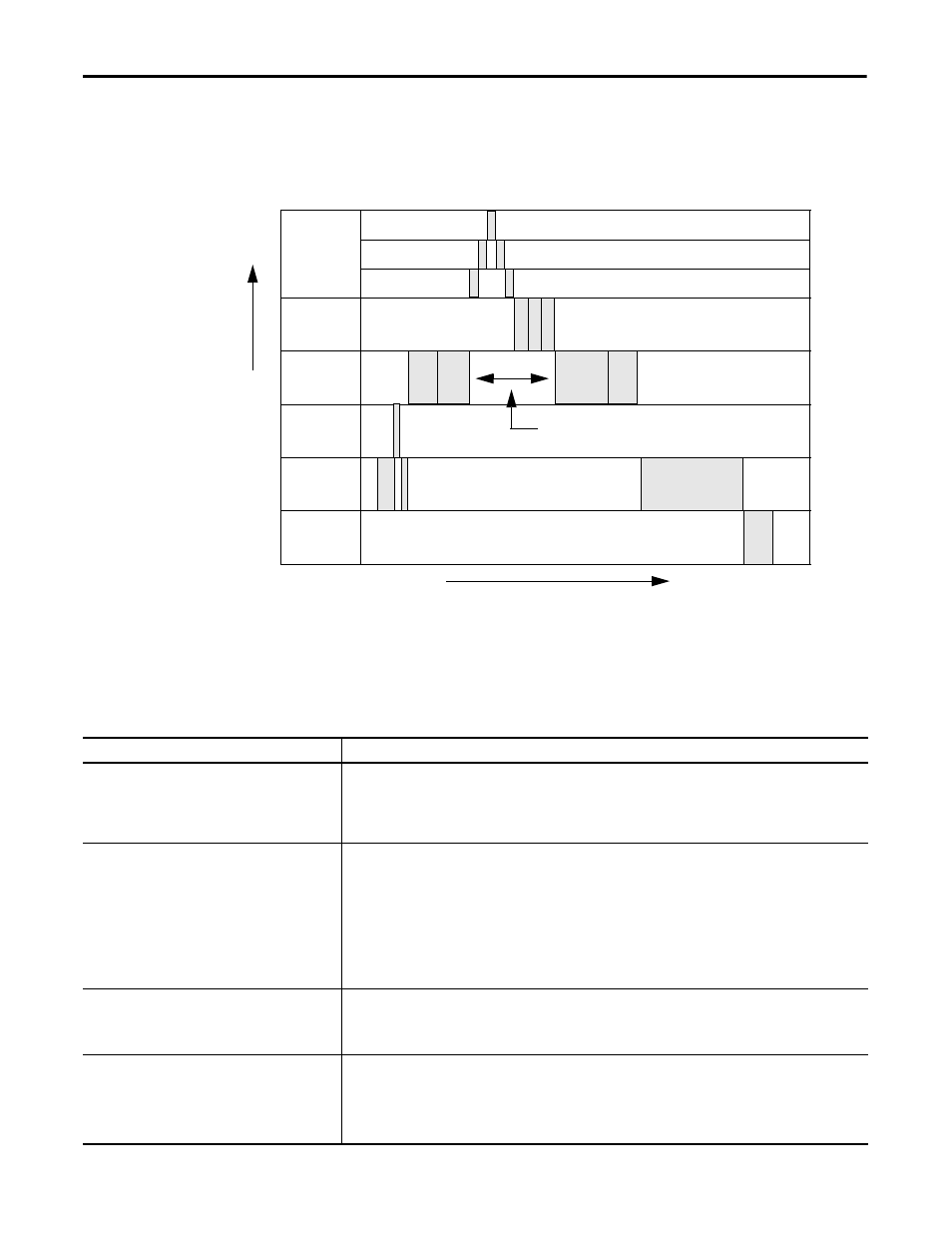
238
Rockwell Automation Publication 1789-UM002J-EN-P - December 2012
Appendix D
Windows Considerations
This diagram shows the relationship between these objects and shows how one
object has to stop running if another with higher priority wants to execute. The
SoftLogix controller executes as a real-time priority process, and thus waits for all
ISRs and DPCs to complete before executing.
Additional Considerations
The table describes other considerations for the Windows operating system.
ISR
DPC
real time
high
normal
low
IN
SC-
-AN
1
1
2
2
3
1 2 3
OUT
The interruption of scan time in the real-time thread is
due to driver interrupt activity.
Time
Cl
os
er
to
t
h
e
op
er
at
in
g
sys
te
m
Table 11 - Windows Operating System Considerations
Consideration
Description
Multiple CPUs in one computer
Multiple CPUs in the personal computer can greatly improve performance. The Windows scheduler algorithm
automatically uses both CPUs to execute whatever needs to be executed. Any code that needs to execute will move to
whichever CPU is available, unless the current process specifically requests a certain CPU. The CPU Affinity parameter of
the SoftLogix controller has you specify which CPU to execute on, allowing you to customize your system for
more determinism.
Blue screen events
Blue screen events are the result of the Pentium processor generating self-diagnostic events that fall in the category of
fault or abort. Usually there is code to recover from fault interrupts, such as Page Faults, and these do not cause Windows
to stop. But there are occasions in the case of hardware failures that generate a NMI (non-maskable interrupt) or a parity
error that are considered faults that cannot be ignored and therefore Windows does the proper thing and immediately
stops. This is similar to a PLC-5 processor ‘red lighting’ when it detects an internal memory or hardware error. Blue screens
that occur during system integration of new third-party hardware indicate a poorly written driver that is corrupting
Windows kernel memory.
After a blue screen event, the I/O modules controlled by a SoftLogix controller go to their fail safe modes of operation (as
specified when the I/O was configured).
Microsoft service pack
Microsoft service pack is the name Microsoft gives to an operating system upgrade. It is always recommended to apply
the latest service pack after installing third-party software, especially networking drivers and the addition of network
protocols. Whenever you receive errors that seem low-level or don’t make sense, reapply the latest Microsoft service pack
and restart.
Bus mastering
The hard disk drive must support bus mastering. You might also need bus-mastering drivers for the personal computer
chip set. For example, Intel motherboards call this software ‘Application Accelerator.’
If you have to restore the operating system to the hard disk drive, the bus mastering software that might have been
pre-loaded at the factory, might not get restored during the recovery process and you might have to manually install the
software yourself.
