Rack-optimized connections – Rockwell Automation 1789-L10_L30_L60 SoftLogix 5800 System User Manual User Manual
Page 216
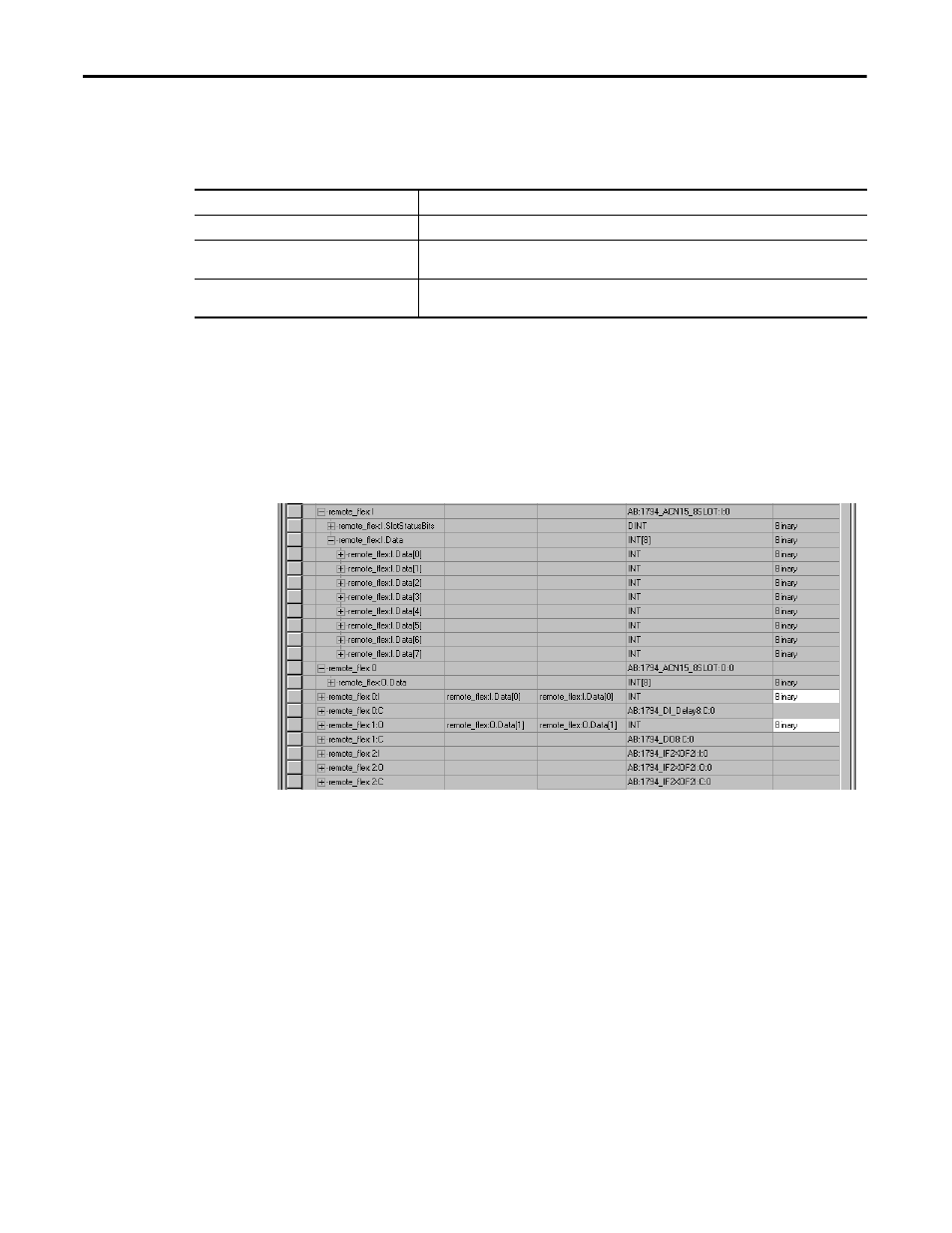
216
Rockwell Automation Publication 1789-UM002J-EN-P - December 2012
Appendix B
Communicate with Devices on a ControlNet Network
The tags created for the remote device (1794-ACN15 in this example) depend
on the communication format you choose for that device when you add the
device to the I/O Configuration folder.
Rack-optimized Connections
The rack-optimized connection creates a DINT element for each possible I/O
module connected to the device ‘remote_flex.’ The array remote_flex:I.Data
contains the possible input elements; the remote_flex:O.Data contains the
possible output elements.
The tags for the individual, digital I/O modules are actually alias tags backed into
the rack-optimized array tag. For example, ‘remote_flex:0:I’ is an alias tag to
‘remote_flex:I.Data[0].’ These digital I/O modules were configured with a rack-
optimized communication format to take advantage of the rack-optimized array
tag created for the communication device.
The index number on the array element refers to the slot number on
‘remote_flex.’ For example, Data[2] refers to the module in slot 2. You can have
only one I/O module in a given slot, so Data[2] is used only in either the input or
output array. That same element in the other array still exists even though it does
not contain actual data. You can create alias tags for the elements you actually use
to more readily identify the data you need.
If you choose
The automatically-created tags are for a
Rack optimization
rack-optimized connection to the remote communication device.
Listen-only-rack optimization
rack-optimized connection to the remote communication device.
(not available on all communication devices)
None
direct connection to the individual I/O modules with no connection to the remote communication
device.
