Controller status indicator and display – Rockwell Automation 1789-L10_L30_L60 SoftLogix 5800 System User Manual User Manual
Page 254
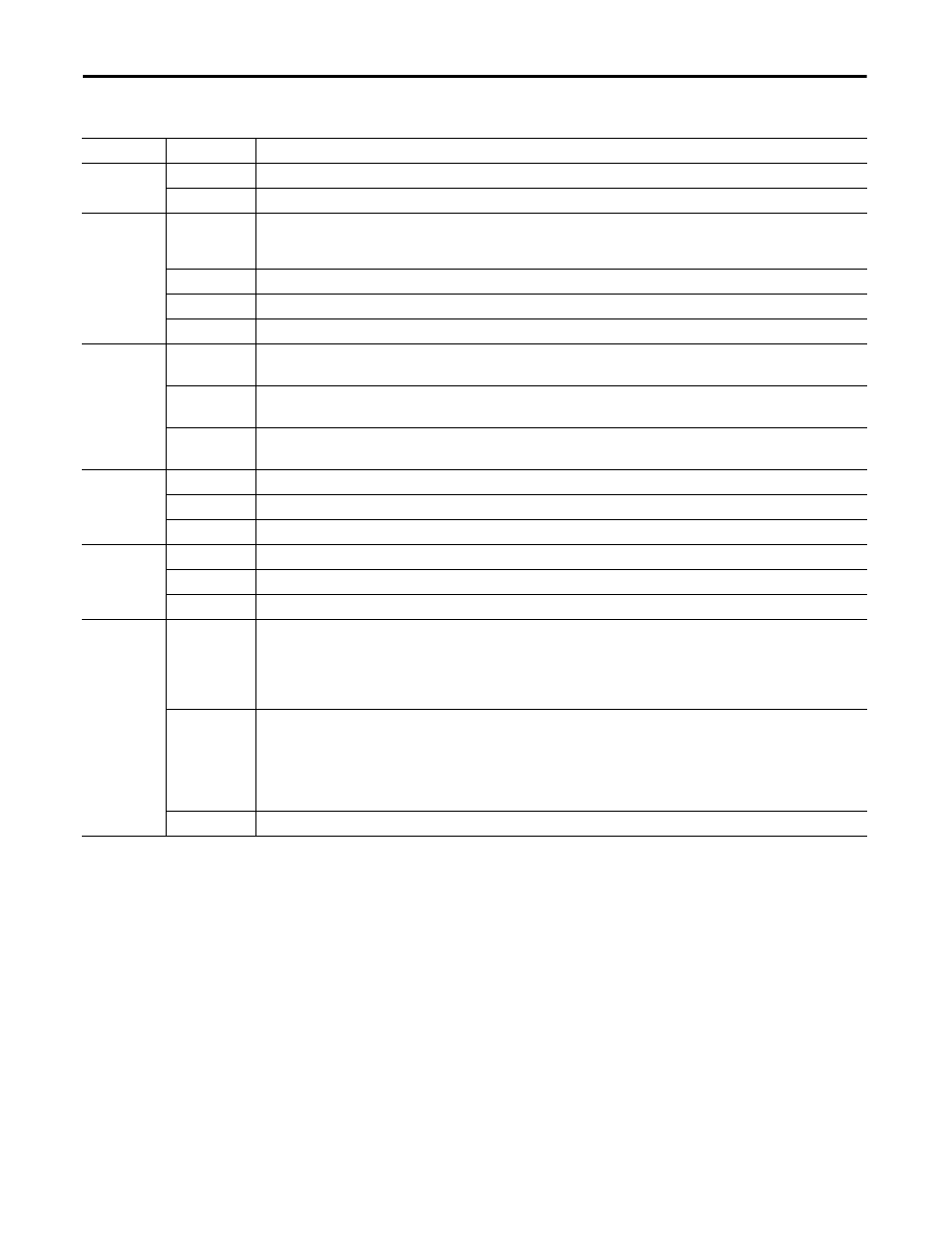
254
Rockwell Automation Publication 1789-UM002J-EN-P - December 2012
Appendix F
Status Indicators
Controller Status Indicator and Display
Indicator
Status
Description
RUN
Off
The controller is in Program or Test mode.
Solid green
The controller is in Run mode.
I/O
Off
Either:
• There are no devices in the I/O configuration of the controller.
• The controller does not contain a project (controller memory is empty).
Solid green
The controller is communicating with all the devices in its I/O configuration.
Flashing green
One or more devices in the I/O configuration of the controller are not responding.
Flashing red
A virtual chassis error was detected. Contact your Rockwell Automation representative or local distributor.
FRC
Off
No tags contain I/O force values.
I/O forces are inactive (disabled).
Flashing green
At least one tag contains an I/O force value.
I/O force values are inactive (disabled).
Solid green
I/O forces are active (enabled).
I/O force values may or may not exist.
RS232
(1)
Off
No COM port was selected.
Solid green
The selected COM port was successfully assigned to channel 0 of the controller.
Solid red
There is a COM port conflict or you selected an invalid COM port number.
BAT
(1)
Off
Normal operation.
Flashing amber
The controller is in Power-up mode.
Solid red
Persistent storage for the controller has failed.
OK
Flashing red
If the controller is a new controller, then the controller requires a firmware update.
And the controller is not a new controller, then a major fault occurred.
To clear the fault, either:
• Turn the keyswitch from PROG to RUN to PROG
• Go online with RSLogix 5000 software
Solid red
The controller detected a non-recoverable fault, so it cleared the project from memory.
To recover, follow these steps.
1. Cycle power to the chassis.
2. Download the project.
3. Change to Run mode.
If the OK status indicator remains solid red, contact your Rockwell Automation representative or local distributor.
Solid green
The controller is OK.
(1) Note that these status indicators function slightly different than the same status indicators on a ControlLogix controller.
