Rockwell Automation 1756-IH16ISOE ControlLogix Sequence of Events Module User Manual
Page 127
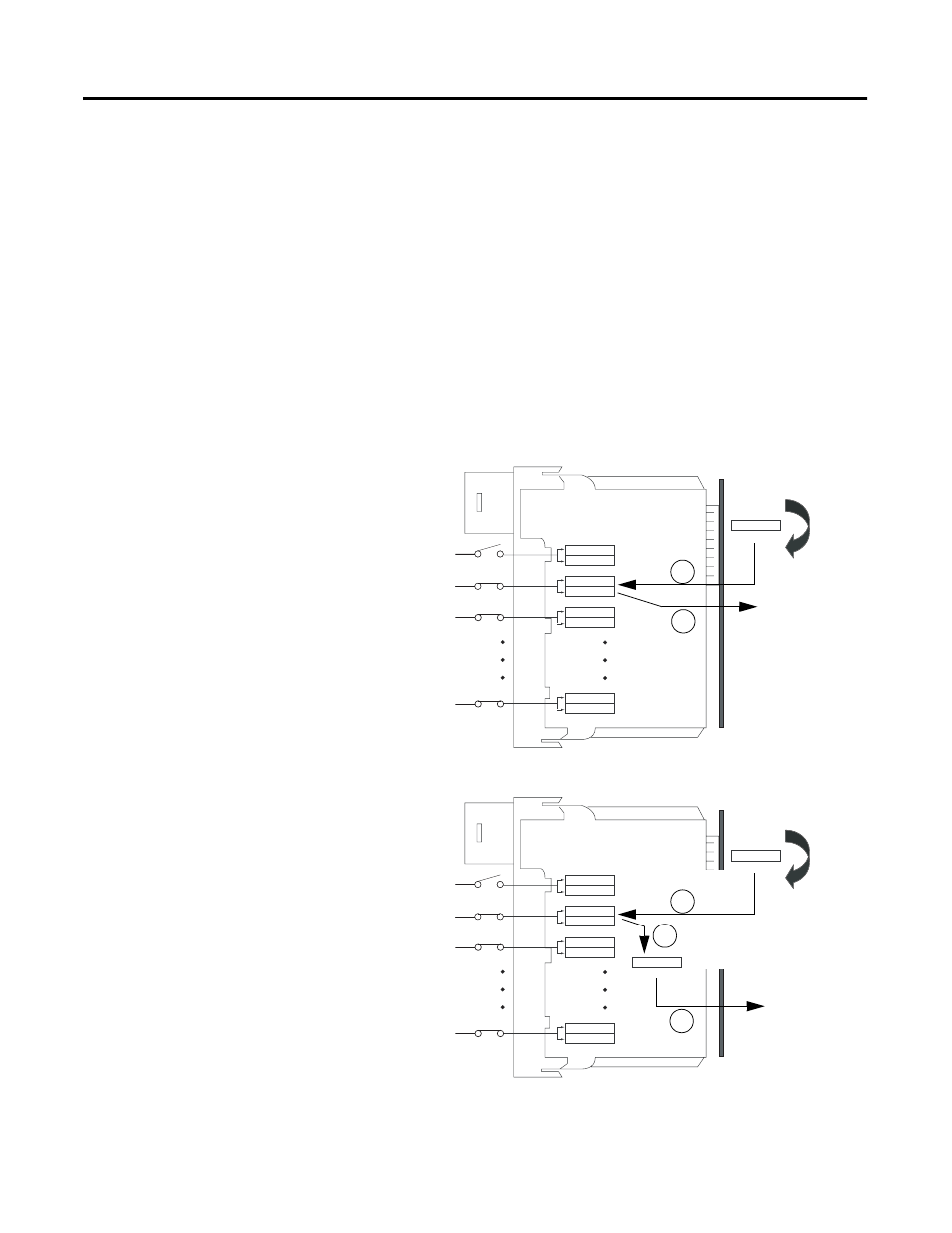
Publication 1756-UM528A-EN-P - April 2004
Integrating The HiProm GPS Module (1756HP-GPS) into a ControlLogix Sequence of Events Module System B-9
You do NOT need to copy the timestamp pair from the 1756HP-GPS
module to the Sequence of Events module’s output tags if:
• you convert CST times to UTC manually via messaging to the
1756HP-GPS module. In this case, you must message every
timestamp from the Sequence of Events module.
or
• you only need the relative time of events (e.g., breaker one
tripped 3ms after breaker 2).
Figure B.5 shows the difference between using CST and UCT
timestamps.
Figure B.5
0 0 0 0 0 0 0
0 0 0 0 0 0 0
0 1 0 1 1 0 0
0 0 0 0 0 0 0
0 0 0 0 0 0 0
0 0 0 0 0 0 0
0 0 0 0 0 0 0
0 0 0 0 0 0 0
0 1 0 1 1 0 0
0 0 0 0 0 0 0
0 0 0 0 0 0 0
0 1 0 1 1 0 0
0 0 0 0 0 0 0
0 0 0 0 0 0 0
0 0 0 0 0 0 0
0 0 0 0 0 0 0
0 0 0 0 0 0 0
1 1 1 0 1 0 0
1 1 1 0 1 0 0
43794
Input 0
Input 1
Input 2
Input 15
Module Sends Timestamp in CST Format
The module is configured so that input 1 is Enable
CST Capture-enabled for OFF to ON transitions.
When input 1 transitions from OFF to ON, the
module:
1. Timestamps the transition
2. Sends input data, with the timestamp in
CST format, to the controller.
Module Sends Timestamp in UCT Format
The module is configured so that input 1 is Enable
CST Capture-enabled for OFF to ON transitions
and to send timestamp data in UCT format. In
other words, the controller copied timestamp data
to the following tags:
• O.UCTTime
• O.CSTTime
as described on page B-8.
When input 1 transitions from OFF to ON, the
module:
1. Timestamps the transition.
2. Converts the timestamp from CST to UCT
format.
3. Sends input data, with the timestamp in
UCT format, to the controller..
Input 0
Input 1
Input 2
Input 15
To controller
in CST format
1
2
To controller
in UCT format
1
2
3
