Install the module, Mount on a din rail – Rockwell Automation 1794-IJ2XT FLEX I/O Frequency Input Modules User Manual User Manual
Page 24
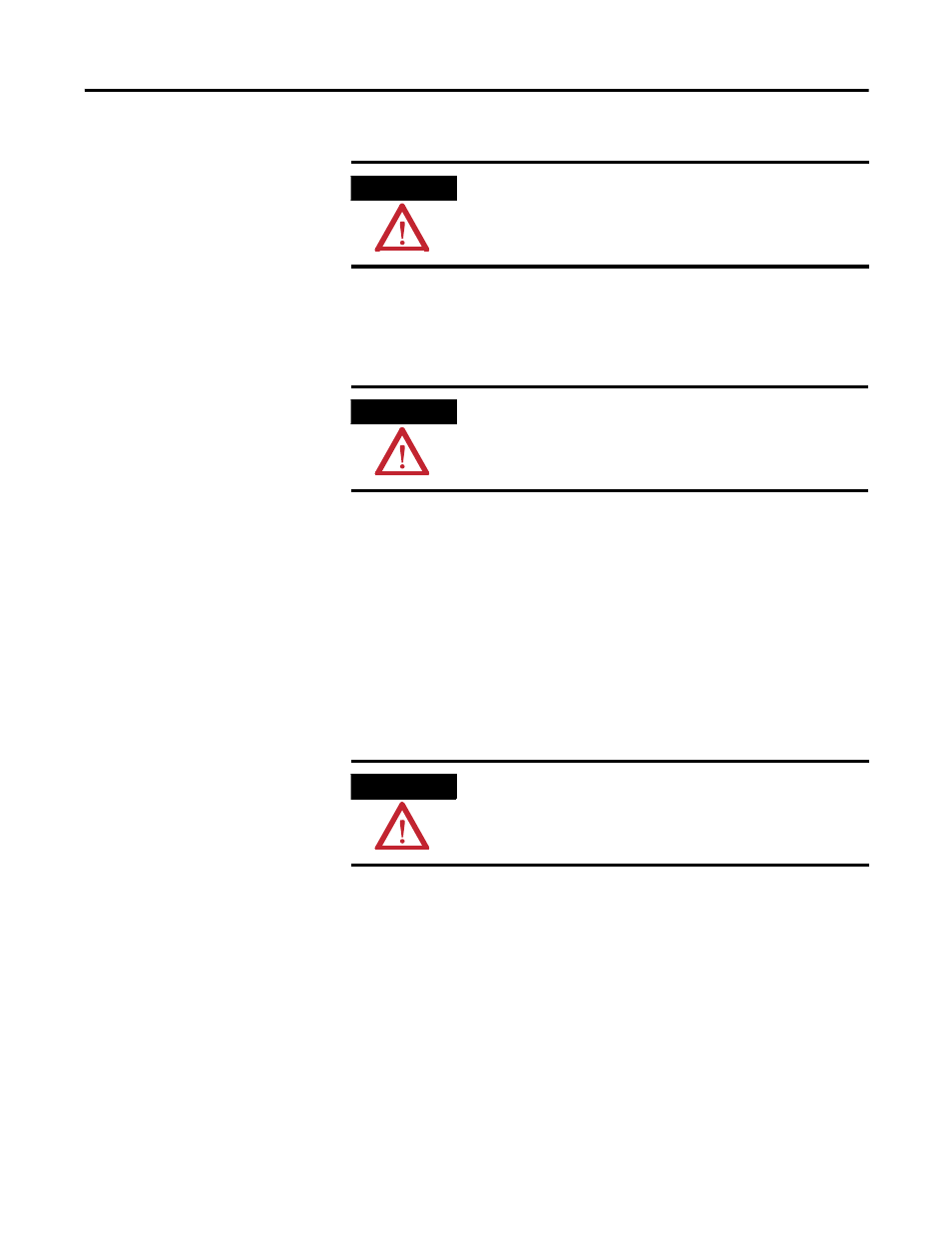
Publication 1794-6.5.11 - September 2011
14 Install Your FLEX I/O Frequency Input Module
The frequency input module requires 30 mA at 5V DC from the FlexBus
backplane.
Methods of wiring the terminal base units are shown in the illustration below.
Install the Module
Installation of the frequency input module consists of:
• mounting the terminal base unit
• installing the module into the terminal base unit
• installing the connecting wiring to the terminal base unit
Mount on a DIN Rail
Install the Terminal Base Unit
1. Remove the cover plug in the male connector of the unit to which you
are connecting this terminal base unit.
ATTENTION
Total current draw through the terminal base unit is limited to 10 A.
Separate power connections may be necessary.
ATTENTION
Do not daisychain power or ground from the terminal base unit to any
AC or DC digital module terminal base unit.
ATTENTION
Do not remove or replace a terminal base unit when power is applied.
Interruption of the FlexBus can result in unintended operation or
machine motion.
