Start up and troubleshooting, Chapter, Chapter objectives – Rockwell Automation 1746-HSTP1 Stepper Controller Module/ User Manual User Manual
Page 28: System start up, Normal operation, Troubleshooting
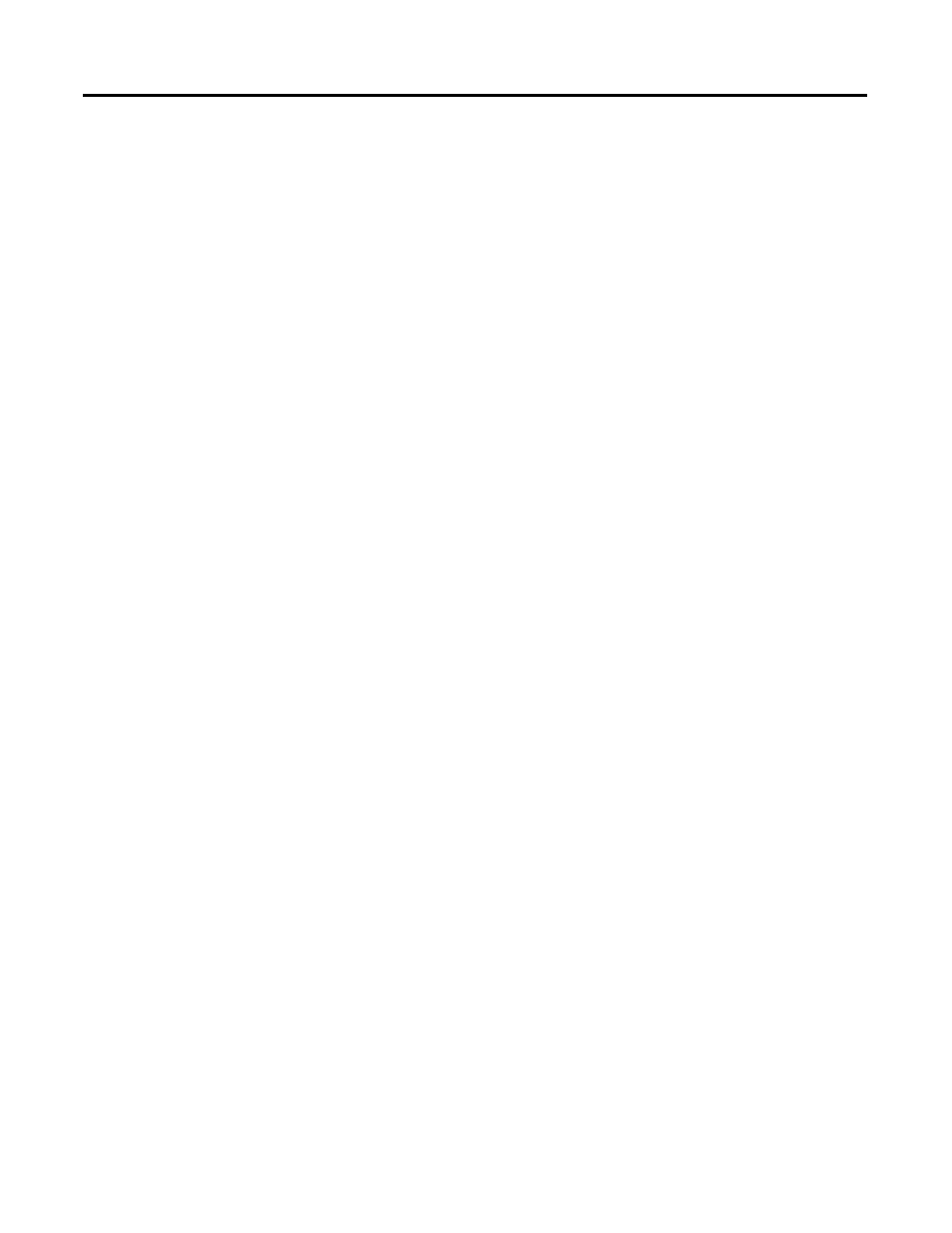
1
Publication 999-121 - December 1999
Chapter
3
Start Up and Troubleshooting
Chapter Objectives
This chapter contains information that will help you perform the
following start up, troubleshooting, and error handling procedures.
System Start Up
The following instructions apply to initial start up of a Module.
1. Apply power to the SLC system and to the attached input and
output devices.
2. Configure the SLC Processor and the Module as instructed in
Chapter 4 of this manual.
3. Upon successful completion of the configuration steps, the SLC
Processor will switch the Module to the command mode of
operation.
Normal Operation
There are no provisions for local control of the Module. Module status
is monitored by the five LED indicators located on the front face of the
Module. Refer to Chapter 2 of this manual for further information on
these LED indicators.
Troubleshooting
The ERR (error) and FLT (fault) LED indicators on the Module face
serve as diagnostic tools for use in general troubleshooting.
If an operation error occurs during command mode operation, the
ERR LED will light.
If there is no configuration file resident in the Module, or if the
resident configuration file is invalid in any way, the FLT LED will light.
