Build the dh-485 configuration packet, Slc output file to the interface module, Build the dh-485 configuration packet -12 – Rockwell Automation 1747-KE,D17476.12 DH-485/RS-232C Interface Module User Manual
Page 78: Dh-485 port setup parameters -12, Dh-485 port setup parameters
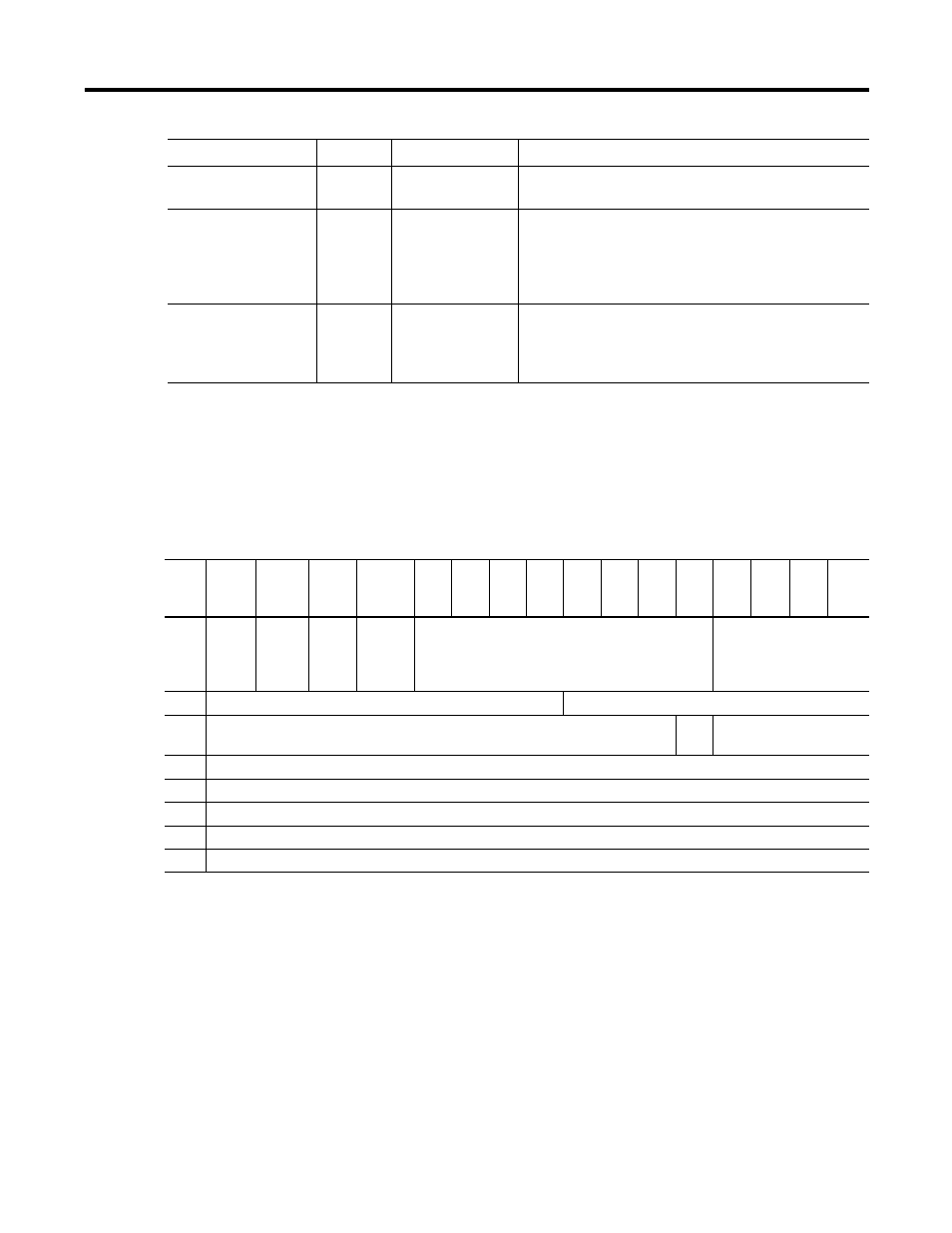
Publication 1747-UM005B-EN-P - March 2006
6-12 Module Configuration Using the Backplane
Build the DH-485
Configuration Packet
Use the SLC processor to set up the DH-485 port. Build the
configuration packet shown below by following the configuration
instructions found on page 6-2. Descriptions of each of the parameters
follow.
SLC Output File to the Interface Module
DH-485 Port Setup Parameters
When the module is powered up for the first time, the DH-485 port
will be set to the default parameters. If these parameters are changed
and the setup is saved (by changing to software Run mode), then the
module will always power up with the new settings, unless the battery
fails and power to the module’s RAM is lost.
Local/Remote Mode
Local
Local, Remote
Refer to pages 3-3 and 3-4 for a description of these half–
duplex modes.
Slave Address/
Group Number
0
Slave Add. = 0...254
Group No. = 0...7
Slave address is a half-duplex local mode parameter and is
the address of the module on the DF1 link. Group Number is
a half-duplex remote mode parameter and provides a means
of addressing more than 32 DH-485 nodes. This is explained
in detail on page 3-4
Master Station Address
8 (10 octal) 0...254 (decimal)
Determines the address of the half-duplex DF1 master
device.
For slave-to-slave communication, this is the address of the
DF1 slave device. Refer to page 3-9.
Parameter
Default
Options
Description
Bit
Word
15
14
13
12
11
10
9
8
7
6
5
4
3
2
1
0
0
Module
Mode
Bit
Data
Hand
shake
Bit
Read
or
Write
Bit
Reset
Interface
Module
Bit
Reserved
Data ID=3
1
DH-485 Max. Node Address (1-31)
DH-485 Node Address (0-31)
2
Pass
Thru
DH-485 Communication
Rate
3
Message Timeout (100...12,750 ms)
4
5
6
7
