Config port menu, Config port setup menu, Config port setup parameters – Rockwell Automation 1747-KE,D17476.12 DH-485/RS-232C Interface Module User Manual
Page 59: Config port menu -5, Config port setup parameters -5
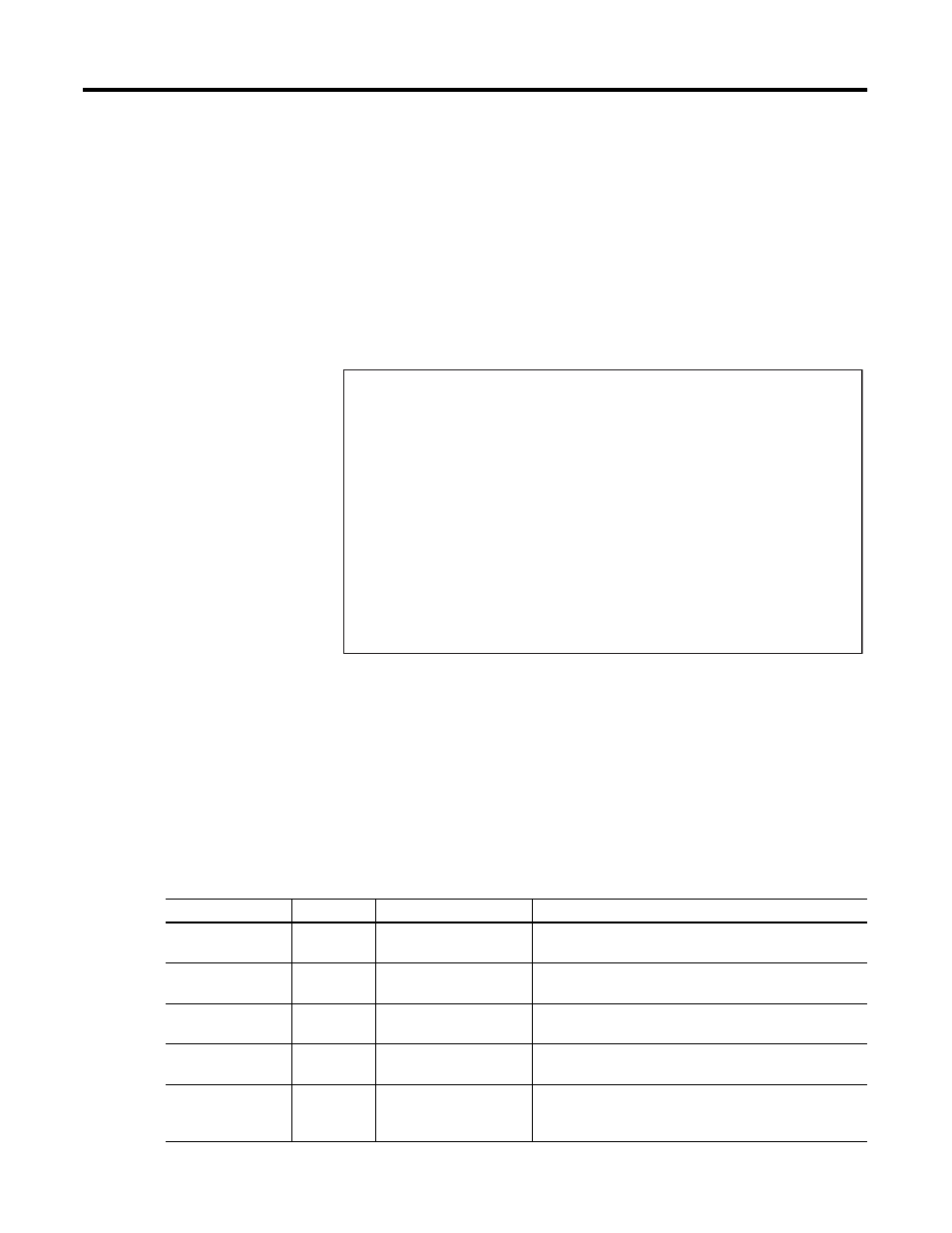
Publication 1747-UM005B-EN-P - March 2006
Module Configuration Using an ASCII Terminal 5-5
When you enter a valid value the prompt line disappears,
indicating that your change has been saved. You now have the
option to select another parameter.
3. Once you finish changing parameters, press [X] to return to the
Top Level Setup Menu.
CONFIG Port Menu
The CONFIG PORT Setup Menu provides six selections.
CONFIG Port Setup Menu
CONFIG PORT Setup Parameters
Whenever the module is powered up, the CONFIG port is set to the
default parameters. If these parameters are changed and the setup is
saved, they will remain changed only as long as module power
remains on. Whenever power to the module is cycled off, the
CONFIG port parameters return to their default values.
CONFIG PORT Setup Parameters
CONFIG PORT Setup Menu
1. Baudrate
2. Bits per character
3. Parity
4. Stop bits
5. Handshaking
X. SAVE AND EXIT
Enter Selection. . . . .
Parameter
Default
Options
Description
Communication Rate 1200
300, 600, 1200, 2400,
4800, 9600, 19200
The speed in bits per second at which data is transferred.
Must be set the same as the ASCII terminal.
Bits Per Character
8
7, 8
The size in number of bits of each character to be
transferred. Must be set the same as the ASCII terminal.
Parity
None
Even, Odd, None
Used for checking data during the transfer. Must be set the
same as the ASCII terminal.
Stop Bits
1
1, 2
Used for delineating data during the transfer. Must be set
the same as the ASCII terminal.
Handshaking
Software
None, Software,
Hardware, Both
Describes the communication protocol. If Hardware
handshaking or Both is selected, you must use cables
wired accordingly.
