Configure the module from the slc processor – Rockwell Automation 1747-KE,D17476.12 DH-485/RS-232C Interface Module User Manual
Page 69
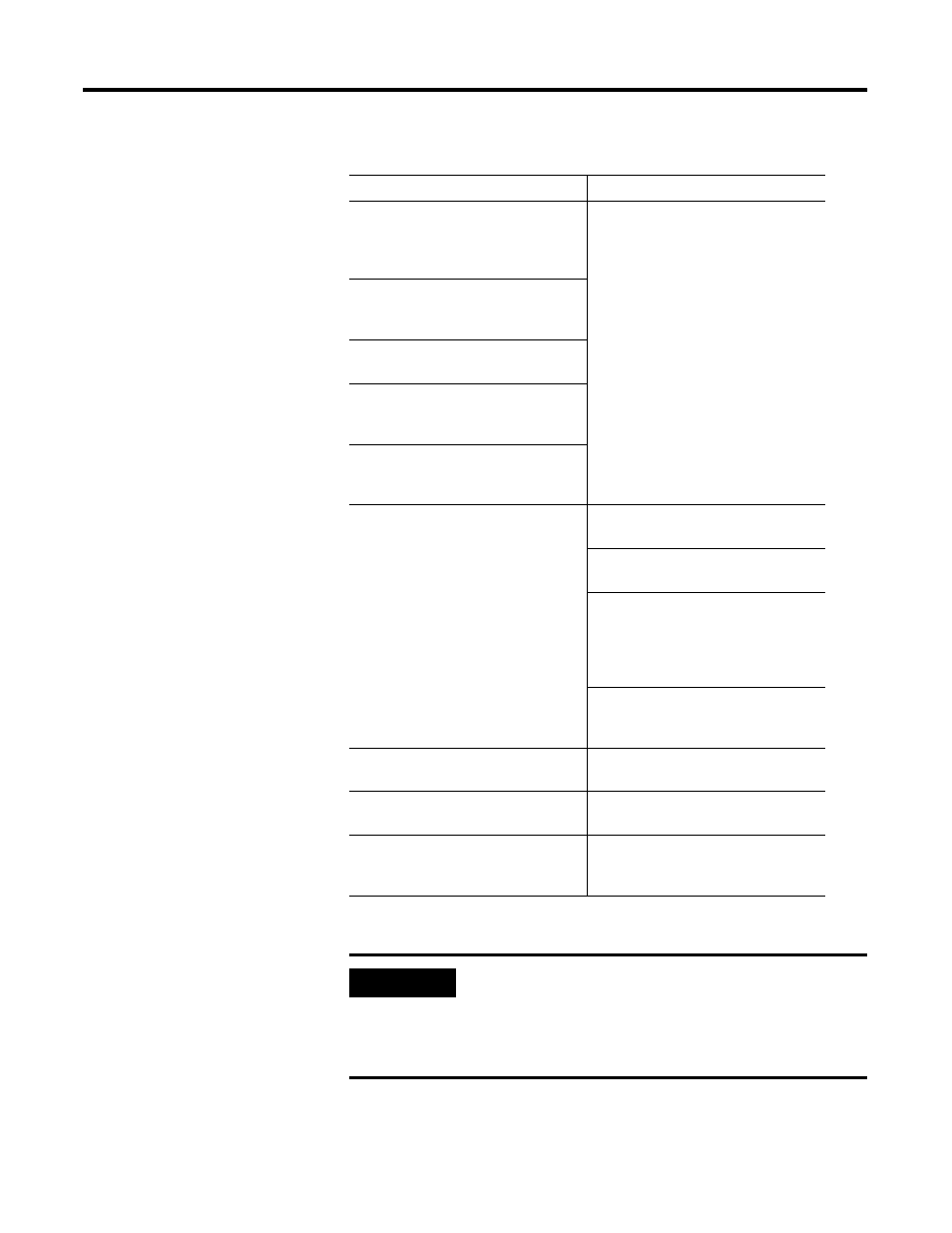
Publication 1747-UM005B-EN-P - March 2006
Module Configuration Using the Backplane 6-3
Configure the Module From the SLC Processor
With the SLC processor you
The interface module then
1. Place the module into software
Configuration mode, if it is not
already. Do this setting the
Module Mode Bit (O:e.0/15).
2. Load the correct Data ID value
for the parameters you will
configure (O:e.0/0...3).
3. Build the Output Image file with
configuration data (O:e.1...7).
4. Write the configuration data by
resetting the Read or Write bit
(O:e.0/13).
5. Set the Data Handshake bit to
indicate the data in the Output
Image file is valid (O:e.0/14).
6. Gets the configuration data from
the SLC Output file.
7. Configures parameters on the
Interface Module.
8. Echoes the Data ID (I:e.0/0...3)
and configuration data (I:e.1...7),
and places the status of the
configuration transaction in the
SLC Input File (I:e.0/4...10).
9. Sets the Data Handshake bit to
indicate the image data is valid
(I:e.0/14).
10. Reset the Data Handshake bit
(O:e.0/14).
11. Resets the Data Handshake bit
(I:e.0/14).
12. Save your configuration changes
by putting the module in
software Run mode.
IMPORTANT
The configuration data that is loaded does not take
effect until the interface module goes to software
Run mode. Therefore, to save your configuration
changes be sure to put the module in software Run
mode.
