Chapter 5, Ccb bit/word map – Rockwell Automation 1771-SPI,D17716.5.122 SPI PROTOCOL INTERFACE User Manual
Page 57
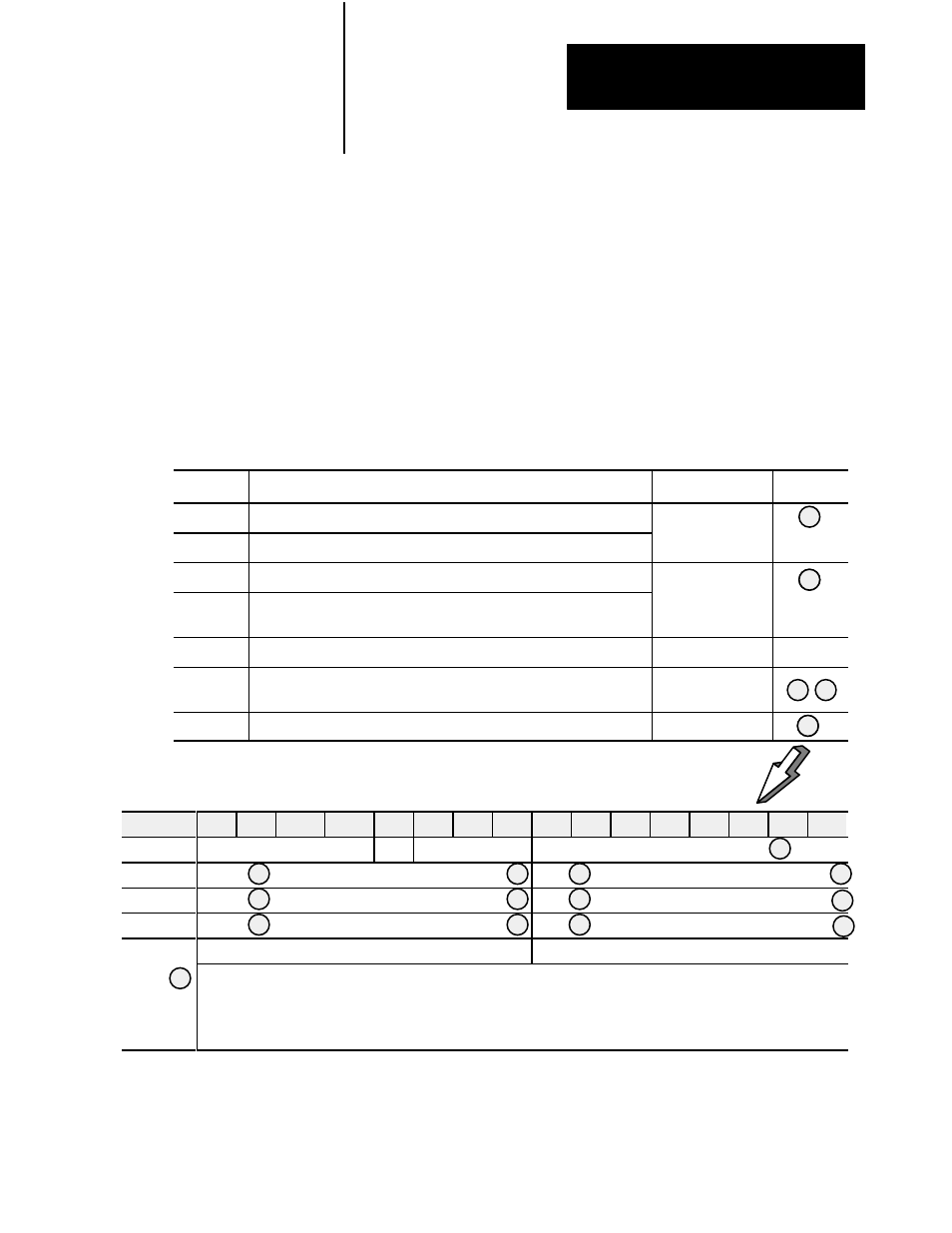
1
22
3
22
1
1
2
3
1
1
1
1
1
3
3
3
3
3
3
Locate the circled number
in the CCB bit/word map
Interpreting Diagnostic Information
In LEDs and Error Codes
Chapter 5
5-7
5000 Series Error Codes for the CCB (Returned in CCS)
When you attempt to download each CCB to the SPI module to configure
the module for each device on the SPI network, the module returns CCS
with an error code each time it detects a data entry error.
We list 5000 series error codes (Table 5.C) and the corresponding CCB
bit/word map to show the data fields where your entered data was detected
as invalid. Locate the circled number in the CCB bit/word map
corresponding to the 5000 series error code.
Table 5.C
5000 Series Error Codes for Custom Configuration CCB (Returned in CCS)
Error Code
Your entry in the CCB was invalid because you entered:
In This Entry Field:
in CCB at
5000
an AĆF hex character, but the format (MCC word 1, bit 8) specified decimal
Words 2Ć4
5001
a number of command and status words greater than 60, in words 2 thru 4
5002
an ID that is not stored in custom configuration
Device ID
5003
an ID that matches an ID stored in custom configuration
(can have only one of a kind at a time)
5004
you exceeded the SPI module's storage limit for custom configuration
n/a
n/a
5005
too many bitĆcommand words, numeric presets, and/or ASCII strings,
the total of which exceeded the maximum for one CCB page
Words 2Ć4, and
Starting at Word 5
5006
a device ID less than 32 for the data format selected in MCC word 1, bit 8
Device ID
CCB Bit/Word Map
Word
15
14
13
12
11
10
9
8
7
6
5
4
3
2
1
0
1
0
CA
DC
Device ID
2
Number of numeric presets
Number of bitĆcommand words
3
Number of bitĆstatus words
Number of ASCII strings
4
Number of ASCII status strings
Number of numeric status words
starting at
5
CMD1 Code (such as 20)
CMD2 Code (such as 49)
g
5
SPI codes CDM1 and CDM2 define the specific bitĆcommand word that your program will load into word 5 of the CDB.
If you have more codes of this type, load them in the next consecutive words. Leave no blank words.
The number of bitĆcommand words that you entered in word 2 bits 0Ć7 must be identical to the number of:
# code words (such as word 5 of this block)
# bitĆcommand words that your program will load into the CDB starting with word 5.
