Rockwell Automation 1756-IF4FXOF2F ControlLogix High-speed Analog I/O Module User Manual
Page 40
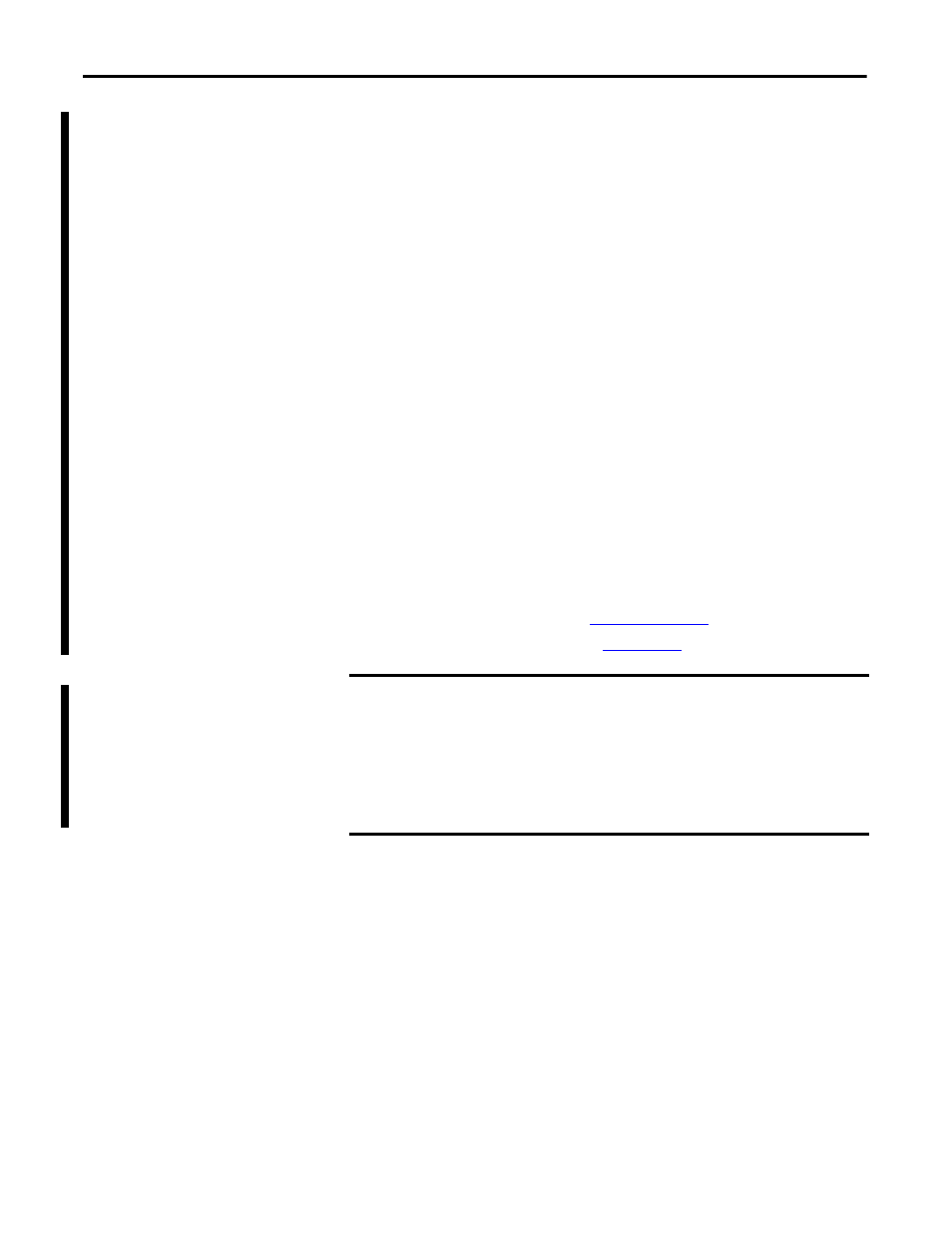
40
Rockwell Automation Publication 1756-UM005B-EN-P - January 2013
Chapter 3
Module Features
Use Archiving
Follow these steps to use archiving.
1.
Choose a Real Time Sample (RTS) period appropriate for your
application.
The module supports sample periods as fast as 300 μs. However, only
RSLogix 5000 software, version 18.02.00 or later, or the Studio 5000
environment, version 21.00.00 or later, lets you enter that value in the
profile during module configuration.
RSLogix 5000 software, version 17.01.02 or earlier, requires that you enter
a minimum 400 μs RTS period via the profile. You must enter a value of
0.3 in the C.RealTimeSample tag to achieve a 300 μs RTS.
2.
Calculate your RPI: Choose an RPI that is equal to 20 x RTS.
For example, if you choose a 400 μs RTS, and then set your RPI to 8 ms,
this causes the module to send data to the controller after the twentieth
archive scan (I.LastUpdateIndex always equals 19).
3.
Program an event task to Copy the I.Input array structure to alternate tags.
For more information, see the following:
•
To trigger an event task, see
Note 2 on page 41
.
•
To program an event task, see
Appendix A
.
TIP
The module’s outputs are updated only at the defined RPI rate.
Consider output behavior when choosing an RPI.
IMPORTANT
Keep in mind that no matter what RPI and RTS value you configure, your
controller must have access to the data returned by the module faster than the
net module update rate.
For example, if you specify an RTS of 500 μs and an RPI of 11 ms, the module
returns new data to the controller every 10 ms. In this example, the controller
must have all of its archive-supporting programming scanned at a rate faster
than 10 ms.
