Rockwell Automation 1756-XXXX ControlLogix Digital I/O Modules User Manual
Page 88
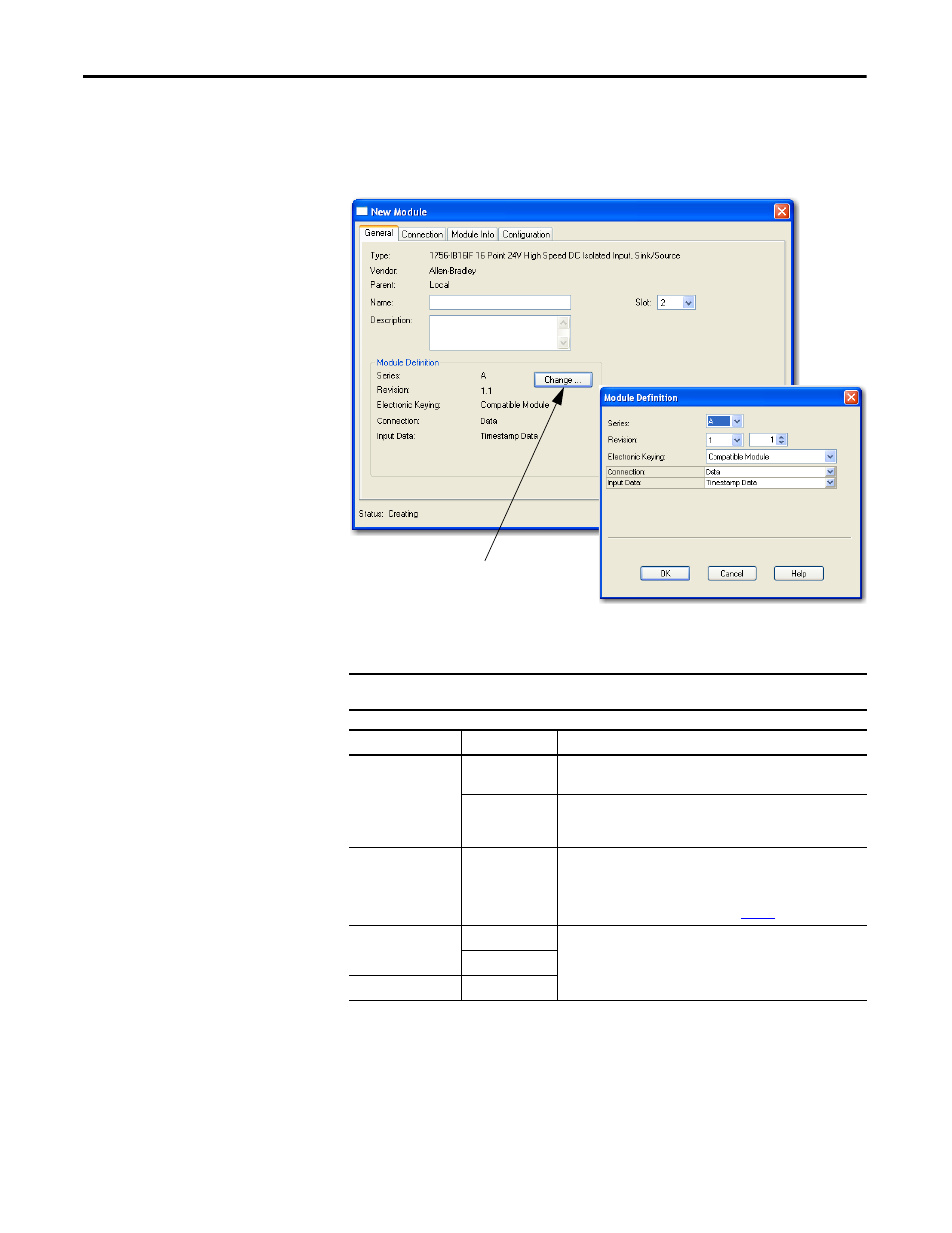
88
Rockwell Automation Publication 1756-UM058G-EN-P - November 2012
Chapter 5
Fast Module Features
Follow these steps to configure per point timestamping and enable COS.
1.
On the New Module dialog box, click Change to display the Module
Definition dialog box.
2.
Use the table below to choose a connection format and input data type
from the Connection and Input Data pull-down menus.
IMPORTANT
To enable timestamping, choose Timestamp Data as the input data type.
Connection Format
Input Data
Data Return
Data
Timestamp Data
Module returns input data with COS timestamps in CIP Sync system
time.
Data
Module returns input data without COS timestamps. This format is
useful when the highest possible throughput is required, and
timestamps are not required.
Data with Event
Timestamp Data
Results in two input connections:
• Connection to return input data with COS timestamps in CIP Sync
system time.
• Connection to initiate event tasks. See
.
Listen Only
Timestamp Data
These formats have the same definition as those above except that
they are Listen-only connections.
Data
Listen Only with Event
Timestamp Data
TIP
You can change the connection format at any time after creating a new
module except when you are online. The AOP will apply all the configuration
data and create the tags required for the new connection format.
Opens the Module Definition dialog box.
