Rockwell Automation 1756-XXXX ControlLogix Digital I/O Modules User Manual
Page 198
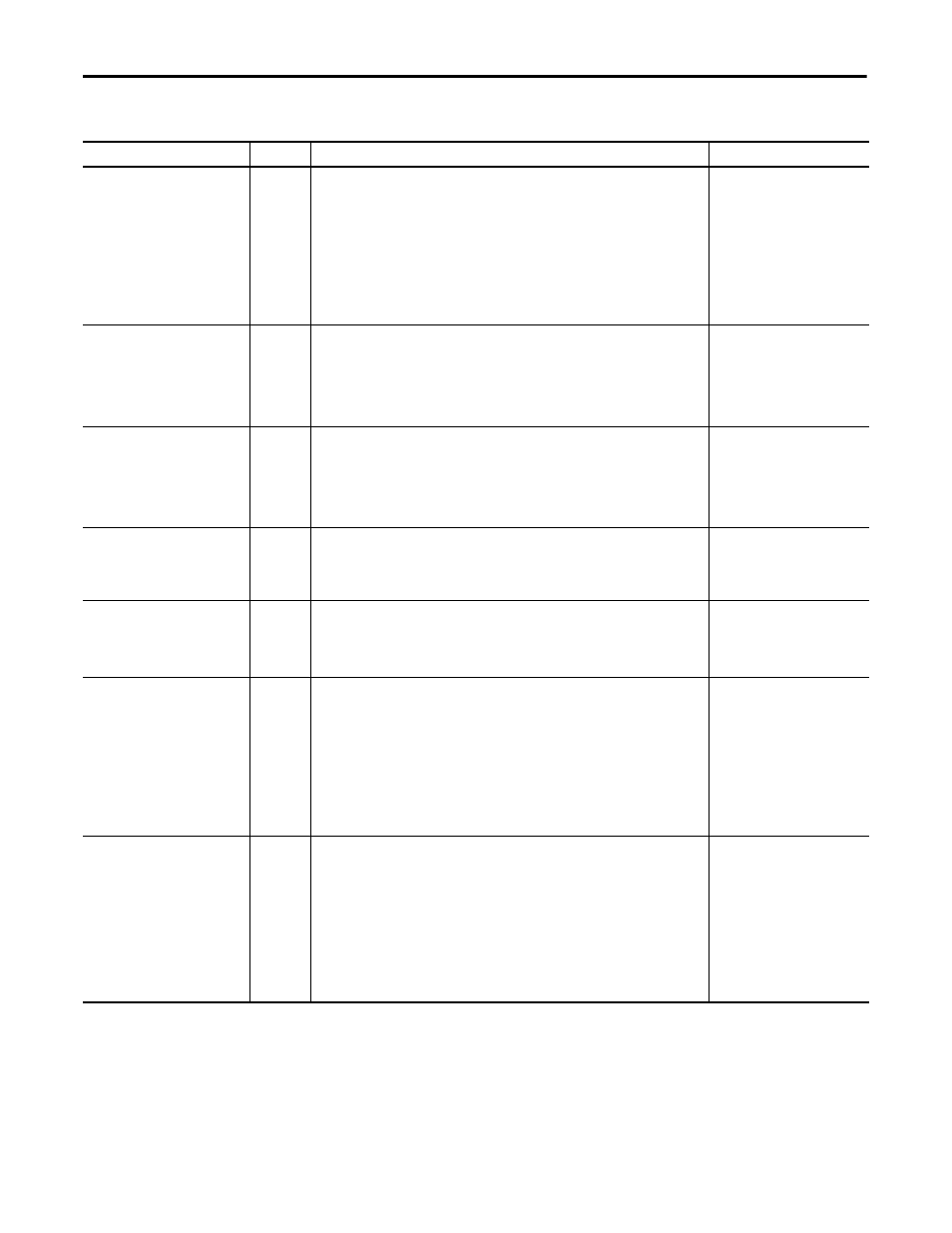
198
Rockwell Automation Publication 1756-UM058G-EN-P - November 2012
Appendix B
Tag Definitions
Table 48 - 1756-OB16IEF Module Input Data Tags
Name
Data Type
Tag Definition
Module Definition
Fault
DINT
Fault Status—Indicates whether a point is faulted. If communication to the output
module is lost, then all 32 bits of the Module Fault word are set.
0 = No fault
1 = Fault
Connection = Data
Output Data = Data or Scheduled
per Module
or
Connection = Listen Only
Output Data = None
or
Connection = Peer Ownership
Output Data = Data with Peer
InputPartnerActive
BOOL
Input Partner is Active—Indicates whether the peer input module is actively producing
input data to be consumed by a 1756-OB16IEF module.
0 = No input peer module is currently producing input data to be consumed by a
1756-OB16IEF module.
1 = The input peer module is actively producing input data to be consumed by a
1756-OB16IEF module for use in its peer logic.
Connection = Peer Ownership
Output Data = Data with Peer
InputPartnerFault
BOOL
Input Partner Fault—Indicates whether the peer input module has faulted due to a
connection loss. If the peer input module is faulted, the output module uses only controller
data to determine the output state.
0 = The input peer module has not faulted.
1 = The input peer module has faulted and outputs will transition to the configured Fault
mode state.
Connection = Peer Ownership
Output Data = Data with Peer
InputPartnerSlot
SINT
Input Partner Slot—Indicates the slot number of the peer input module.
Valid values:
• 0…16
• -1 = No peer input module is defined.
Connection = Peer Ownership
Output Data = Data with Peer
InputPartnerStatus
SINT
Input Partner Status—Indicates the status of the peer input module.
Valid values:
2 = Communication Fault (Peer connection is lost)
6 = Run (Peer connection open and in Run mode)
Connection = Peer Ownership
Output Data = Data with Peer
Pt[x].Data
BOOL
Data—Indicates the current value to be sent to the corresponding output point. If PWM is
enabled, this value will transition from 0 to 1 based on the PWM pulse train.
0 = Off
1 = On
Connection = Data
Output Data = Data or Scheduled
per Module
or
Connection = Listen Only
Output Data = None
or
Connection = Peer Ownership
Output Data = Data with Peer
Pt[x].Fault
BOOL
Fault—Indicates whether I/O data for the corresponding point may be incorrect due to a
fault.
0 = No fault.
1 = A fault exists and I/O data may be incorrect.
Any of these conditions will set the bit for this tag:
• Pt[x].FuseBlown = 1
• Pt[x].PWMCycleTime outside the valid range of 0.001…3600.0 seconds
• Pt[x].PWMOnTime outside the valid range of 0.0002…3600.0 seconds
or 0…100 percent
• Pt[x].PWMCycleTime
≤
Pt[x].PWMOnTime
Connection = Data
Output Data = Data or Scheduled
per Module
or
Connection = Listen Only
Output Data = None
or
Connection = Peer Ownership
Output Data = Data with Peer
