Configuration tab – Rockwell Automation 1756-XXXX ControlLogix Digital I/O Modules User Manual
Page 218
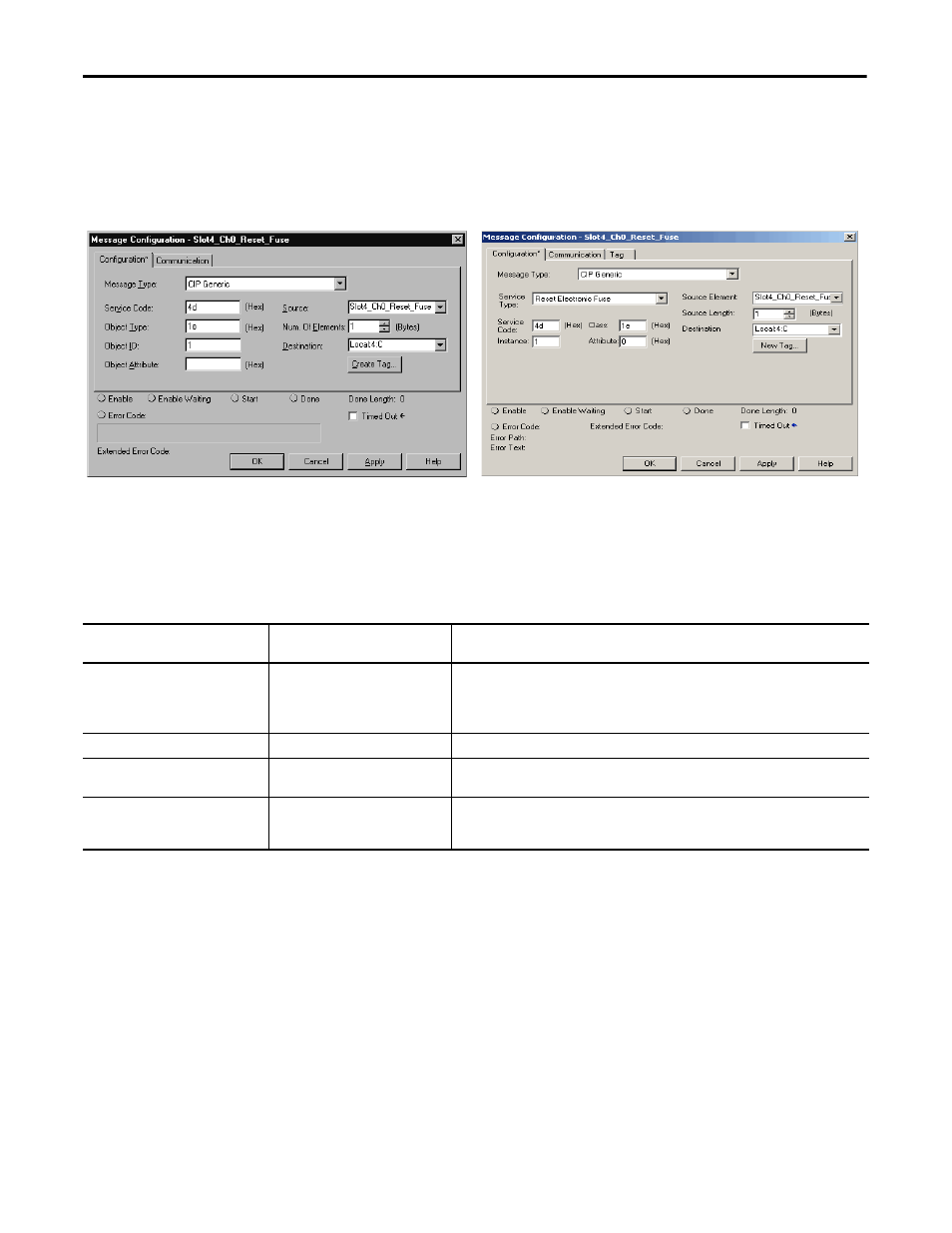
218
Rockwell Automation Publication 1756-UM058G-EN-P - November 2012
Appendix C
Use Ladder Logic To Perform Run Time Services and Reconfiguration
Configuration Tab
The Configuration tab provides information on what module service to perform
and where to perform it.
The following table explains the relationship of the fields in the above dialog
boxes. For example, despite different entry fields, both screen examples are
configured to send a message to reset an electronic fuse (module service) on
Channel 0 of a 1756-OA8D module (where to perform the service).
RSLogix 5000 Software, Version 9.00.00 or Earlier
RSLogix 5000 Software, Version 10.07.00 or Later
Table 56 - Relationship of Message Configuration Parameters
RSLogix 5000 Version 9.00.00 or
Earlier
RSLogix 5000 Version 10.07.00 or
Later
Description
Service Code
Service Type
Defines the type of module service to be performed. For example, a reset.
Note: In version 10.07.00 or later, you can use a pull-down menu to choose the Service Type.
The software defaults the Service Code, Instance, Class, and Attribute parameters based on the
Service Type that you choose. All values are in Hex.
Object Type
Class
Object that you are sending a message to, such as the device object or a discrete output point.
Object ID
Instance
Each object can have multiple instances. For example, a discrete output can have 16 points or
instances of where a message can be sent. This specifies the instance.
Object Attribute
Attribute
Further identifies the exact address for the message. An analog input can have multiple alarms
so this attribute acknowledges a specific alarm and not the other alarms. If an attribute is not
specified (default to 0) the Service applies to all attributes of the Class/Instance.
