Grounding considerations – Rockwell Automation 1783-US08T Stratix 2000 Ethernet Unmanaged Switch Installation Instructions User Manual
Page 20
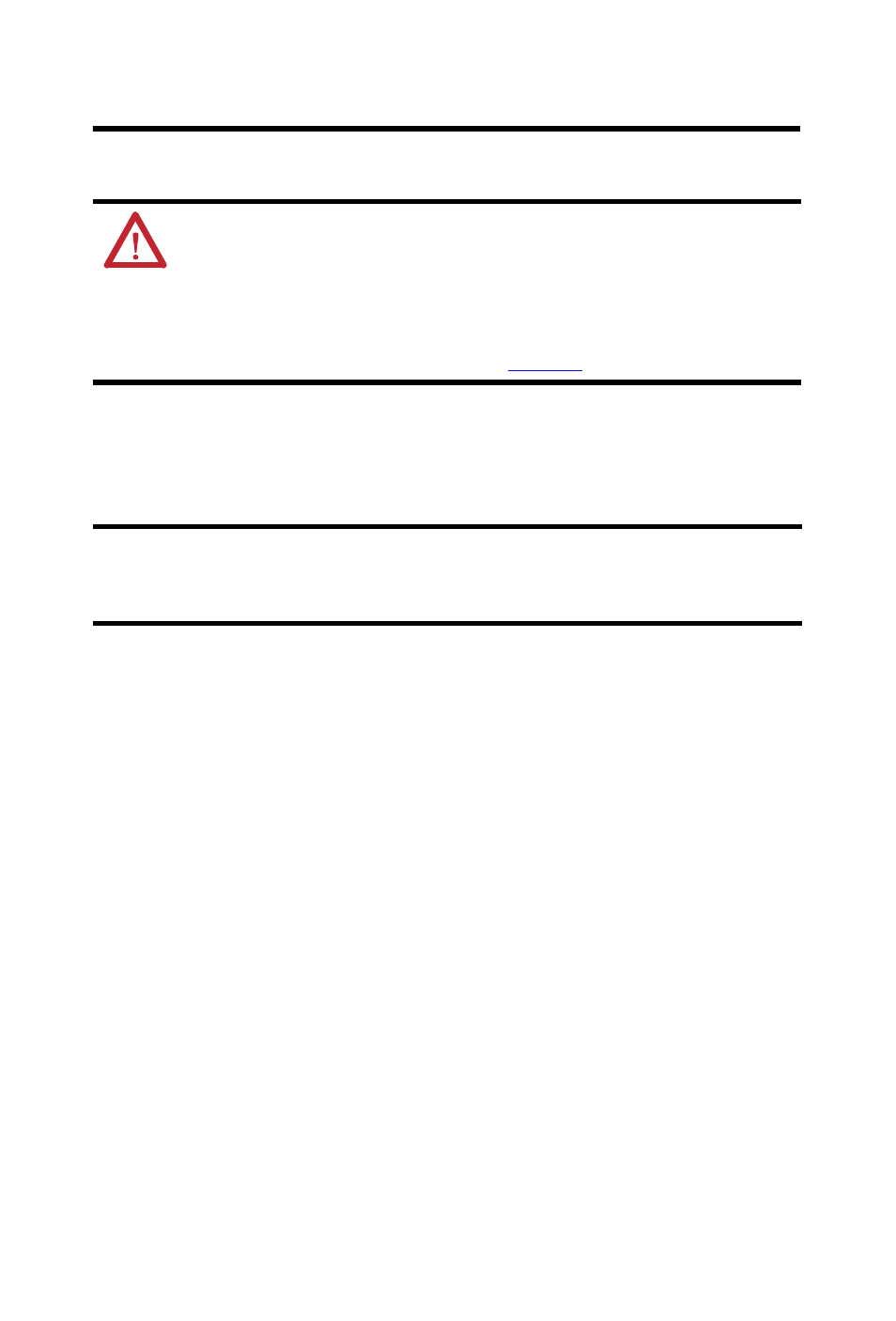
20 Stratix 2000 Ethernet Unmanaged Switches
Rockwell Automation Publication 1783-IN001D-EN-P - January 2011
Grounding Considerations
This product is intended to be mounted to a well-grounded mounting surface,
such as a metal panel. The functional-earth ground connection to the product is
through the specified pin on the AC and DC connection terminals.
Connect the functional earth (FE) ground to the ground pin of either the DC
(pin 1) or AC (pin 4) power connector on one of the connectors at the top and
bottom of the switch.
ATTENTION: For proper grounding, you must always connect the
power supply functional-ground screw when connecting the
power supply. You must provide an acceptable grounding path for
each device in your application. For more information on proper
grounding guidelines, refer to Industrial Automation Wiring and
Grounding Guidelines, publicatio
.
IMPORTANT
Only one of these ground connections is required.
•
Pin 1 on the DC connection terminals
•
Pin 4 on the AC connection terminals
