Connect the fiber optic ethernet port – Rockwell Automation 1783-US08T Stratix 2000 Ethernet Unmanaged Switch Installation Instructions User Manual
Page 18
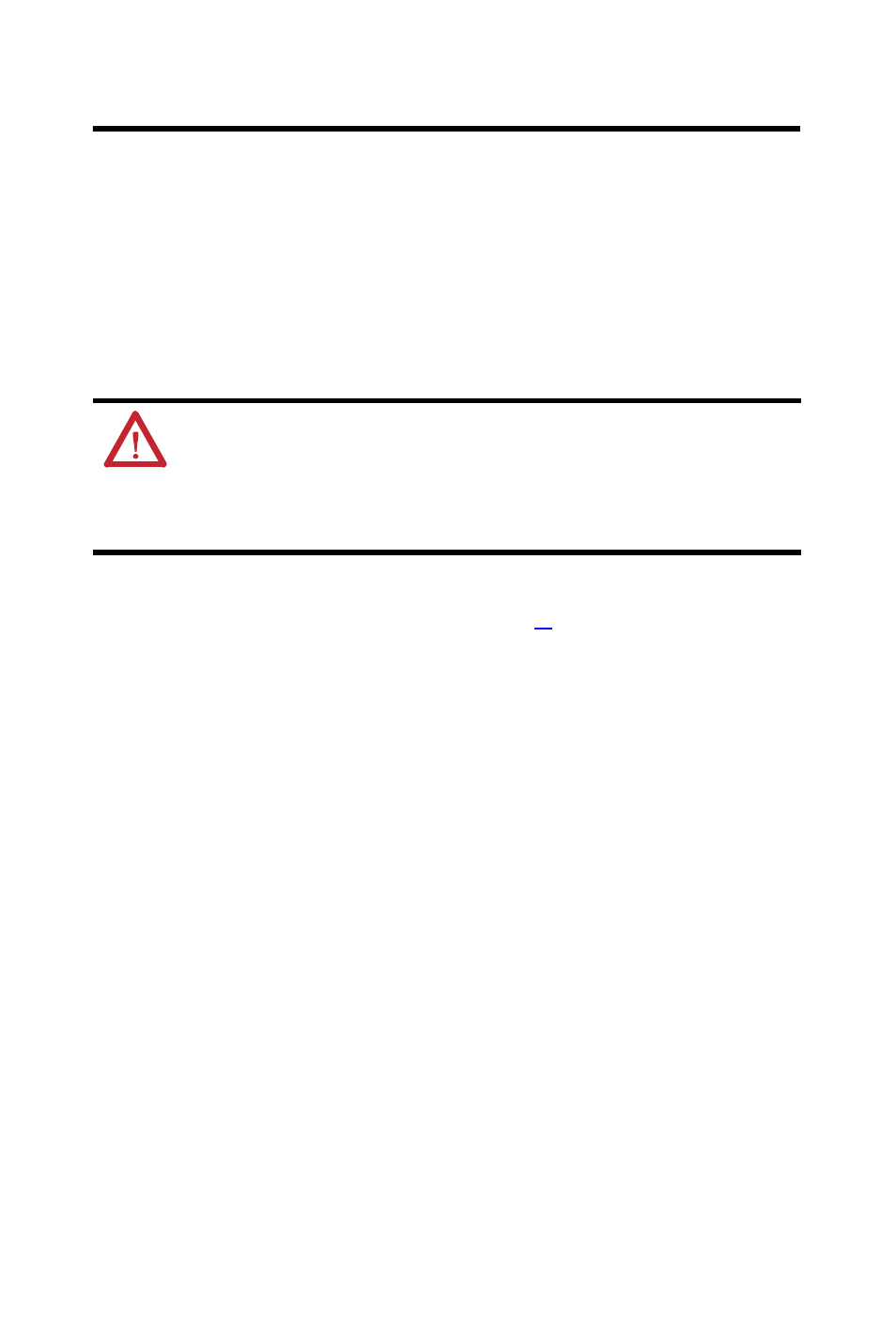
18 Stratix 2000 Ethernet Unmanaged Switches
Rockwell Automation Publication 1783-IN001D-EN-P - January 2011
2.
Connect one end of an Ethernet cable to one of the copper ports on the
front panel of the switch.
3.
Connect the other end of the Ethernet cable to a device in your Ethernet
network.
Connect the Fiber Optic Ethernet Port
Follow these steps to connect the fiber-optic Ethernet port on the switch.
ATTENTION: Do not look into the optical port. Under certain
conditions, viewing the optical port may expose the eye to
hazards. When viewed under some conditions, the optical port
may expose the eye beyond the maximum permissible exposure
recommendations.
TIP
For fiber optic specifications, see page
.
