Rockwell Automation 1783-US08T Stratix 2000 Ethernet Unmanaged Switch Installation Instructions User Manual
Page 11
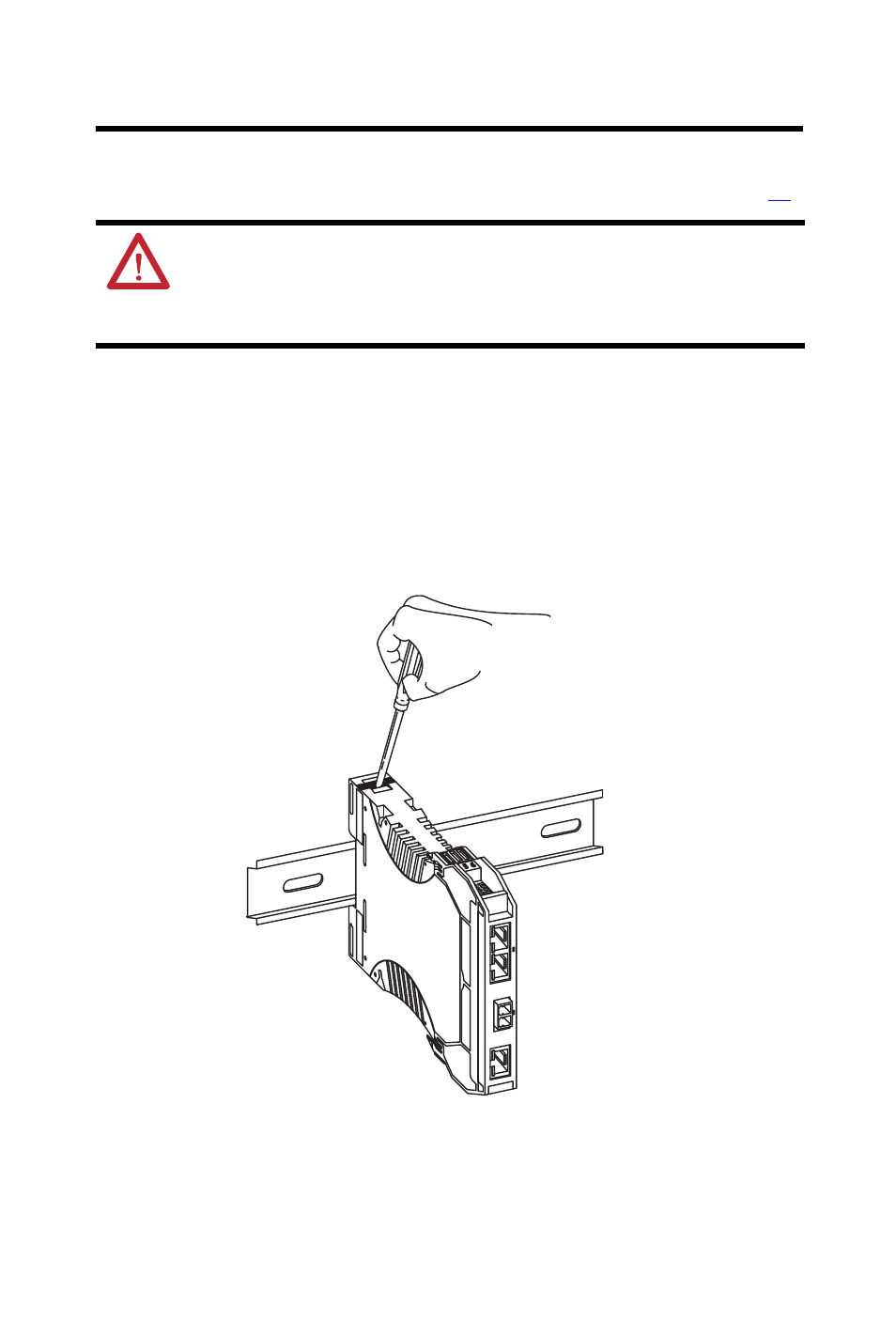
Stratix 2000 Ethernet Unmanaged Switches 11
Rockwell Automation Publication 1783-IN001D-EN-P - January 2011
Make sure that the switch is oriented so that the ports face forward. The Power
status indicator should be oriented to the right. See the illustrations on page
.
.
Follow these steps to mount the switch on a DIN rail.
1.
Use the 6 mm (0.25 in.) screwdriver to open the latch at either the top or
bottom of the switch.
2.
Hold the latch open and hook the latch over the DIN rail.
3.
Remove the screwdriver and allow the latch to close.
ATTENTION: Maintain 50 mm (2 in.) of space on the right and left
sides, and the top and bottom of the switch from enclosure walls,
wireways, and adjacent equipment, for ventilation and electrical
isolation.
-
