Rockwell Automation 1783-US08T Stratix 2000 Ethernet Unmanaged Switch Installation Instructions User Manual
Page 16
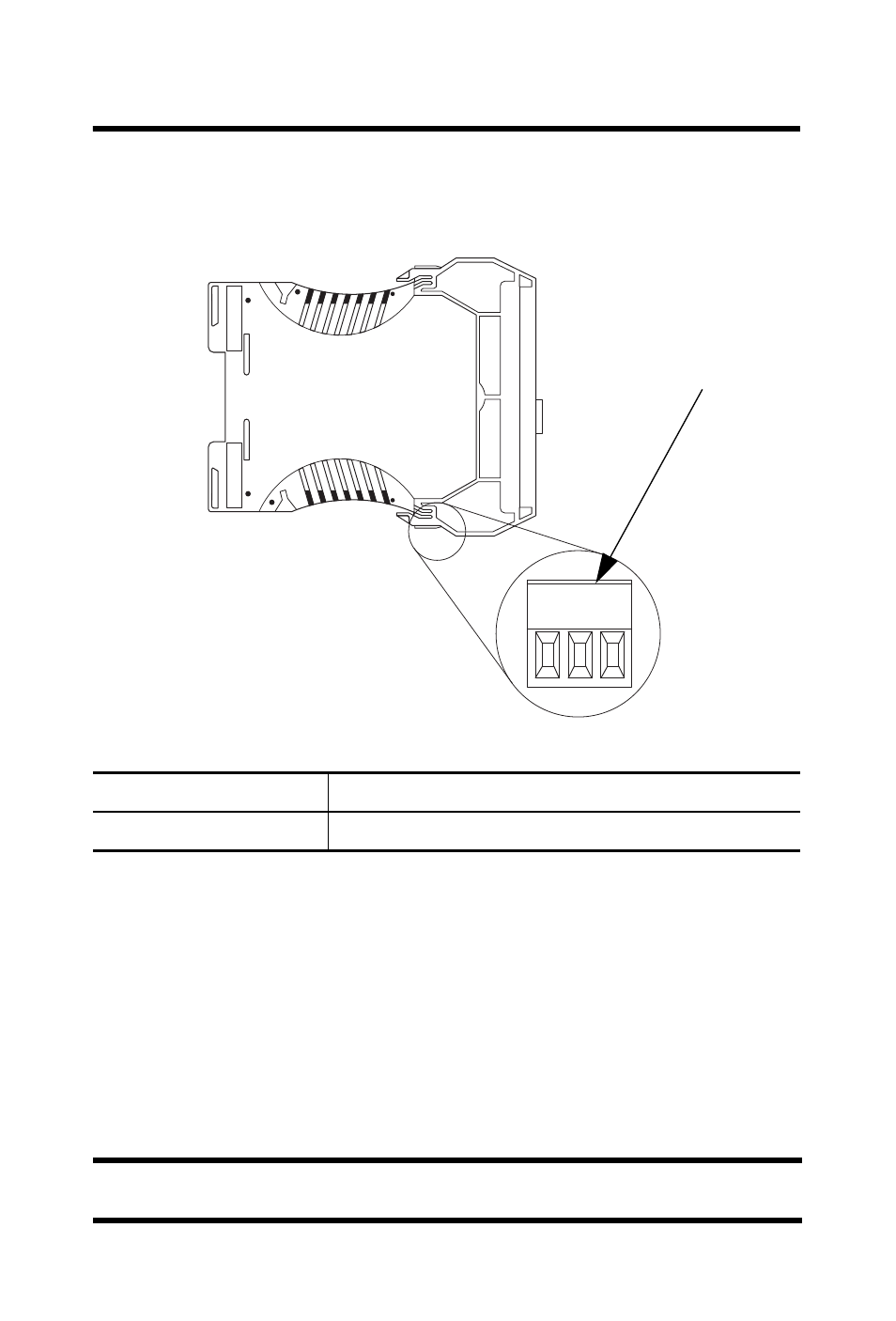
16 Stratix 2000 Ethernet Unmanaged Switches
Rockwell Automation Publication 1783-IN001D-EN-P - January 2011
If the connector is not already installed in the switch (at the bottom of
the switch; see item 1 below), wire the connector before replacing it in
the switch.
5.
Use the 3 mm (0.12 in.) screwdriver to loosen the screw terminals on the
connector.
6.
Connect DC+ (24V DC nominal) from the power supply to terminal 2
and tighten the screw.
7.
Connect DC- (0V DC) from the power supply to terminal 3 and
tighten the screw.
8.
Connect functional earth ground to terminal 1 and tighten the screw.
Item
Description
1
Screw terminal connection from DC power supply to switch
IMPORTANT
Maximum recommended torque for all screw connections is
0.8 N•m (7 lb•in).
-
$#
1
