Autoćtuning the loops – Rockwell Automation 1771-TCM TEMPERATURE CONTROL User Manual
Page 53
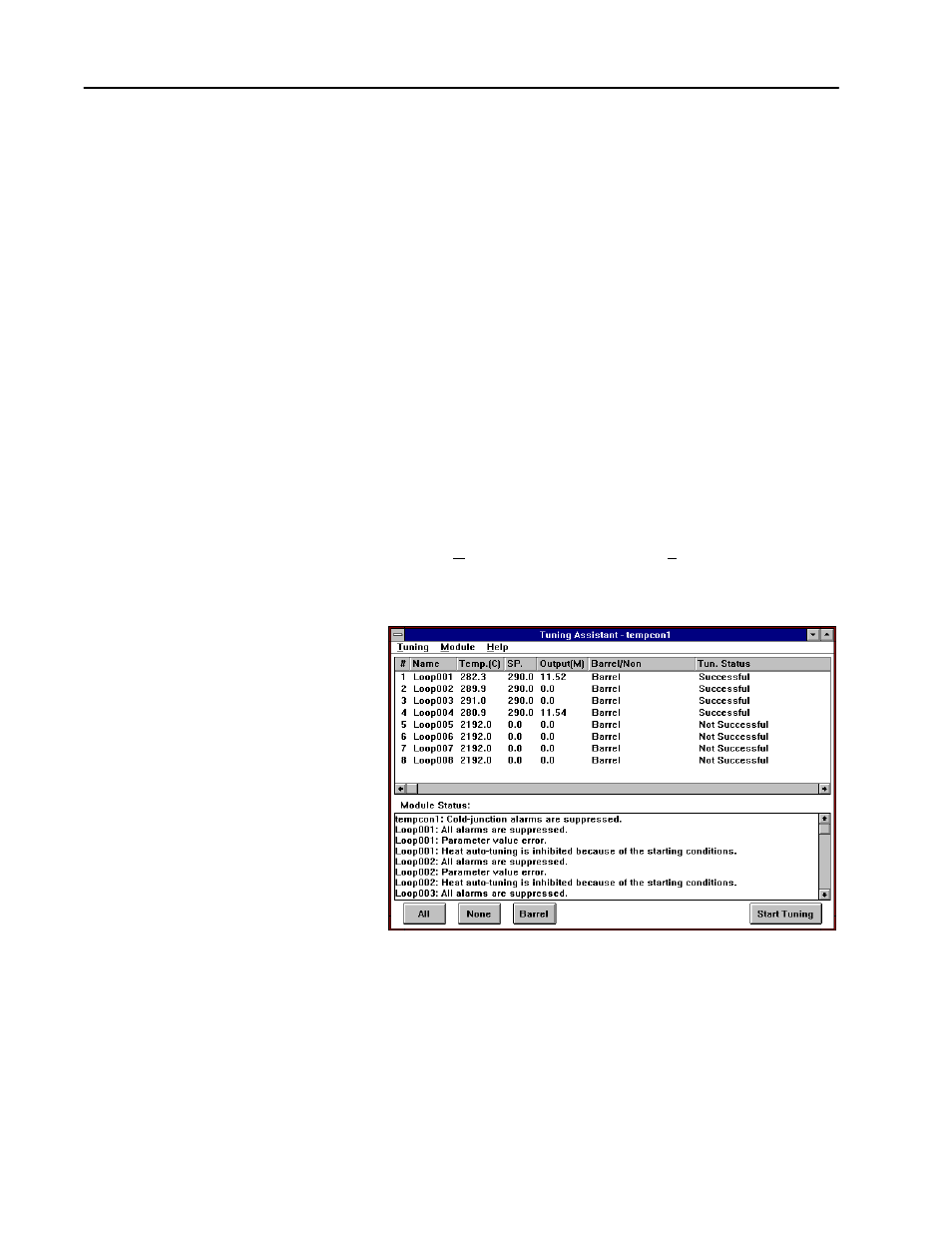
6–4
Tuning the Loops
Publication 1771Ć6.4.5 - January 1997
Before you can auto-tune a loop, you must satisfy these
prerequisites:
•
Barrel loops must be at least 50 degrees F below the run setpoint
before tuning is started; we recommend that you make the
difference 100 or 150 degrees.
•
The TPO period you configured for the loop should be less than
the system lag time.
Lag time is the delay that occurs between a change in loop output
and the start of the resulting temperature change. If the TPO
period is longer than the lag time, the calculated gain values will
not provide good control.
AutoĆTuning Procedure
To start up and auto-tune loops, follow this procedure:
1. At the Module Manager screen, select the module for which you
want to tune a loop or group of loops.
2. From the
Module pull-down menu, select Tuning Assistant.
The Tuning-Assistant screen appears, showing all 8 loops of the
module.
3. Select the loops you want to tune. For barrel zones on the same
barrel, select either all heat-only loops or all heat/cool loops.
Auto-tuning heat-only loops at the same time with heat/cool loops
may generate inappropriate gains.
•
Clicking on a loop will toggle between selecting and
deselecting the loop.
•
Selecting
All selects all loops. Selecting
None
deselects all
loops.
•
Selecting
Barrel selects all loops designated as barrel loops.
AutoĆTuning the Loops
