1771-6.4.5, 2 - installing the software, Installing the software, Chapter – Rockwell Automation 1771-TCM TEMPERATURE CONTROL User Manual
Page 14
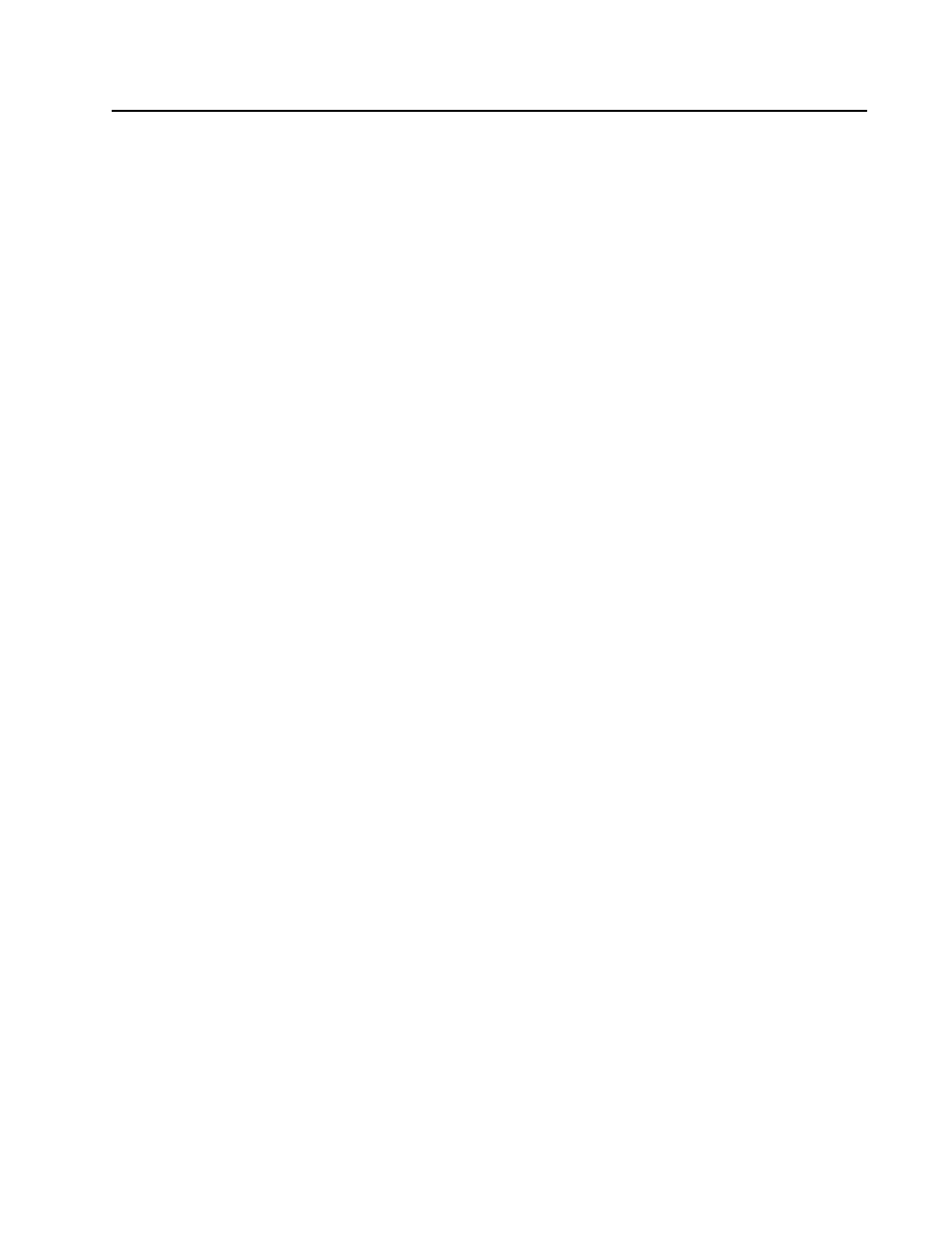
Chapter
2
Publication 1771Ć6.4.5 - January 1997
Installing the Software
This chapter shows you how to install the TemperatureControl
configuration software for the 1771-TCM module. This includes:
•
requirements for your computer
•
preparation for installing the software
•
installation procedure
•
starting the software
•
using online help
To use the TemperatureControl configuration software, your system
must meet these requirements:
Hardware
•
computer with an 80386 or greater microprocessor
(80486 or Pentium recommended)
•
at least 12 Mbytes of RAM
•
hard drive with adequate free disk space (12 Mbytes or greater)
•
1.44 Mbyte floppy disk drive (for installing the software)
•
VGA
or higher-resolution adapter/monitor with small fonts.
We support 640x480, 800x600, 1024x786 modes. We
recommend a Super VGA resolution adapter/monitor.
•
mouse
•
DH+ port (on KT- or KL-type module) or standard serial port
Connection
•
If you connect to the PLC processor through a DH+ port, the
computer and the PLC processor must be on the same DH+ link
Software
•
MS-DOS
v5.0 or later
•
Microsoft Windows v3.1 or v3.11, Windows for Workgroups
3.11, or Windows 95
If you are using Windows 3.1 or 3.11, we recommend a
permanent swap file of at least 10 Mbytes.
•
TemperatureControl Configuration software
•
INTERCHANGE
•
Win32s if you are using Windows 3.1, 3.11, or Windows for
Workgroups 3.11
Requirements for Your
Computer
