Communication control bits what to do next – Rockwell Automation 1771-TCM TEMPERATURE CONTROL User Manual
Page 13
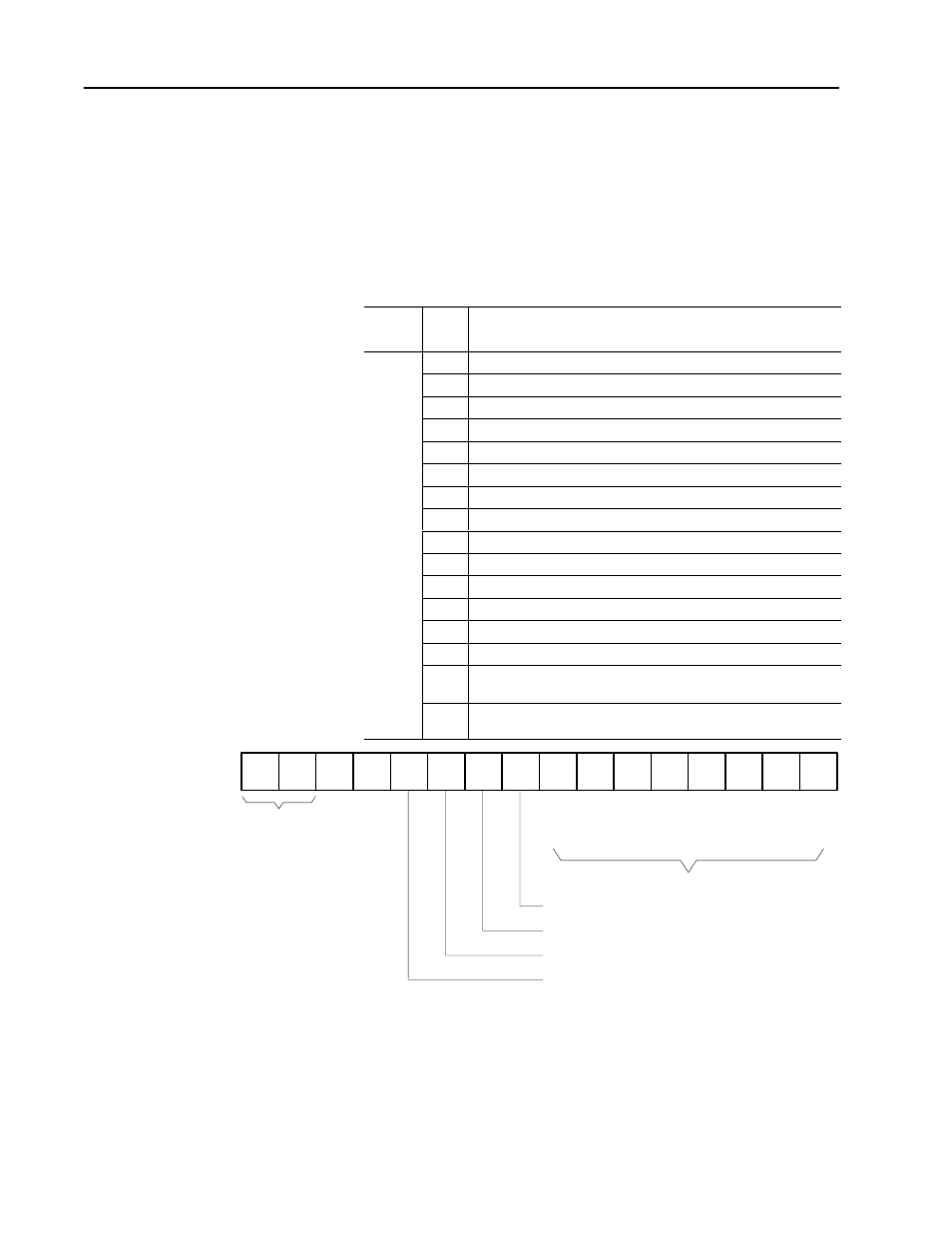
1–6
Interfacing with the Temperature Control Module
Publication 1771Ć6.4.5 - January 1997
The configuration software uses word 0 to control the
communications between the PLC processor and the module. Bits 0
through 11 of word 0 of the data-table interface area are
communication control bits. Based on your input to the Temperature
Control software, bits 0 through 11 will be used to initiate a
corresponding block-transfer. Your ladder logic program must
respond to this input by generating the required block-transfer. Bits
14 and 15 are used internal to the example program.
Word
Offset
Bit
Description
0
0
LoopĆ1 configuration block write to TCM required
1
LoopĆ2 configuration block write to TCM required
2
LoopĆ3 configuration block write to TCM required
3
LoopĆ4 configuration block write to TCM required
4
LoopĆ5 configuration block write to TCM required
5
LoopĆ6 configuration block write to TCM required
6
LoopĆ7 configuration block write to TCM required
7
LoopĆ8 configuration block write to TCM required
8
AutoĆtune (system ID data) block write to TCM required
9
AutoĆtune (system ID data) block read from TCM required
10
Gains block write to TCM required
11
Gains block read from TCM required
12
not used
13
not used
14
Used by the example ladder logic as:
A manual download requested but no blockĆtransfer in progress
15
Used by the example ladder logic as:
BlockĆtransfer to/from TCM in progress
0
1
2
3
4
5
6
7
8
9
10
11
12
13
14
15
Loop 1
Loop 2
Loop 3
Loop 4
Loop 5
Loop 6
Loop 7
Loop 8
Write configuration block
Write gains block
Read gains block
Write autoĆtune block
Read autoĆtune block
Word N7:0
Initiate a blockĆtransfer with
one of these 12
communication control bits
Do not control these 2
bits with your ladder
logic outside of this
example program
To learn how to install the Temperature Control configuration
software, read chapter 2
Communication Control
Bits
What to do next
