Excitation current selection (bit 12) – Rockwell Automation 1746-NR4 SLC RTD/Resistance Input Module User Manual User Manual
Page 77
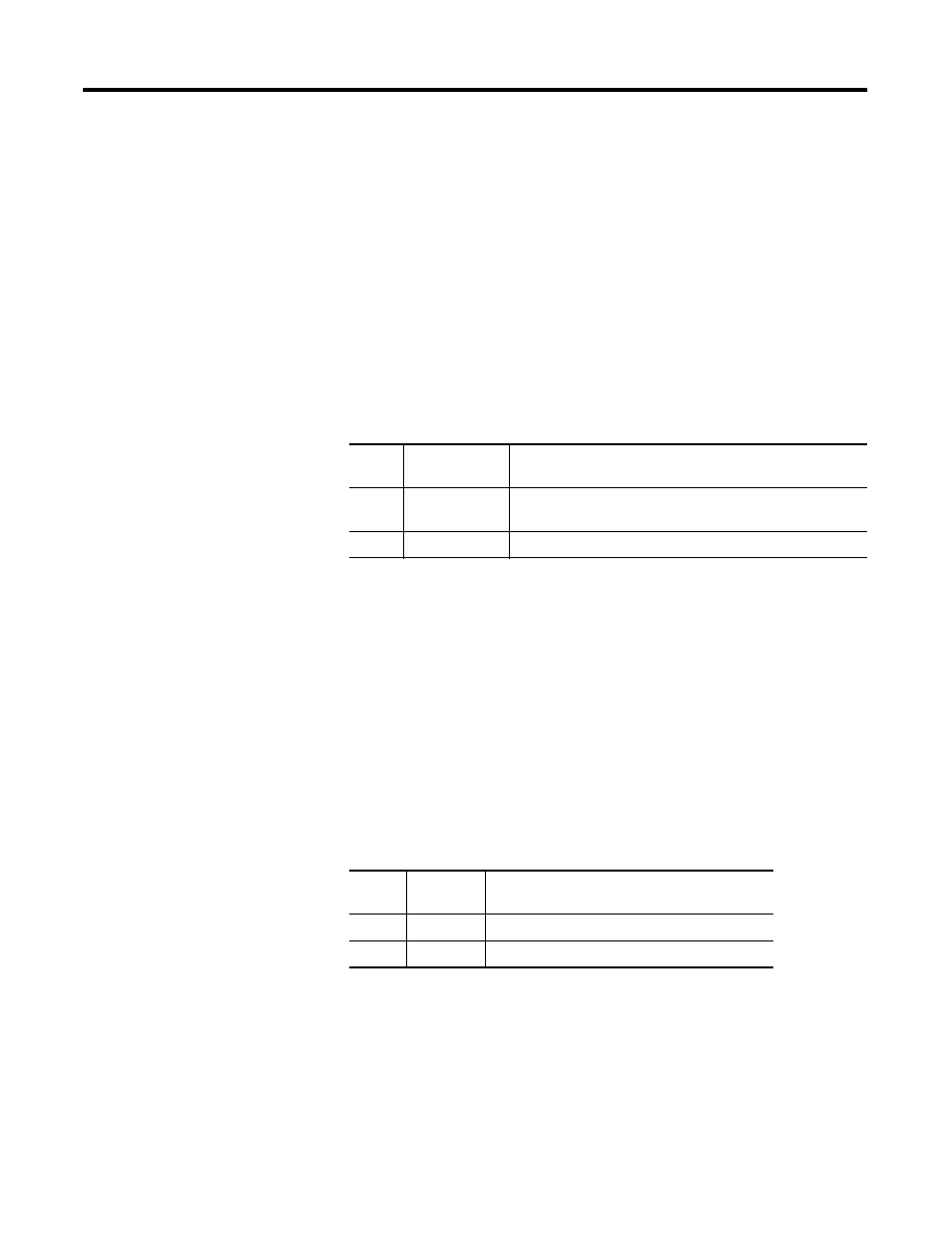
Publication 1746-UM008B-EN-P - December 2006
Channel Configuration, Data, and Status 77
When set (1), the channel enable bit is used by the module to read
the configuration word information you have selected. While the
enable bit is set, modification of the configuration word may lengthen
the module update time for one cycle. If any change is made to the
configuration word, the change must be reflected in the status word
before new data is valid.
Refer to Channel Status Checking on page 82.
While the channel enable bit is cleared (0), the channel data word and
status word values are cleared. After the channel enable bit is set, the
channel data word and status word remain cleared until the RTD
module sets the channel status bit (bit 11) in the channel status word.
Excitation Current Selection (Bit 12)
The Bit Description for Excitation Current Selection table gives the
description for bit 12. Use this bit to select the magnitude of the
excitation current for each enabled channel. Choose from either
2.0 mA or 0.5 mA. This bit field is active for all inputs. A lower current
reduces the error due to RTD self heating, but provides a lower
signal-to-noise ratio. Refer to RTD vendor for recommendations.
See page 119 for general information.
Bit Descriptions for Channel Enable Selection
Binary
Value
Select
Description
0
Channel disable
Disable a channel. Disabling a channel causes the channel
data word and the channel status word to be cleared.
1
Channel enable
Enable a channel.
Bit Description for Excitation Current Selection
Binary
Value
Select
Description
0
2.0 mA
Set the excitation current to 2.0 mA
1
0.5 mA
Set the excitation current to 0.5 mA
