Rockwell Automation 1746-NR4 SLC RTD/Resistance Input Module User Manual User Manual
Page 126
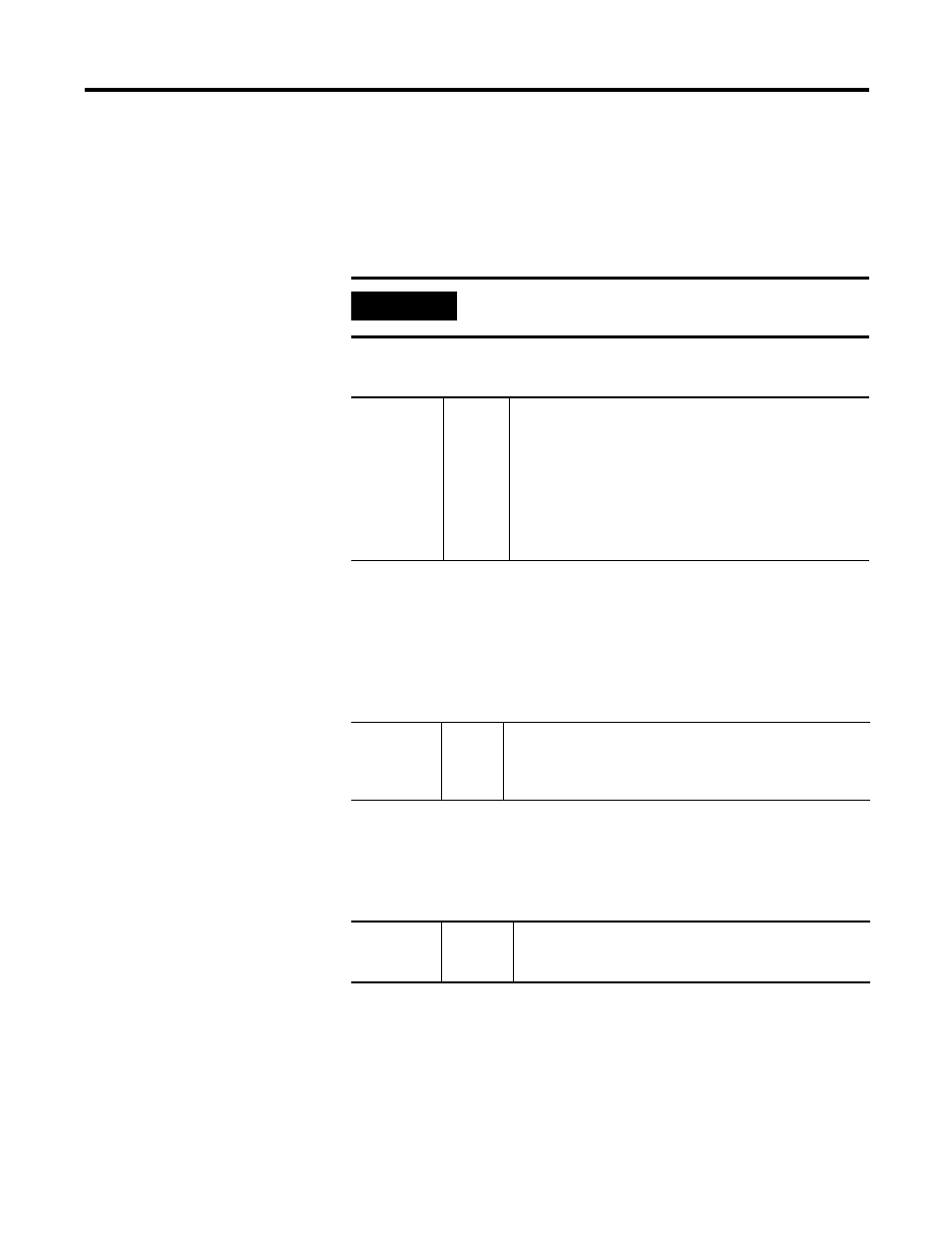
Publication 1746-UM008B-EN-P - December 2006
126 Configuration Worksheet for RTD/Resistance Module
2. Select a data format for the data word value.
Your selection determines how the analog input value registered
by the analog sensor will be expressed in the data word. Enter
your 2-digit binary code in bit field 4 and 5 of the channel
configuration word.
3. Determine the desired state for the channel data word if an open
or short circuit (RTD only) condition is detected for that
channel.
4. Enter the 2-digit binary code in bit field 6 and 7 of the channel
configuration word.
5. If the channel is configured for RTD inputs, determine if you
want the channel data word to read in degrees Fahrenheit (1) or
degrees Celsius (0) and enter a one or a zero in bit 8 of the
configuration word.
IMPORTANT
Complete step 8 if you select proportional counts data format.
Bits 4 and 5
Select
Data
Format
00 = engineering units, x1: 0.1°/step, 0.1
Ω/ step and
0.01
Ω/ step (150Ω, only).
01 = engineering units, x10: 1°/step, 1
Ω/ step, (150 Ω, only).
10 = scaled-for-PID (0 to 16383)
11 = proportional counts (-32768 to +32767) (Refer to select
scaling bits 13 and 14).
Bits 6 and 7
Select
Broken
Input
State
00 = zero
01 = upscale
10 = downscale
11 = invalid
Bits 8
Select
Temperat
ure Units
0 = degrees Celsius
1 = degrees Fahrenheit
