Rockwell Automation 1784-PCD DeviceNet Communication Card User Manual
Page 89
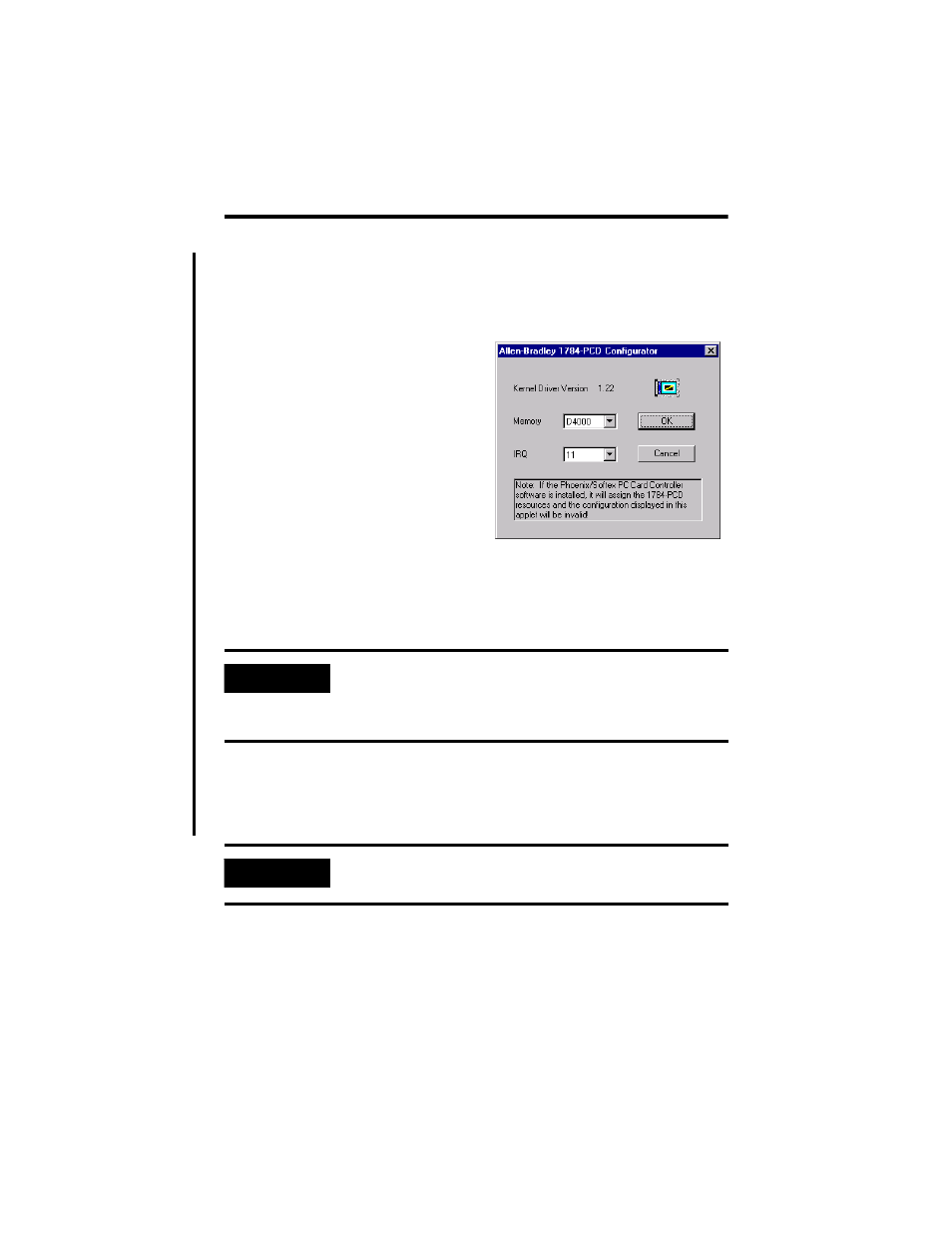
Troubleshoot the Card 10-9
Publication 1784-IN029C-EN-P - June 2001
If you are using pure NT (no third-party plug-and-play software) or SystemSoft’s
CardWizard, follow this procedure to assign available resources with the PCD card
configuration tool.
1. Select Start
⇒
Settings
⇒
Control
Panel. Double-click the
Allen-Bradley 1784-PCD icon.
You see the Allen-Bradley
1784-PCD Configurator screen.
You can use this screen to assign
available resources.
2. To find available resources in your
system, do the following:
a. Select Start
⇒
Programs
⇒
Administrative Tools
⇒
Windows NT Diagnostics.
b. Click on the Resources tab.
c. Look for an interrupt number that is not listed.
d. Enter it in the 1784-PCD Configurator screen.
e. In the Windows NT Diagnostics tool, click on the Memory tab to see
which addresses the system is using (not available).
f. Enter the memory address in the 1784-PCD Configurator screen.
3. Click OK twice.
4. Reboot the computer.
IMPORTANT
Be aware that Windows NT protects its memory as well as its
interrupts and may not list all the resources it is using. We
suggest that you select a memory address in the range from
000D0000 to 000DFFFF.
IMPORTANT
You must restart Windows NT in order for your PCD card to
work with your software application.
