Guidelines for using the driver – Rockwell Automation 1784-PCD DeviceNet Communication Card User Manual
Page 24
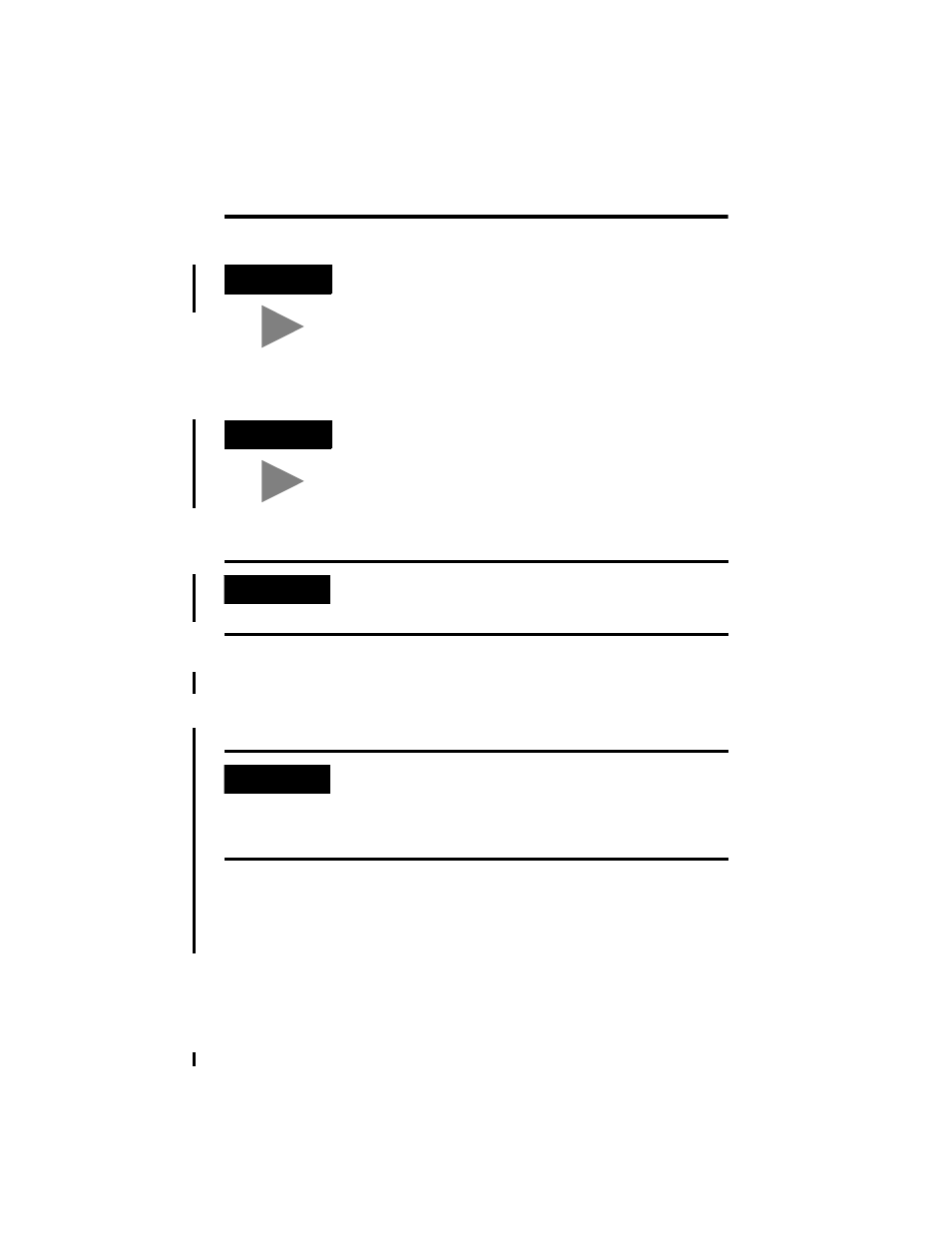
3-2 Install and Use the 16- and 32-bit Drivers for Windows 95
Publication 1784-IN029C-EN-P - June 2001
Guidelines for Using the Driver
Follow these guidelines for using the driver:
•
Do not simultaneously load 16- and 32-bit drivers
•
Do not use the Update Driver option in the Windows 95 Device Manager:
Instead, remove any existing drivers, then load the new drivers as described
in this Chapter. For information on how to remove the drivers, refer to
page 3-8.
TIP
Depending on the version of Windows 95 you are using, your
screens may look slightly differen from the ones shown in this
Chapter.
TIP
If you plan to use DeviceNet Manager software, DeviceNet
Monitor software, or other WinDNet16 software, you must
install the Windows 95 16-bit driver.
If you plan to use RSNetWorx for DeviceNet or RSLinx, you
must install the Windows 95 32-bit driver.
IMPORTANT
If you have a previously installed PCD driver on your PC, you
must remove it from your computer before installing the
current driver. Refer to Remove the Driver on page 3-8.
IMPORTANT
Although you can alternate between using the 16-bit and the
32-bit driver in your application, do not load both the 16-bit
and 32-bit drivers simultaneously. Windows 95 operating
systems allow only one driver per card type. You must
remove one driver before you install the other.
