Rockwell Automation 1336T Master/Slave Parallel AC Drv User Manual
Page 28
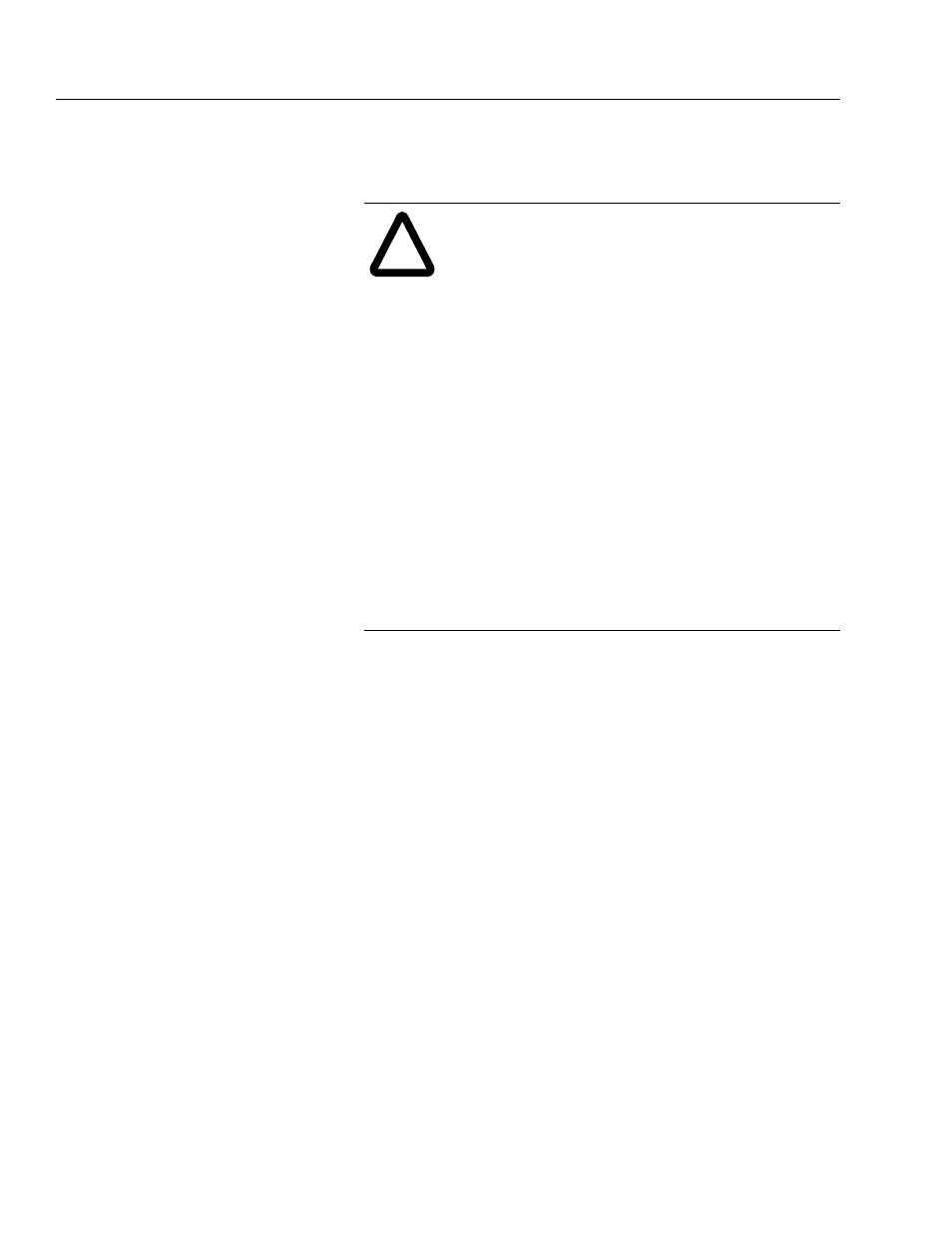
1336 FORCE-5.19 – August, 2000
3-10
Startup
Uncoupled Motor Checks
Power On Tests - When performing tests in the following section, it
will be necessary to open two DriveTools screens, for starting and
stopping the Master and Slave drives independently.
Pre-Enable Verification - Apply power to both drives (slave first and
then master). Monitor CP software test point #12 (dRam_bus_status)
by entering 12 into parameter 273 (Torque Testpoint Selection #1)
and then monitoring parameter 274 (testpoint Data #1) on BOTH
drives. The least significant bit should be set indicating that precharge
has been completed for both drives. The bus voltage measurement
should be the same (or close) for both drives. The Master/Slave
enable lights should be OFF on both drives.
Monitor CP software test point 15 by entering 15 into parameter 273
(Torque Testpoint Selection #1) and then monitoring parameter 274
(testpoint Data #1). The least significant bit should be cleared for both
drives. Bit number 1 should be set for the Master drive and cleared for
the Slave drive. This verifies that the firmware has recognized the
master & slave control boards.
Parameters should be set so that the slave drive will go into a “flux”
mode upon enable. The PLC should enable both drives at the same
time, or the slave first followed by the master. When the master drive
is enabled, the master drive Enable LED will turn on. When the
master drive senses that the slave drive has enabled, the master drive
LED will turn on. During normal running, all four LEDs (master,
slave, enable master, enable slave) will be turned on.
!
ATTENTION: When performing motor checks the
following should be observed:
1. Remove all links to the PLC or customer PLC
(RIO).
2. Arrange to have representatives from the customer
equipped with radio communications watch the
powered equipment. Customer representatives
must maintain contact with service personnel
tuning the equipment. Keep all unnecessary
personnel out of the drive and equipment area!
3. Parameters 175 and 176 should be set at less than
25% of their final value as a means of limiting
torque to a low level for initial power checks and to
avoid possible component damage. During the
motor rotation test it may be necessary to raise this
value to 75%.
4. Motor rotation will occur when checking motor
polarity. If possible, uncouple the motor from the
load temporarily.
