Rockwell Automation 1336T Master/Slave Parallel AC Drv User Manual
Page 23
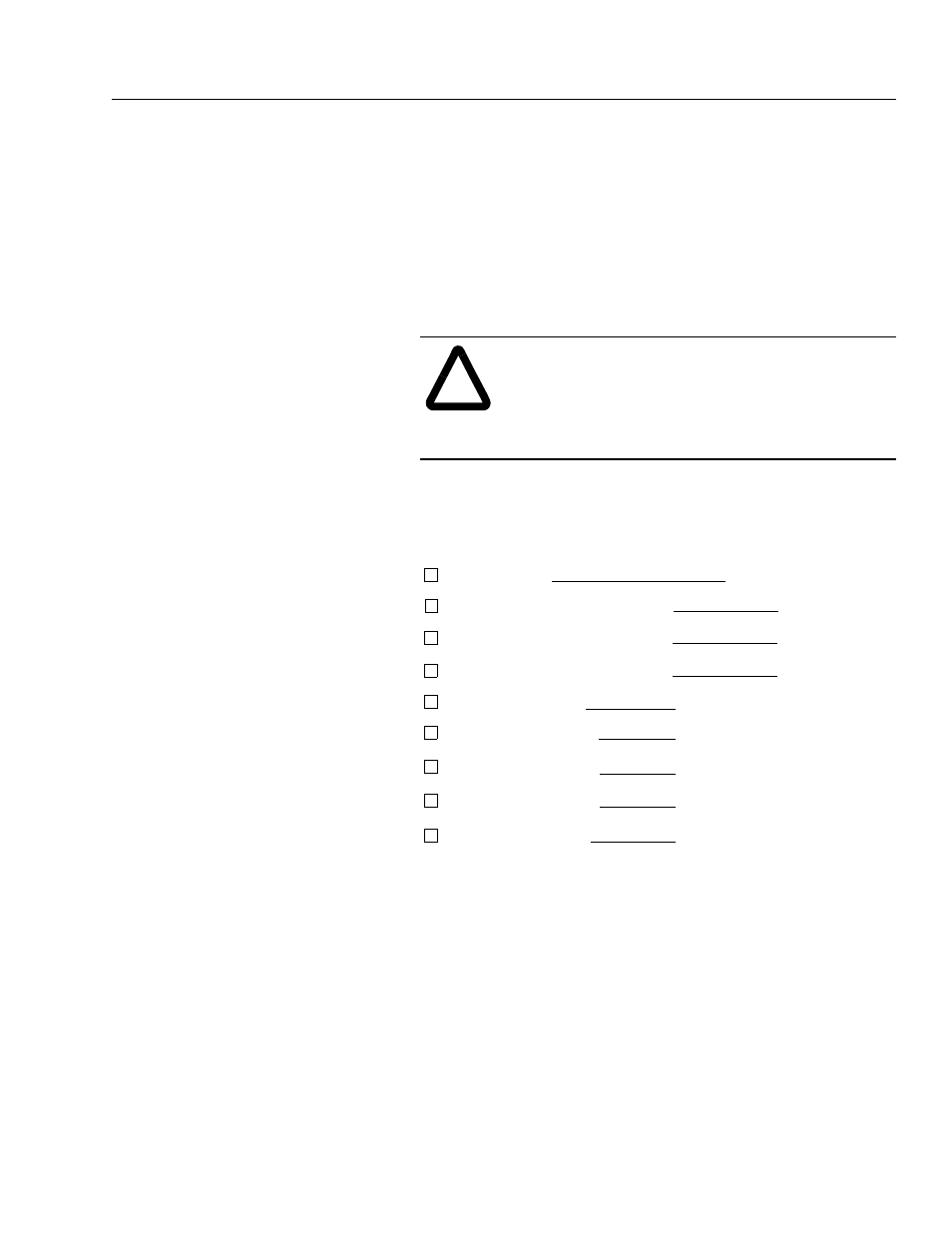
1336 FORCE-5.19 – August, 2000
Startup
3-5
Wire Checks - Verify that interconnecting wires to the drive are
present, connected and tagged properly. Check particularly:
A. E-Coast Stop circuit.
B. PLC communications
C. That thermalguard wires are used.
D. That any options are correctly wired.
Power-On Checks
If an existing Coast Stop is not available or is not functional, it will be
necessary to wire in a temporary Coast Stop pushbutton at TB20-1on
the Master Drive PLC Comm Adapter Board.
1. Apply the main power source to the drive. Take the following
voltage measurements and record them in the checklist
below:
2. If the motor has an external cooling fan, verify that the fan is
rotating in the correct direction to supply motor cooling.
3. Verify that the control device (HIM/GPT) is working properly.
Using DriveTools or the control device, check communications to
the drive and verify that drive parameter values are correct in
relation to nameplate motor and drive data.
!
ATTENTION: Before powering up the Drive make
certain that all mechanical and electrical contractors are
aware that the drive will be powered and give their
approval to applying power at this point. Apply
Danger/Caution tags at the motor.
Volts
DC Bus Voltage
Volts
Three phase source Voltage L1 to L2
Volts
Three phase source Voltage L2 to L3
Volts
Three phase source Voltage L1 to L3
Volts
+5 VDC power supply
Volts
+/- 10 VDC power supply
Volts
+/- 12 VDC power supply
Volts
+/- 15 VDC power supply
Volts
120 VAC control power
