Rockwell Automation 1336T Master/Slave Parallel AC Drv User Manual
Page 27
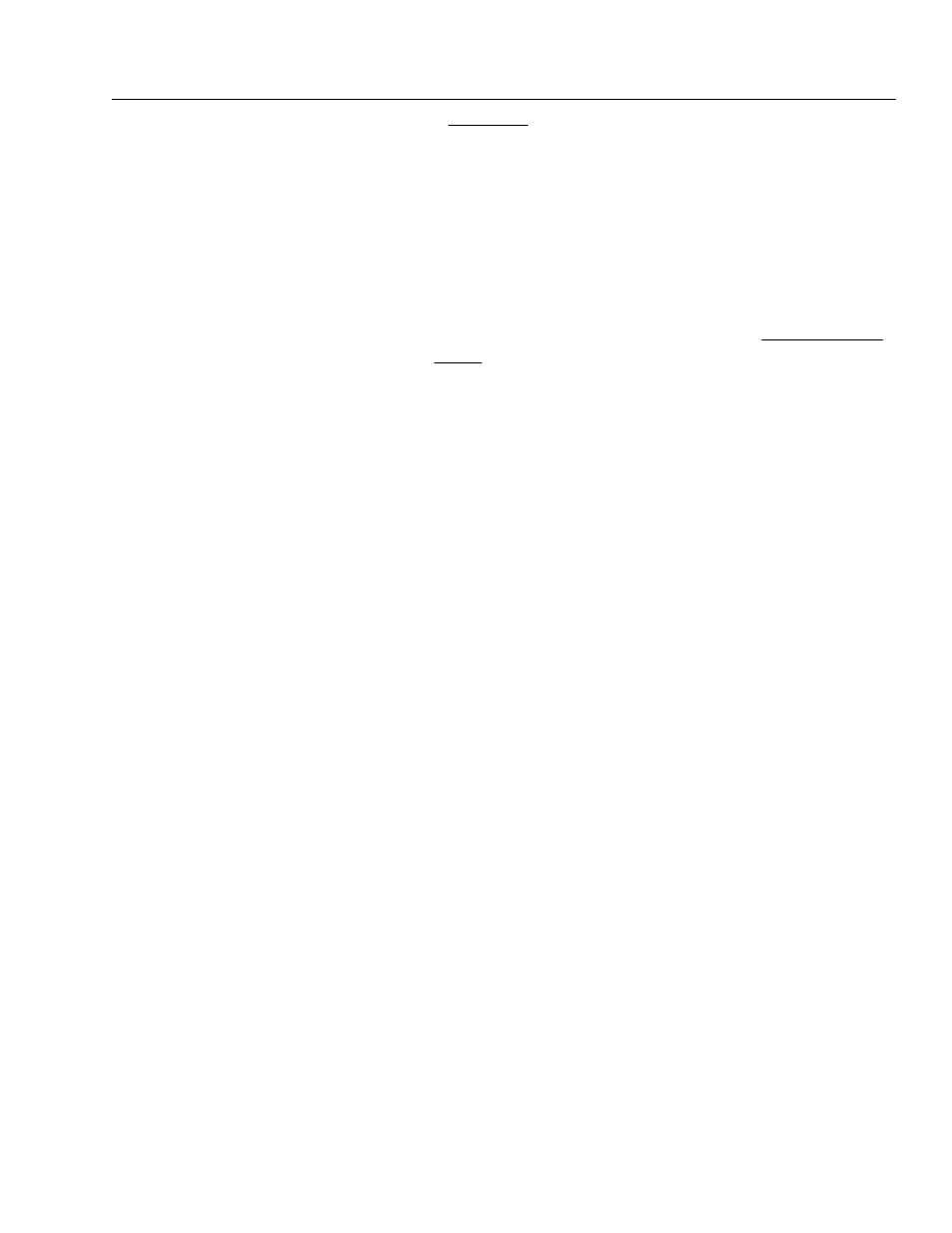
1336 FORCE-5.19 – August, 2000
Startup
3-9
Slave Drive - For all versions of CP firmware parameter 227
MUST be set to (0000 0000 1011 1111).
This is necessary for correct operation. Different settings may
result in improper drive operation. See engineering for different
selections.
Nameplate Motor Parameters - Motor parameters 228 through 235
should be loaded into BOTH master and slave drive as follows:
P228 (motor HP) set to motor rated HP from the nameplate.
P229 (motor speed) should be set to base speed from nameplate.
P230 (motor current) should be set to
1
/
2
of the Total motor rated
current from the motor nameplate for a motor connection with split
windings.
P231 (motor voltage) set to rated voltage from nameplate (eg.
230/460/575 vac).
P232 (motor frequency) set to rated motor frequency from
nameplate.
P233 (motor poles) set to nameplate value or calculated from
formula.
P234 (motor inertia) is set by velocity autotune. This parameter is
only determined in the master autotune. This parameter has no
meaning for the slave drive, but should be set the same as the master
for consistency.
P235 (encoder PPR) set to nameplate value.
Motor Constants - Parameters 236 through 238 settings are
determined during the master drive autotuning. They have no
meaning for the slave drive, but should be set the same as the master
for consistency after tuning has been completed.
Torque Regulator - Parameters 240 through 255 are determined
during the master drive autotuning. They have no meaning for the
slave drive, but should be set the same as the master for consistency.
Monitor parameters P265 (Motor Voltage Magnitude), P266 (Stator
Frequency) and P267 (Calculated Torque) have no meaning on the
slave drive.
Communication Fault/Alarm - Parameters 430, 440 and 441 should
be setup with the slave settings identical to the master drive settings.
It is necessary to configure these faults as appropriate for the
application. Refer to the FORCE user manual or FORCE ADAPTER
manual for configuration information.
Example settings for a PLC Communications Adapter may be:
P430 (Channel B Remote I/O Fault Select) = 10 (drive soft fault for
RIO communications loss & rack inhibit).
P440 (SCANport Fault Selection) = 0 (no drive response to scan
port communications fault).
P441 (SCANport Warning Selection) = 0 (no drive response to scan
port communications warning).
