Mask programming(using the him in program mode) – Rockwell Automation 193 193-5.0: Bulletin 913/592 SMP-3 Solid-State Overload Relay User Manual
Page 91
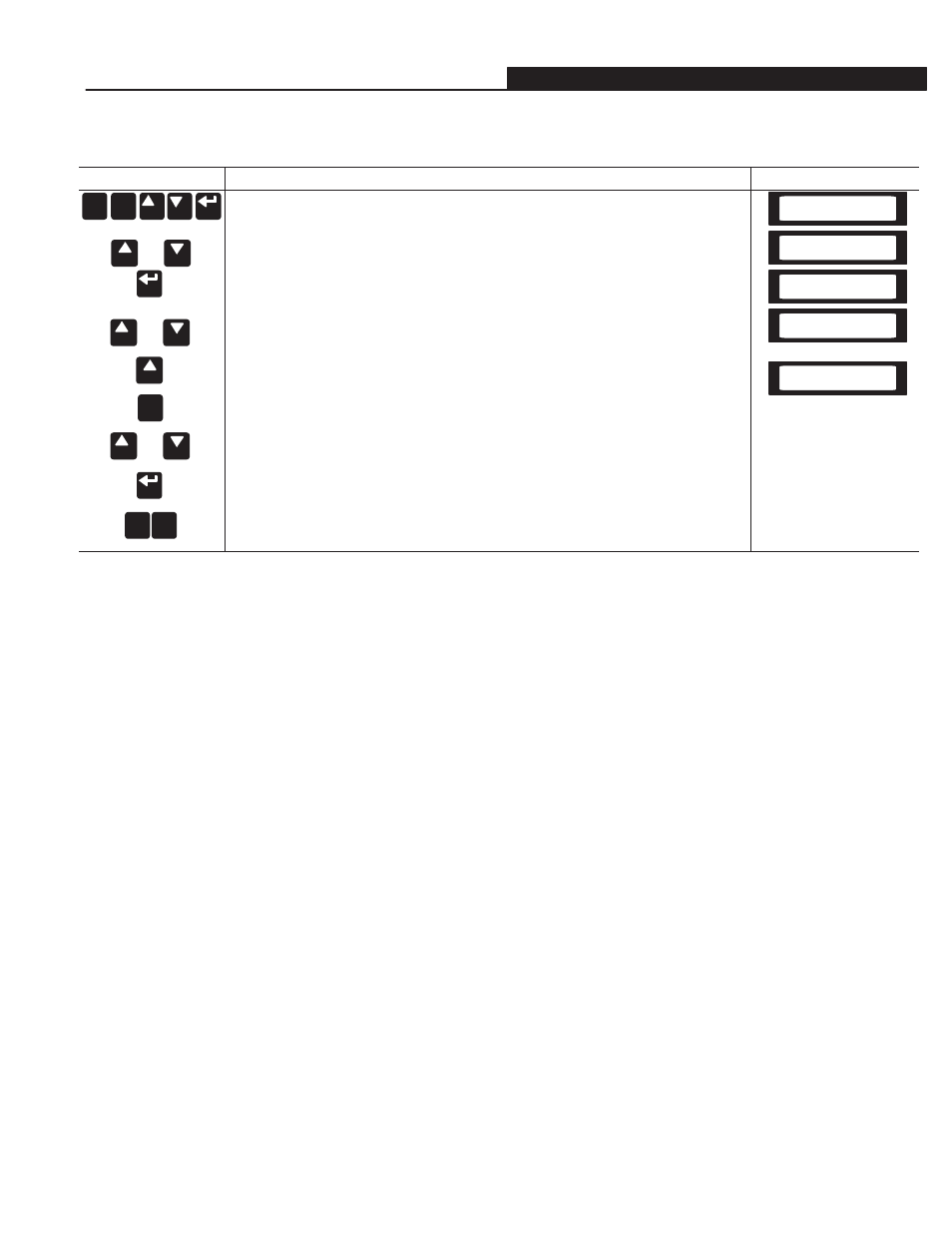
Chapter 8 – Programming
8-3
Mask Programming (Using the HIM in Program Mode)
The following procedure describes the programming steps required to mask out any communication adapter using the HIM in
program mode.
ACTION
DESCRIPTION
HIM DISPLAY
or
ESC
SEL
To Select Mode
or
Select Device Port #
SEL
or
ESC ESC
1.
Press any key to go from the Status Display to the Choose Mode menu.
2.
Press the up/down keys to toggle to “Program” in the display.
3.
Press Enter to go to the Program menu.
4.
Press the up/down keys until Device Port # appears.
5.
Note the characters on the lower line. There will be a 1 at either the second or
third position from the right. This indicates which port address the HIM is at.
6.
Press the up key to move to the Mask parameter display. (the “M” will be flashing,
indicating that this parameter can be programmed)
7.
Press select to move to the lower line.
8.
Press up/down keys until a zero appears at the position of the 1 noted in step 5.
DO NOT alter the other bit.
9.
Press Enter. The HIM communicating with the selected port is now masked out
and can be disconnected. The start/reset disabled LED (on the SMP-3 HIM)
should be illuminated.
10. Press Escape twice to return to the Status Display.
A=OXX B=OXX
X.X AMPS
Choose Mode
Program
Average Current
0.0 AMPS
1
DEVICE PORT #
00000XX0
6
MASK (0–DISABLE)
00000XX0
7
Note:
The mask will remain in effect until either the 1 is returned to the position it was removed from in Step 8, or the SMP-3 overload relay is de-energized.
Note:
If a second adapter is connected to port #2 of the SMP-3 overload relay via a port expander, it can be masked out using the procedure described above (i.e., if
the HIM is connected to port 1 and a communication module to port 2, set the third position from the right in the mask parameter to 0 to mask out the communication
module).
